ViGreeter - Video Greeting Generator-AI-powered video greetings tool
Create personalized video greetings with AI.
I want Provide greeting text myself
Merry Christmas, Olena!
Happy Birthday, John!
Happy New Year, Hanna!
Related Tools
Load More20.0 / 5 (200 votes)
Introduction to ViGreeter - Video Greeting Generator
ViGreeter is a specialized tool designed to create personalized video greeting messages using a combination of random images, soundtracks, and text overlays. It automates the process of generating short video greetings by taking a .webp or .gif file, splitting it into frames, adding customizable text to each frame, and then compiling the frames into a video. The final product includes an optional sound overlay to enhance the message. ViGreeter is ideal for creating birthday videos, celebratory messages, or special occasion greetings, with minimal user input. For example, users can input congratulatory text like 'Happy Birthday, John!' and ViGreeter will integrate this into a random animated image, overlaying a soundtrack to produce a finished video.

Main Functions of ViGreeter
Random File Selection
Example
ViGreeter randomly selects a .webp or .gif image file and a sound file from preloaded sets. This removes the need for users to manually choose assets.
Scenario
A user needs a quick birthday video for a colleague. ViGreeter selects an animated birthday-themed image from the available options and a cheerful sound file to go with it, ensuring variety and personalization.
Text Overlay
Example
ViGreeter adds customizable text to each frame of the selected image. The size, font, and placement are automatically adjusted to fit the image.
Scenario
For a retirement celebration, the user inputs the message 'Congratulations on Your Retirement, Mary!' and ViGreeter seamlessly integrates this text into each frame of a fun, animated .gif, creating a heartfelt video.
Video Creation with Sound Overlay
Example
ViGreeter combines the individual frames into an .mp4 video file and overlays a selected sound file. If necessary, it adjusts the video length to match the sound or loops the video to last at least 5 seconds.
Scenario
A company wants to send a personalized thank-you video to its employees. ViGreeter combines a set of pre-chosen images, text, and background music into a cohesive video that is ready to be shared.
Ideal Users of ViGreeter
Individuals Looking for Quick, Personalized Greetings
People who want to create personalized greeting videos for birthdays, holidays, or other special events without having to manually edit or design a video. ViGreeter saves time by automating the selection of assets and the creation of the video.
Small Businesses or Event Planners
Small businesses and event planners can use ViGreeter to generate custom greeting videos for their clients or employees. The automation provided by ViGreeter reduces the effort needed to create meaningful, high-quality videos, which can be used in marketing campaigns, customer outreach, or corporate events.

How to Use ViGreeter - Video Greeting Generator
1
Visit aichatonline.org for a free trial without login, also no need for ChatGPT Plus.
2
Upload your chosen image and sound files. Supported formats include .webp or .gif for images and .mp3, .wav, or .ogg for sound.
3
Personalize your greeting by adding congratulatory text or messages to each frame of your chosen image.
4
Generate an animated video greeting by combining the image frames and sound, ensuring a minimum of 5 seconds in length.
5
Download the final video and share it with your recipient!
Try other advanced and practical GPTs
Sound Text Summarizer
AI-Powered Audio Transcription Tool

Job
Find Your Dream Job with AI

RED
AI-powered conservative insights at your fingertips.

Tactical Map Crafter (DM TTRPG Maps)
AI-Powered D&D Map Creation

TurboScribe Transcription — Transcribe Audio
AI-powered transcription made easy.
H1B Visa Job
AI-powered H1B job search assistant

Mon Expert-Comptable
AI-Powered Financial Optimization

Julius
AI-Powered Data Insights and Analysis
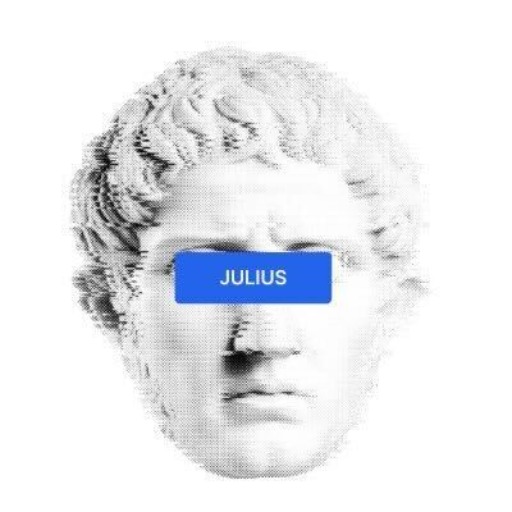
Brazilian Portuguese Mentor
AI-powered language learning and translation assistant.

URLで技術ブログ記事要約
AI-powered tool for summarizing technical content.

Donation Printer
AI-powered tool for content creation.

PlugFinder
AI-powered plugin discovery for music production

- Holiday Greetings
- Special Events
- Birthday Wishes
- Surprise Messages
- Celebration Videos
Frequently Asked Questions about ViGreeter
What file formats are supported by ViGreeter?
ViGreeter supports .webp and .gif formats for images, and .mp3, .wav, and .ogg for audio files. These files are combined to create a personalized greeting video.
Can I edit the text on the video frames?
Yes, you can add congratulatory or personalized messages to each frame of the video. ViGreeter allows you to customize text size, color, and positioning to fit your content.
How long will the final video be?
The video will last at least 5 seconds. If the initial animation is shorter, ViGreeter will loop the frames to meet the 5-second minimum.
Can I preview the video before downloading?
Currently, ViGreeter does not offer a preview feature. Once the video is generated, you can download the final version to review it.
Is there a cost associated with using ViGreeter?
ViGreeter offers a free trial without requiring a login. No ChatGPT Plus subscription is needed for basic usage.