Video GPT by VEED-AI-powered video generation
AI-powered video creation made easy
Let's create a video!
AI text to speech
Create AI Avatar video
Write a video script
Related Tools
Load MoreVideo GPT
AI Video Maker. Generate videos for social media - YouTube, Instagram, TikTok and more! Free text to video & speech tool with AI Avatars, TTS, music, and stock footage.

Pictory GPT for Videos
Effortlessly create stunning videos and grow your audience (Beta)

Video GPT by WOXO
Craft the future of content.

GPT Roteirista
Especialista em roteiros detalhados e envolventes para YouTube.
PromoAI - Video GPT Generator
PromoAI generates a week of fully branded social videos for your business - all from your website URL. This includes: ideas, copy & text, premium footage from Getty Images, music and post title & description.

Viral GPT
Writes viral social media posts for brands, influencers, artists, & entrepreneurs!
20.0 / 5 (200 votes)
Introduction to Video GPT by VEED
Video GPT by VEED is an advanced AI-driven tool designed to simplify and automate the process of creating video content for social media and other platforms. The primary function of Video GPT is to help users generate detailed video scripts and use these to produce video projects that can be quickly edited and refined in VEED’s video editor. The tool is integrated with VEED’s platform and uses AI to handle tasks such as script generation, text-to-speech voiceovers, and automatic subtitle creation. For example, a marketing professional needing a quick promotional video can input a script into Video GPT, choose a voiceover, and receive a ready-to-edit video within minutes. Another scenario might involve a content creator who wants to produce engaging tutorial videos without spending hours on video editing—Video GPT can generate the initial content that they can then fine-tune.

Main Functions of Video GPT by VEED
Script Generation
Example
Creating a short introduction for a YouTube video explaining a new product.
Scenario
A tech reviewer needs a script for an overview video of a new smartphone. They provide key points, and Video GPT generates a script that highlights the phone’s features and benefits. This saves the reviewer time and helps maintain a consistent tone across their videos.
Text-to-Speech Voiceovers
Example
Providing narration for a cooking tutorial video.
Scenario
A food blogger wants to create a cooking tutorial but lacks the equipment for high-quality audio recording. They write the script and use Video GPT to generate a professional voiceover, ensuring the tutorial is clear and engaging.
Automatic Subtitle Creation
Example
Generating subtitles for a language learning video.
Scenario
An educator is making a video lesson on Spanish vocabulary. They use Video GPT to generate subtitles in both English and Spanish, enhancing accessibility for learners and broadening the video’s reach.
Ideal Users of Video GPT by VEED
Content Creators
Content creators, such as YouTubers, bloggers, and social media influencers, benefit from Video GPT by streamlining their video production process. It allows them to quickly generate engaging content, reduce editing time, and maintain consistency in their outputs.
Marketing Professionals
Marketing professionals use Video GPT to produce promotional videos, ads, and social media content efficiently. The tool enables them to create compelling scripts and voiceovers, ensuring they can quickly adapt to market trends and maintain a robust content strategy.
Educators and Trainers
Educators and trainers find Video GPT valuable for creating instructional videos and e-learning content. It helps them generate clear, concise scripts and professional voiceovers, making educational materials more engaging and accessible.

Steps to Use Video GPT by VEED
1
Visit aichatonline.org for a free trial without login, also no need for ChatGPT Plus.
2
Define your video topic and provide details such as the primary message, target audience, tone, and desired length.
3
Answer follow-up questions to refine your video script or prompt for better accuracy and quality.
4
Choose the text-to-speech voice for your video, either male or female.
5
Generate your video project using the VEED platform and review the output. Edit if necessary.
Try other advanced and practical GPTs
Neuro Explorer
AI-powered neuroscience insights and resources.
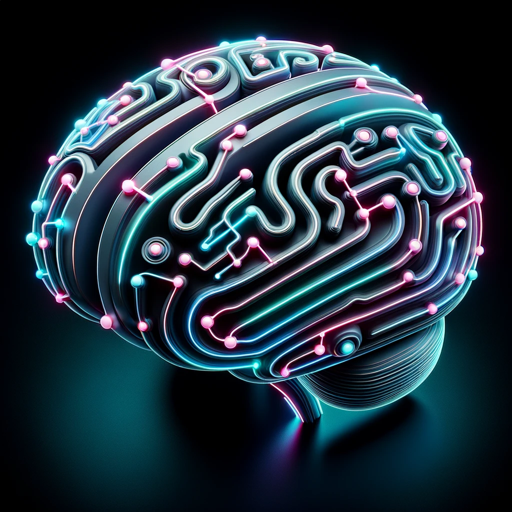
Magic Mirror
AI-enhanced image editing, simplified.

ビジネス数学プロ
AI-powered solutions for complex business math

Great Tutor & Explainer
Empowering Learning with AI Excellence.

IELTS Writing Coach
AI-powered IELTS Writing Coach
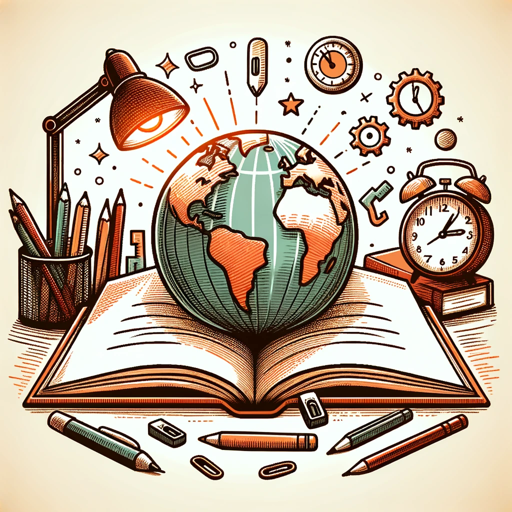
Podcast Summarizer
AI-powered podcast summaries made easy.

ODE Calculator
AI-powered ODE solving tool
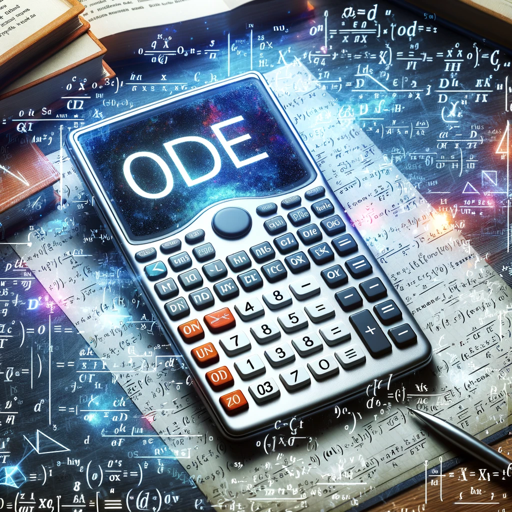
PDE Calculator
AI-powered solutions for PDE problems.
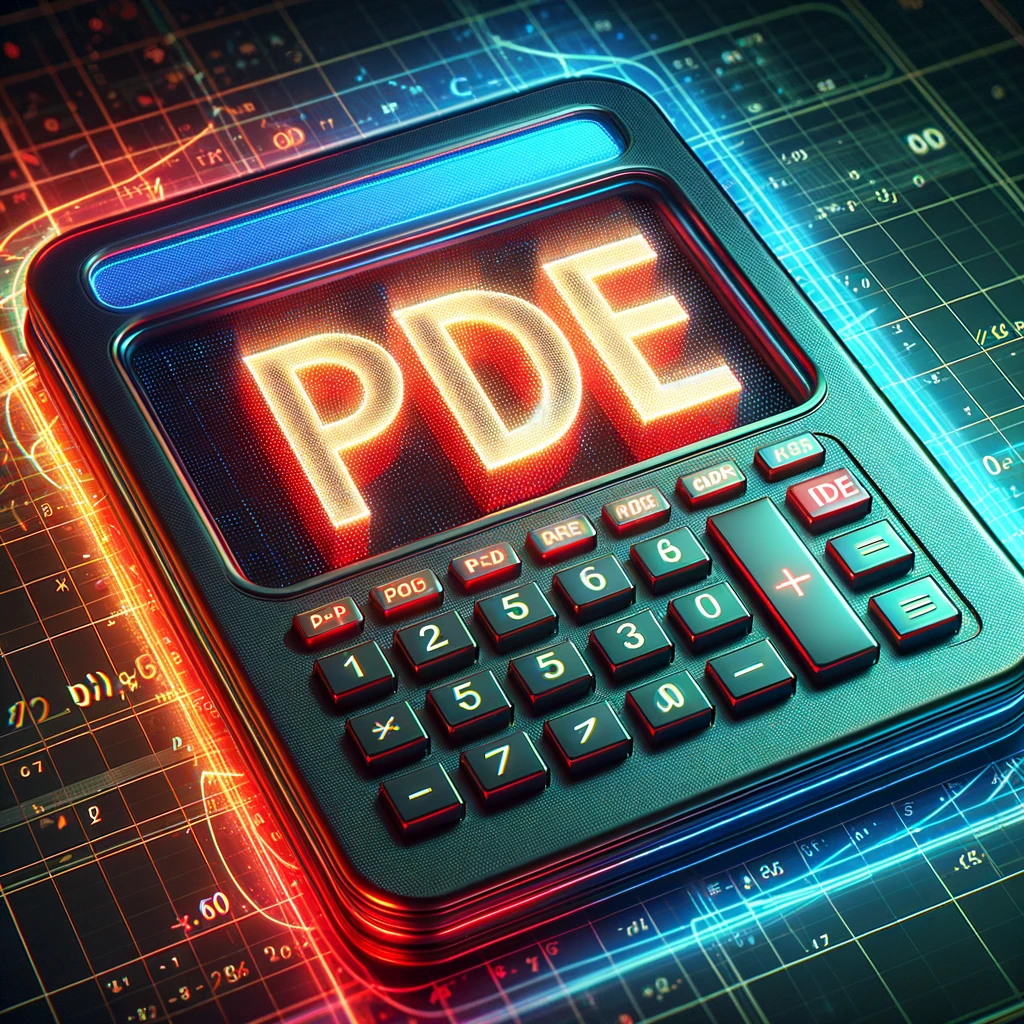
Decision Making BoD
AI-powered decision guidance made simple.

蹭热点大师
AI-driven tool for hot-topic content creation.

Prompt Pro
Optimize Your AI with Precision Prompts
Stream Strategist
AI-powered tools for streaming success.

- Social Media
- Marketing
- Education
- Tutorials
- Personal
Video GPT by VEED: FAQs
What is Video GPT by VEED?
Video GPT by VEED is an AI-driven tool that helps users create detailed video scripts and generates video projects based on user input. It offers text-to-speech voiceovers, automatic subtitles, and stock media integration.
How can I start using Video GPT by VEED?
You can start using Video GPT by visiting aichatonline.org for a free trial. No login or ChatGPT Plus subscription is required. Follow the steps to define your video topic and preferences, and generate your video project.
What are the main features of Video GPT by VEED?
The main features include generating video scripts, adding text-to-speech voiceovers, incorporating stock media, automatic subtitle generation, and the ability to edit and enhance videos within the VEED platform.
Can I customize the video generated by Video GPT by VEED?
Yes, you can customize the video by refining the script, selecting different voice options, and editing the video in the VEED editor to add subtitles, translations, and other enhancements.
What are the common use cases for Video GPT by VEED?
Common use cases include creating social media content, promotional videos, educational materials, tutorials, and personal messages. It's suitable for both personal and professional video creation needs.