Video GPT-AI-Powered Video Creation
Create videos effortlessly with AI
Related Tools
Load More
Video GPT by VEED
AI Video Maker. Generate videos for social media - YouTube, Instagram, TikTok and more! Free text to video & speech tool with AI Avatars, TTS, music, and stock footage.

Pictory GPT for Videos
Effortlessly create stunning videos and grow your audience (Beta)

Video GPT by WOXO
Craft the future of content.

GPT Roteirista
Especialista em roteiros detalhados e envolventes para YouTube.

GPT Builder Builder
Your guide to creative GPT building.

Full Video Transcript GPT
Get Complete Full Length Text From YouTube Videos. Any Language, Completely Free, Easy to Use
20.0 / 5 (200 votes)
Introduction to Video GPT
Video GPT is an advanced AI tool developed by VEED that aims to democratize the creation of professional-quality videos. Designed with user accessibility in mind, it allows users to generate videos with just a text prompt. This innovative tool is equipped with a range of functionalities including AI avatars, text-to-speech, automatic subtitles, video scripting, and more. The goal is to simplify the video production process, making it accessible to everyone, regardless of their technical skills. For instance, a small business owner can create promotional videos by merely describing their needs in text, which Video GPT then transforms into a polished video.

Main Functions of Video GPT
AI Avatars
Example
A user can generate a digital spokesperson for their video.
Scenario
A teacher creates an online course and uses AI avatars to present the lessons, making the content more engaging without needing to be on camera themselves.
Text-to-Speech
Example
Convert written content into natural-sounding speech.
Scenario
A marketer can input their ad copy, and Video GPT generates a video with a voiceover, saving time on recording and editing.
Automatic Subtitles
Example
Automatically generate and synchronize subtitles for videos.
Scenario
A YouTuber uploads their vlog, and Video GPT adds accurate subtitles, making the video more accessible to a broader audience.
Video Scripting
Example
Create detailed video scripts from basic ideas.
Scenario
A startup founder needs a pitch video. They provide key points to Video GPT, which then generates a structured script, including scene directions and dialogue.
Copyright-Free Background Music
Example
Add suitable background music to enhance video quality.
Scenario
A non-profit organization produces a fundraising video. Video GPT suggests and incorporates royalty-free music that fits the emotional tone of the content.
AI Stock Media
Example
Utilize AI-generated stock footage and images.
Scenario
A blogger creates a travel video but lacks footage of certain destinations. Video GPT fills in the gaps with relevant AI-generated stock media.
Ideal Users of Video GPT
Content Creators
YouTubers, vloggers, and social media influencers who need to produce high-quality videos quickly and efficiently will find Video GPT invaluable. It helps them maintain a consistent posting schedule while enhancing the production value of their content.
Small Business Owners
Entrepreneurs and small business owners who want to create promotional and instructional videos without investing heavily in video production tools and expertise. Video GPT enables them to produce professional videos that can enhance their marketing efforts and customer engagement.
Educators and Trainers
Teachers, corporate trainers, and online course creators can use Video GPT to develop engaging educational content. The tool simplifies the creation of video lessons, making it easier to deliver information effectively to students or employees.
Marketing Professionals
Marketing teams and professionals who need to produce various types of video content, such as advertisements, product demos, and social media videos. Video GPT streamlines the video creation process, allowing them to focus more on strategy and creativity.

How to Use Video GPT
Step 1
Visit aichatonline.org for a free trial without login, also no need for ChatGPT Plus.
Step 2
Choose the type of video you want to create, such as tutorials, promotional content, or personal videos.
Step 3
Input your text prompt describing the content and style of the video you need. Be as detailed as possible for optimal results.
Step 4
Select additional features like AI Avatars, text-to-speech, subtitles, and background music to enhance your video.
Step 5
Review the generated video, make any necessary adjustments, and download or share it directly from the platform.
Try other advanced and practical GPTs
mio
AI-powered nutrition for personalized health

CLASSIC
Unlock Your Potential with AI Power

なんでもGAMEツクール
Turn any content into a dynamic, AI-powered adventure.

Travel Guide
Your AI-powered travel companion.

Machine Learning Expert
AI-Powered Machine Learning Assistance
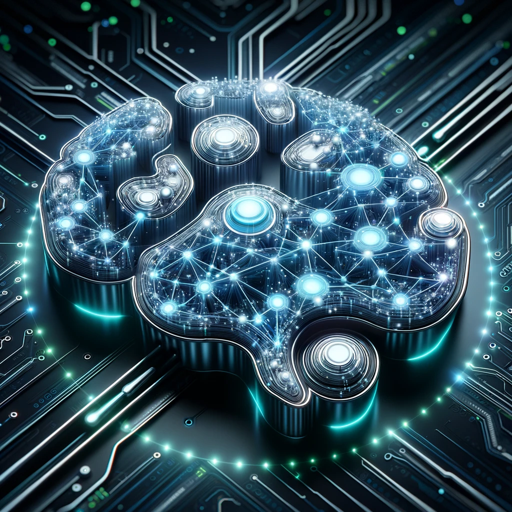
GPT Finder 👉🏼 Best +68.000 GPT Search
Discover AI-powered GPTs with ease.

Dream Interpreter
Unlock the Meaning of Your Dreams with AI

EUDR Expert
AI-Powered EUDR Compliance Solution
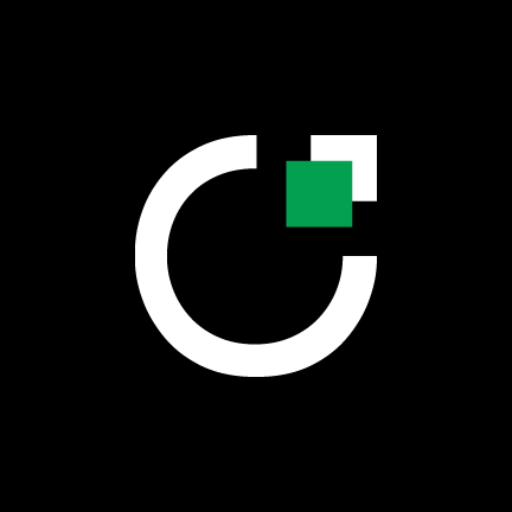
Interior Designer
Transform your space with AI-powered design

Professor Paulo
AI-Powered Guidance for Your Goals

PPC Pro | Amazon Advertising Specialist
AI-Powered Amazon Advertising Optimization

URL Crawler
AI-powered web content extraction

- Social Media
- Education
- Tutorials
- Personal
- Promotions
Video GPT Q&A
What types of videos can I create with Video GPT?
You can create a variety of videos including educational tutorials, promotional content, social media videos, personal messages, and more. The platform supports diverse styles and formats to suit different needs.
Do I need any prior video editing experience to use Video GPT?
No, Video GPT is designed to be user-friendly and accessible to everyone, regardless of their video editing experience. The AI handles most of the complex tasks, allowing you to focus on the content.
Can I customize the AI Avatars and text-to-speech voices?
Yes, you can choose from a range of AI Avatars and text-to-speech voices. You can also adjust their appearance and speech styles to better match your video's tone and audience.
How do automatic subtitles work in Video GPT?
Automatic subtitles are generated based on the audio content of your video. The AI accurately transcribes the spoken words and synchronizes the subtitles with the video timeline, which can be further edited if needed.
What kind of background music is available?
Video GPT offers a library of copyright-free background music that you can use to enhance your videos. You can select from various genres and moods to find the perfect soundtrack for your content.