URL Crawler-web content extraction tool
AI-powered web content extraction
How would you like me to present the information from this URL?
Summarize, write a report, or review?
Choose your preferred format for the output.
What details are you looking for in the content of this URL?
Related Tools
Load More20.0 / 5 (200 votes)
Introduction to URL Crawler
URL Crawler is a sophisticated tool designed to navigate, extract, and summarize information from specified web URLs. It leverages the capabilities of GPT-4 with web browsing to handle a wide range of web content, providing detailed and comprehensive summaries. The primary purpose of URL Crawler is to assist users in efficiently retrieving and understanding online information without having to manually browse through web pages. For instance, if a user needs a detailed summary of a lengthy academic article or wants to extract specific data from a news website, URL Crawler can automate this process, offering a thorough and accurate overview.

Main Functions of URL Crawler
Web Content Navigation and Extraction
Example
Extracting key points from a research paper hosted on an academic journal's website.
Scenario
A student working on a literature review can use URL Crawler to quickly get summaries of multiple research papers, saving time and ensuring they do not miss important information.
Detailed Summarization
Example
Providing a comprehensive summary of a financial report from a company's investor relations page.
Scenario
A financial analyst can utilize URL Crawler to get a detailed overview of quarterly financial reports from various companies, aiding in quicker analysis and reporting.
Real-time Information Retrieval
Example
Fetching the latest updates from news websites about a developing story.
Scenario
A journalist covering a breaking news story can use URL Crawler to gather the latest updates from multiple news sources, ensuring they have the most current information for their report.
Ideal Users of URL Crawler Services
Researchers and Academics
Researchers and academics often need to review extensive literature and stay updated with the latest findings in their fields. URL Crawler helps them quickly access and summarize relevant documents, saving valuable time and ensuring thorough literature coverage.
Journalists and Analysts
Journalists and analysts require up-to-date information from reliable sources to create accurate reports and analyses. URL Crawler enables them to efficiently gather and summarize data from various web sources, supporting their need for timely and comprehensive information.

How to Use URL Crawler
Step 1
Visit aichatonline.org for a free trial without login, also no need for ChatGPT Plus.
Step 2
Input the URL you wish to crawl in the designated field.
Step 3
Wait for the tool to process and analyze the content of the URL.
Step 4
Review the detailed summary and extracted information provided by URL Crawler.
Step 5
Use the detailed summary to answer any specific questions or gain insights from the web content.
Try other advanced and practical GPTs
PPC Pro | Amazon Advertising Specialist
AI-Powered Amazon Advertising Optimization

Professor Paulo
AI-Powered Guidance for Your Goals

Interior Designer
Transform your space with AI-powered design

EUDR Expert
AI-Powered EUDR Compliance Solution
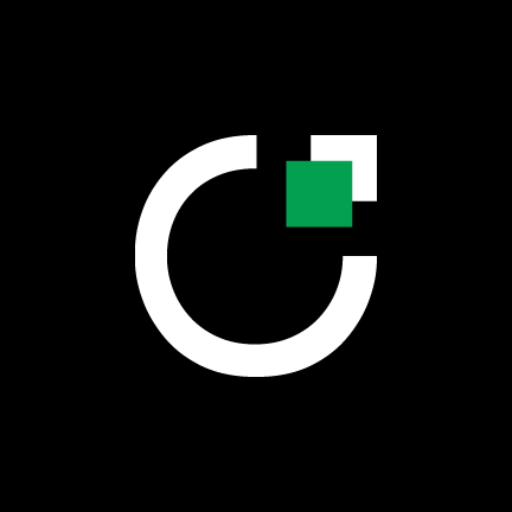
Dream Interpreter
Unlock the Meaning of Your Dreams with AI

Video GPT
Create videos effortlessly with AI

Pixel Art +
Create Stunning Pixel Art with AI

TaskSpecific-InteractiveSystem
AI-powered solutions for your tasks.

LET'S MAKE MONEY - Passion to Pr🤑fit: Start Now!
AI-powered platform to grow your online income.

Super Football Score Predictor 24/7
AI-Powered Football Predictions

抖音爆款标题生成
AI-driven titles to boost Douyin views

Resume Accelerator
AI-Powered Resume Enhancement

- Research
- Analysis
- Summarization
- Insights
- Extraction
URL Crawler Q&A
What is URL Crawler?
URL Crawler is a tool designed to navigate and extract detailed information from specified URLs, providing comprehensive summaries and insights.
How do I start using URL Crawler?
Simply visit aichatonline.org for a free trial without the need for login or ChatGPT Plus. Input the URL you want to analyze, and the tool will do the rest.
What kind of information can URL Crawler extract?
URL Crawler can extract and summarize detailed content from various web pages, including articles, academic papers, product descriptions, and more.
Are there any prerequisites for using URL Crawler?
No, there are no prerequisites. It is designed to be user-friendly and accessible to everyone without any special requirements.
What are some common use cases for URL Crawler?
Common use cases include academic research, market analysis, competitive intelligence, content summarization, and data extraction from complex web pages.