Pixel Art +-AI-generated pixel art
Create Stunning Pixel Art with AI
A helicopter rescuing hikers on a snowy mountain
An assembly of archangels in heaven in gothic style
On a high-rise balcony bar, overlooking a realistic cyberpunk city
A full 2d map of an imaginary world
Related Tools
Load More
Pixelart Sprites Creator
ドット絵の画像素材を全自動で生成する。

Pixel Art Wizard
text-to-pixelart & image-to-pixelart creator

Pixel Crafter
Pixel art creator for game devs

Pixel Art Creator
A specialist in creating and assisting with pixel art.

Pixel Art Pro
Makes pixel art from your prompts. 誰もが一度は見たことのある有名ゲームの世界に迷い込んだような、カラフルなピクセルアートを生成します。「パンダのイラストを作って」のように簡単な指示をしただけでも、背景もそれっぽくつくってくれます。画像を参考にイラストを作ることもできます。改良したver.2はこちら→https://chat.openai.com/g/g-tW8AUBYSu-pikuseruato-ver-2-pixel-art-pro-ver-2

Pixel Artisan
Master of PixelArt Spritesheets & animations. View your prompts!
20.0 / 5 (200 votes)
Introduction to Pixel Art +
Pixel Art + is a specialized AI designed to create high-quality pixel art based on user prompts. Its core directive is to transform any theme or idea into vibrant, detailed pixel art with visible pixels, emphasizing intense colors and contrasts. Whether it's a landscape, character design, or abstract concept, Pixel Art + focuses on producing visually engaging pixel art. For example, if a user requests a depiction of a 'retro space adventure,' Pixel Art + would generate a pixelated scene featuring spaceships, astronauts, and cosmic landscapes, all rendered in a classic pixel art style.

Main Functions of Pixel Art +
Custom Pixel Art Creation
Example
Creating a pixel art version of a fantasy castle
Scenario
A game developer needs a unique castle design for their 2D game. They describe the castle in detail, and Pixel Art + generates a pixel art image with visible pixels, including turrets, flags, and surrounding landscape.
Theme-Based Pixel Art Generation
Example
Generating pixel art for a 'cyberpunk cityscape'
Scenario
An artist is working on a cyberpunk project and needs inspiration. They request a cyberpunk cityscape, and Pixel Art + produces a vibrant image with neon lights, futuristic buildings, and a dark, moody atmosphere.
Character and Creature Design
Example
Designing a pixel art character for a role-playing game
Scenario
A tabletop RPG creator wants a pixelated character to represent a new hero in their game. They provide a description, and Pixel Art + creates a detailed character sprite with visible pixels, capturing the character’s essence and details.
Ideal Users of Pixel Art + Services
Game Developers
Indie and professional game developers benefit from Pixel Art + by obtaining unique, high-quality pixel art for their projects. Whether for character sprites, environments, or assets, the tool provides quick and creative solutions tailored to their game’s needs.
Artists and Designers
Artists and designers use Pixel Art + to explore new ideas and get inspired by different pixel art styles. They can visualize concepts in a distinct, nostalgic art form, helping them in their creative processes and portfolio expansion.

How to Use Pixel Art +
1
Visit aichatonline.org for a free trial without login, also no need for ChatGPT Plus.
2
Navigate to the Pixel Art + section and explore the options available for creating pixel art.
3
Input your desired prompt or theme into the provided text box to specify what you want to be depicted in pixel art.
4
Select the level of detail, color intensity, and any specific styles or themes you prefer for your pixel art.
5
Generate the pixel art and review the different versions provided, then download or share your preferred image.
Try other advanced and practical GPTs
URL Crawler
AI-powered web content extraction

PPC Pro | Amazon Advertising Specialist
AI-Powered Amazon Advertising Optimization

Professor Paulo
AI-Powered Guidance for Your Goals

Interior Designer
Transform your space with AI-powered design

EUDR Expert
AI-Powered EUDR Compliance Solution
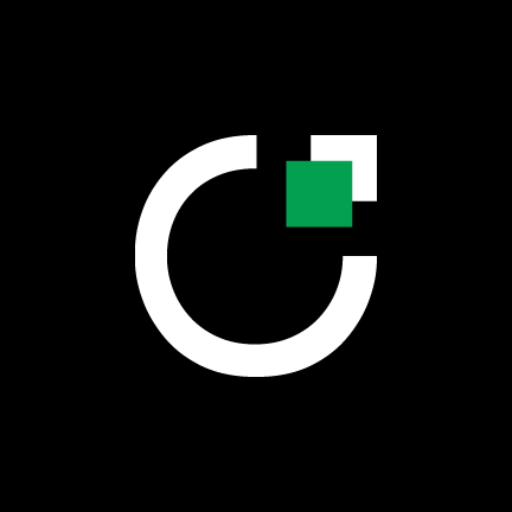
Dream Interpreter
Unlock the Meaning of Your Dreams with AI

TaskSpecific-InteractiveSystem
AI-powered solutions for your tasks.

LET'S MAKE MONEY - Passion to Pr🤑fit: Start Now!
AI-powered platform to grow your online income.

Super Football Score Predictor 24/7
AI-Powered Football Predictions

抖音爆款标题生成
AI-driven titles to boost Douyin views

Resume Accelerator
AI-Powered Resume Enhancement

Tradutor Inglês <-> Português Brasileiro
AI-powered translations between English and Brazilian Portuguese.
- Social Media
- Education
- Digital Art
- Game Design
- Personal Projects
Pixel Art +: Frequently Asked Questions
What is Pixel Art +?
Pixel Art + is a tool designed to generate high-quality pixel art based on user prompts. It uses AI to create detailed, colorful pixel art images.
Do I need an account to use Pixel Art +?
No, you can start using Pixel Art + without an account. Simply visit aichatonline.org to access the free trial.
Can I customize the pixel art?
Yes, you can specify the theme, style, and level of detail for your pixel art. The tool allows you to tailor the output to your preferences.
What are the common use cases for Pixel Art +?
Pixel Art + can be used for game development, digital art creation, educational projects, social media content, and personal enjoyment.
Is there a cost associated with using Pixel Art +?
Pixel Art + offers a free trial without login. For extended features and usage, subscription options are available.