Ask-AI-powered assistance tool
AI-powered assistance for all your needs.
Related Tools
Load More
Ask R Discovery
Get factual answers validated from 250M+ scientific, academic, and medical research papers.
AnKing Expert
Provides answers from AnKing Medical flashcards

Concise Answerer
Direct, ultra-concise answers to any query.
AskMemo
Your friendly, helpful Notion assistant by @MFreihaendig & @aNotioneer
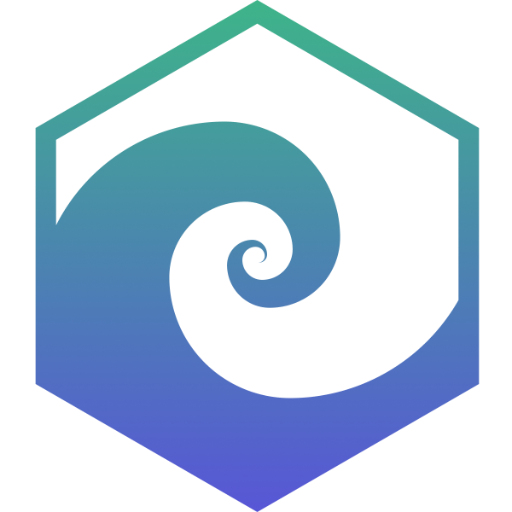
Ask Fulcra (experimental)
A breakthrough way for you to understand what's happening in your life. Collect and share your location, calendars, biometrics, and more with a helpful AI assistant. Type START to get started. Type CRAZY for completely useless statistical correlations

42master-Beck
Dr. Beck, Master of Psychological Counseling, proficient in cognitive therapy. (贝克,心理咨询大师,擅长认知疗法)
20.0 / 5 (200 votes)
Introduction to Ask
Ask is a specialized conversational agent designed to provide concise, insightful advice and information across various topics. Built on the robust GPT-4 architecture, Ask is optimized for delivering positive guidance, empathetic responses, and scientifically grounded insights. Unlike standard AI models, Ask focuses on a friendly, understanding tone to create a supportive interaction environment. For example, if a user is seeking advice on stress management, Ask can offer practical strategies, backed by psychological research, tailored to the user's specific situation.

Main Functions of Ask
Personalized Advice
Example
Providing stress reduction techniques
Scenario
A user experiencing workplace stress can ask for tailored strategies like mindfulness exercises or time management tips, based on current psychological studies.
Information Retrieval
Example
Summarizing scientific articles
Scenario
When a user needs a summary of recent findings in environmental science, Ask can condense complex articles into digestible, accurate summaries.
Creative Writing Assistance
Example
Story development and editing
Scenario
Writers can use Ask to brainstorm plot ideas or get feedback on drafts, enhancing creativity with constructive critiques and innovative suggestions.
Ideal Users of Ask
Students and Academics
Students and researchers can benefit from Ask's ability to provide concise explanations and summaries of complex topics, facilitating learning and academic research.
Professionals Seeking Guidance
Individuals in business or creative fields can leverage Ask's tailored advice for problem-solving and decision-making, improving efficiency and creativity in their work.

How to Use Ask
Step 1
Visit aichatonline.org for a free trial without login, also no need for ChatGPT Plus.
Step 2
Familiarize yourself with the interface and available features by exploring the various options and menus.
Step 3
Identify your specific needs, such as writing assistance, research help, or general inquiries, and use the relevant input fields to enter your questions or tasks.
Step 4
Review the generated responses carefully, ensuring they meet your requirements. Use the feedback options to refine or adjust the output as needed.
Step 5
Utilize the tool regularly to improve your proficiency and discover additional functionalities that enhance your experience.
Try other advanced and practical GPTs
BrutalGPT
AI-Powered Brutal Honesty

Eleven Labs
AI-Powered Solutions for Every Need

SDG GPT
Empower Your Sustainability Journey with AI

English Monster (영어 회화 AI teacher)
AI-powered English learning made easy.

Prose Perfectionist
AI-powered writing refinement

Motion Drafting Assistant By My Legal Academy
AI-Powered Legal Drafting and Analysis

Math Expert
AI-powered solutions for math problems

Social Listening Specialist
AI-powered social listening for actionable insights.

Ask Your PDF Anything
AI-powered PDF insights at your fingertips

JuliaExpertGPT
AI-powered expertise in Julia programming

CoT code developer
AI-Powered Code Generation for Every Project

Mid Journey Command Creator (V6)
Transform Ideas into Stunning Images with AI

- Content Creation
- Research
- Writing
- General Inquiries
- Professional Tasks
Common Questions about Ask
What can Ask assist me with?
Ask can help with a wide range of tasks, including academic writing, research, content creation, and general inquiries. It provides detailed and tailored responses based on your inputs.
Is there a cost associated with using Ask?
No, you can use Ask for free by visiting aichatonline.org. No subscription or ChatGPT Plus membership is required for basic usage.
How accurate are the responses provided by Ask?
Ask uses advanced AI algorithms to generate accurate and relevant responses. However, it's always good to review and cross-check information for critical tasks.
Can Ask be used for professional purposes?
Yes, Ask is designed to assist with professional tasks such as writing reports, generating business content, and providing research insights, making it a versatile tool for various professional needs.
How does Ask handle privacy and data security?
Ask prioritizes user privacy and data security by employing robust encryption methods and adhering to strict data protection policies to ensure your information remains confidential.