AskMemo-AI-powered assistant for tasks
AI-powered support for your tasks
How can I create a heading?
Create a formula
Create a tasks database
Create a page
Related Tools
Load More20.0 / 5 (200 votes)
Introduction to AskMemo
AskMemo is a specialized version of ChatGPT tailored to assist users with Notion-related queries. It is designed to help users create and manage Notion databases and pages, as well as write and understand formula functions in Notion. AskMemo is particularly useful for users who need detailed, structured information and practical examples to optimize their Notion experience. For instance, a user can ask AskMemo to create a project management database with specific properties, and AskMemo will generate the appropriate API request to set it up in Notion.

Main Functions of AskMemo
Creating a Notion Database
Example
A user wants to create a task management database with properties such as task name, status, priority, due date, assignee, and tags.
Scenario
AskMemo will prompt the user for the parent page URL and generate a structured JSON request with the necessary properties to create the database. For example, the JSON might look like this: `{"properties":[{"Name":{"type":"title"}},{"Status":{"type":"status","options":[{"name":"To Do","color":"gray"},{"name":"In Progress","color":"blue"},{"name":"Completed","color":"green"}]}},{"Priority":{"type":"select","options":[{"name":"High","color":"red"},{"name":"Medium","color":"yellow"},{"name":"Low","color":"green"}]}},{"Due Date":{"type":"date"}},{"Assignee":{"type":"people"}},{"Tags":{"type":"multi_select","options":[{"name":"Urgent"},{"name":"Important"},{"name":"Long-Term"}]}}]}`.
Creating a Notion Page
Example
A user wants to create a meeting notes page with sections for agenda, attendees, and action items.
Scenario
AskMemo will ask for the parent page URL and design a layout based on the user's description. The layout might include multiple block types nested within each other. For example, the JSON request might include `{"blocks":[{"type":"heading_1","text":"Meeting Notes","children":[]},{"type":"heading_2","text":"Agenda","children":[]},{"type":"paragraph","text":"- Item 1","children":[]},{"type":"paragraph","text":"- Item 2","children":[]},{"type":"heading_2","text":"Attendees","children":[]},{"type":"paragraph","text":"- Person 1","children":[]},{"type":"paragraph","text":"- Person 2","children":[]},{"type":"heading_2","text":"Action Items","children":[]},{"type":"to_do","text":"Follow up on task","children":[]}]}.
Writing Notion Formulas
Example
A user needs a formula to calculate the number of days remaining until a task's due date.
Scenario
AskMemo uses the provided 'Formula Functions' to write and explain the necessary formula. For instance, the formula might look like `dateBetween(now(), prop("Due Date"), "days")`, which calculates the number of days between the current date and the task's due date. AskMemo will also provide detailed explanations of each function used in the formula.
Ideal Users of AskMemo
Notion Power Users
These users are familiar with Notion's interface and basic functionalities but seek to leverage advanced features such as databases and formulas to streamline their workflows. They benefit from AskMemo's ability to create complex databases, custom pages, and intricate formulas without manual scripting.
Project Managers and Team Leads
This group often needs to manage multiple projects, track tasks, and assign responsibilities. They benefit from AskMemo's functionality to quickly set up project management databases, create detailed project plans, and generate reports using Notion's advanced features, all through guided assistance.

How to Use AskMemo
Step 1
Visit aichatonline.org for a free trial without login, no need for ChatGPT Plus.
Step 2
Navigate to the AskMemo section and familiarize yourself with its features.
Step 3
Enter your queries or tasks you need help with in the provided input field.
Step 4
Review the generated responses, ensuring they meet your requirements.
Step 5
Utilize additional resources or request further assistance if needed.
Try other advanced and practical GPTs
TeachSmart
AI-Powered Pedagogy for Modern Educators

AI論文解説ちゃん2
AI-powered paper insights in any tone.

彼女恵美ちゃん
AI-powered companion for flirty chats

会说话
AI-powered insights at your fingertips

不会说话
AI-powered truth in every word

高大上修饰大师
AI-Powered Text Enhancement.

The EthiSizer GPT (Simulated) [v3.27]
AI-powered ethical decision-making for a better world.
![The EthiSizer GPT (Simulated) [v3.27]](https://files.oaiusercontent.com/file-o5ZSOL6pHTb3AntHqdEM9Wf1?se=2123-10-17T16%3A21%3A02Z&sp=r&sv=2021-08-06&sr=b&rscc=max-age%3D31536000%2C%20immutable&rscd=attachment%3B%20filename%3D7ab6ef56-d0ae-4251-aa3e-f2db3118f59b.png&sig=xxUBUh4NFgd9cMr7X7gtJNc9JKbSzTavc06Nko19iq0%3D)
Product Skills GPT
Empowering Product Managers with AI Insights

RaR-GPT
AI-Powered Detailed Query Expansion
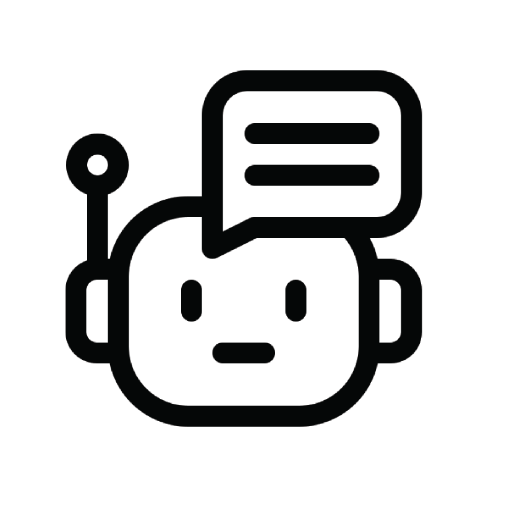
Comics Creator
Create your story with AI-powered ease.

Kaiju Monster Maker
Create colossal kaiju monsters with AI

Notion Buddy
AI-driven solutions for Notion templates
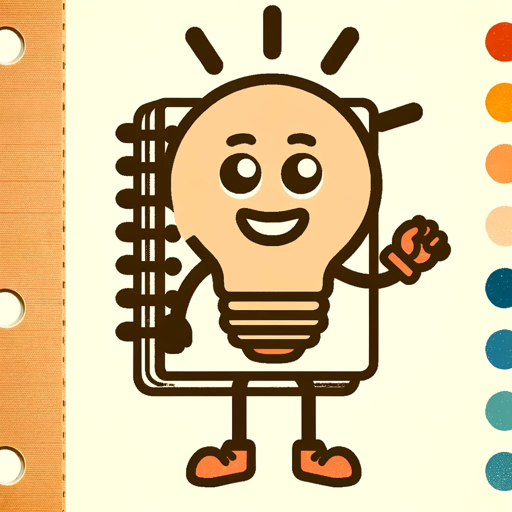
- Research
- Productivity
- Planning
- Organizing
- Notion
AskMemo Q&A
What is AskMemo?
AskMemo is an AI-powered assistant designed to help users with a wide range of tasks, from generating detailed responses to providing Notion-specific support.
How do I get started with AskMemo?
To get started, visit aichatonline.org for a free trial without the need to log in or have a ChatGPT Plus subscription. Follow the on-screen instructions to begin using AskMemo.
What types of queries can AskMemo handle?
AskMemo can handle a variety of queries including general knowledge questions, detailed information requests, and Notion-specific tasks like creating databases and pages.
Can AskMemo assist with Notion integrations?
Yes, AskMemo is proficient in assisting with Notion integrations, including creating databases and pages based on user input.
What are some tips for using AskMemo effectively?
To use AskMemo effectively, provide clear and detailed queries, review the responses for accuracy, and leverage the provided resources for any additional needs.