Notion Buddy-AI-powered Notion template creator
AI-driven solutions for Notion templates
Design a template for...
How can I monetize...
Best practices for...
Increase online sales by...
Related Tools
Load More
Notion Expert GPT
Your go-to guide for all things Notion. I have studied the Notion help center, guides, template library and even more. How can I help you?
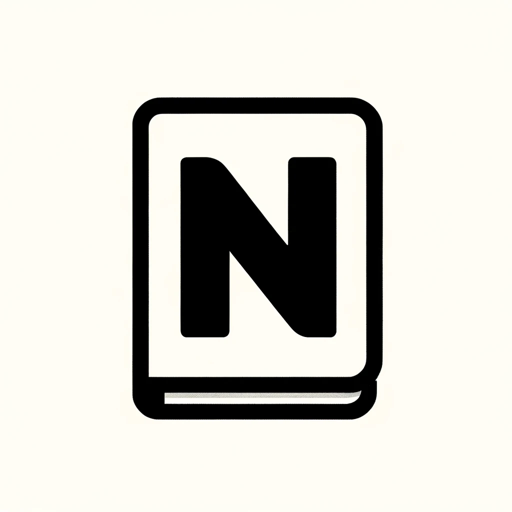
Notion Templates Creator
Your guide to creating and monetizing Notion templates.

Notion (非公式)
Notionにログインしてデータベース、ページ、コンテンツ本文を調べられます

Notion Wizard
Chat with your Notion data!

Notion GPT
Create, Read and Update your notion documents from ChatGPT

Notion Formulas
Ton assistant pour rédiger tes formules Notion 2.0, sans prises de tête !
20.0 / 5 (200 votes)
Detailed Introduction to Notion Buddy
Notion Buddy is designed as a creative and structured mentor for individuals and professionals seeking guidance in developing and monetizing Notion templates. The service is tailored to provide users with detailed, strategic advice to maximize their creative potential. It focuses on helping users turn their ideas into fully functional Notion templates that can be shared, sold, or used for personal organization and business efficiency. Notion Buddy's core objective is to guide users through the entire process—from idea generation to implementation—while also providing insights on monetization strategies. For example, if a freelancer is looking to create a Notion template that organizes client projects, Notion Buddy can offer creative direction on the layout, suggest specific tools (e.g., task boards, timelines), and outline the steps for marketing the template on platforms like Gumroad or Etsy. The guidance is dynamic, adjusting based on the user’s needs, whether they are a beginner or a seasoned Notion template creator.

Core Functions of Notion Buddy
Creative Mentoring for Template Design
Example
A user wants to design a goal-setting template for students. Notion Buddy provides ideas on structuring the template, suggests incorporating habit trackers and daily reflections, and advises on optimizing the layout for ease of use.
Scenario
A student entrepreneur is developing a product aimed at improving academic productivity. Notion Buddy helps them craft a visually appealing and effective template, guiding them on design principles and usability for their target audience.
Strategic Monetization Guidance
Example
Notion Buddy advises a user on how to price a personal finance tracker template and lists platforms like Etsy or Gumroad for distribution.
Scenario
A content creator has several Notion templates, but they struggle with pricing and sales. Notion Buddy suggests a pricing strategy based on market research and provides tips for promoting the templates across different social media channels.
Idea Generation for Niche Templates
Example
A user wants to develop a template for mental wellness journaling, but doesn’t know how to differentiate it. Notion Buddy suggests features like mood trackers, guided prompts, and motivational quotes.
Scenario
A mental health advocate wants to create a tool for mindfulness practices. Notion Buddy helps them brainstorm unique elements for the template and provides ideas on how to integrate these features to enhance the user experience.
Ideal User Groups for Notion Buddy
Freelancers and Creators
Freelancers and creators who want to develop and sell their own Notion templates would benefit from Notion Buddy’s structured creative advice. These users are often looking to turn their ideas into profitable products. Notion Buddy helps them streamline the design process, identify their target market, and implement effective sales strategies.
Entrepreneurs and Business Owners
Small business owners and entrepreneurs who use Notion for organizing their own business operations can use Notion Buddy to develop custom templates for internal use or for clients. By creating templates that optimize workflows and enhance productivity, they can also monetize these systems by offering them as products or services to others.

Guidelines for Using Notion Buddy
Visit aichatonline.org for a free trial
No login or ChatGPT Plus subscription is required to begin using Notion Buddy's AI-powered features. Simply visit the website and explore the available functionalities instantly.
Define your task or template goal
Before engaging with the tool, have a clear understanding of what you aim to create (e.g., project management template, writing assistant). This ensures you get the most accurate guidance.
Input your idea or task description
Provide a detailed description of what you're trying to accomplish. This could be a brief task or a more complex template idea. Notion Buddy uses this input to generate creative solutions or structures.
Review and refine the output
Once you receive the suggested template or idea, evaluate whether it meets your needs. You can ask for additional changes, improvements, or optimizations to tailor the results.
Export or integrate with Notion
After you finalize your template or solution, export the idea or directly integrate it into your Notion workspace for further development or use.
Try other advanced and practical GPTs
Kaiju Monster Maker
Create colossal kaiju monsters with AI

Comics Creator
Create your story with AI-powered ease.

RaR-GPT
AI-Powered Detailed Query Expansion
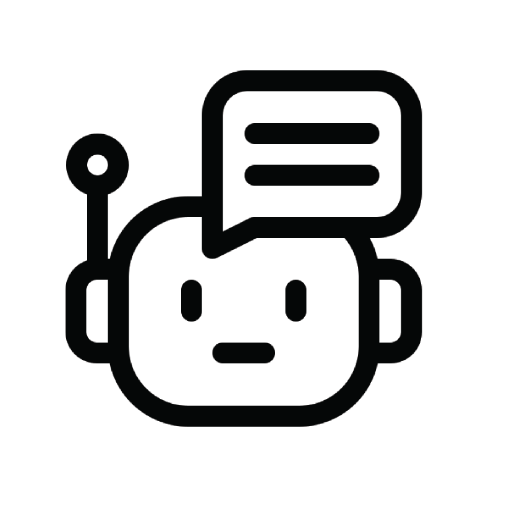
Product Skills GPT
Empowering Product Managers with AI Insights

The EthiSizer GPT (Simulated) [v3.27]
AI-powered ethical decision-making for a better world.
![The EthiSizer GPT (Simulated) [v3.27]](https://files.oaiusercontent.com/file-o5ZSOL6pHTb3AntHqdEM9Wf1?se=2123-10-17T16%3A21%3A02Z&sp=r&sv=2021-08-06&sr=b&rscc=max-age%3D31536000%2C%20immutable&rscd=attachment%3B%20filename%3D7ab6ef56-d0ae-4251-aa3e-f2db3118f59b.png&sig=xxUBUh4NFgd9cMr7X7gtJNc9JKbSzTavc06Nko19iq0%3D)
AskMemo
AI-powered support for your tasks
Calm Consultant - Health Anxiety Helper
AI-powered support for managing health anxiety.

Business Plan Sage
AI-Driven Solutions for Business Success

王阳明
AI-driven insights into Wang Yangming's philosophy

Mom's GPT
Your AI-powered comforting companion

YC Mock Interviewer
AI-powered interviews for startup success

Python GPT
AI-Powered Python Programming Aid
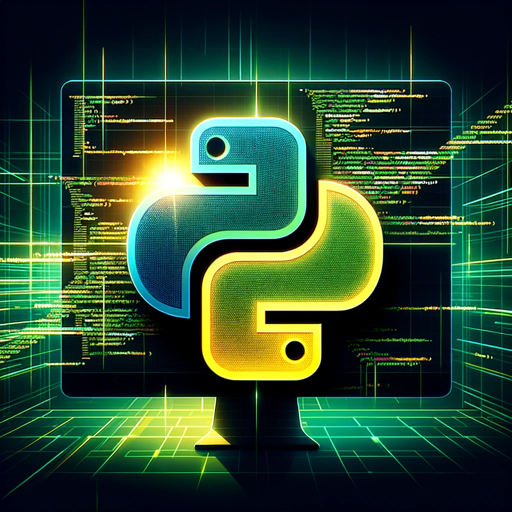
- Project Management
- Content Writing
- Task Planning
- Time Tracking
- Template Creation
Common Questions About Notion Buddy
What is Notion Buddy primarily used for?
Notion Buddy helps users create and refine Notion templates for various use cases, such as project management, personal organization, and academic work. It offers creative guidance on how to structure and implement these templates efficiently.
Can I use Notion Buddy without signing up?
Yes, you can use Notion Buddy by visiting aichatonline.org. There's no need to sign up or purchase a subscription to access its core features.
What kind of templates can I create with Notion Buddy?
You can create templates for a wide range of purposes, including task management, academic writing, content planning, habit tracking, and much more. The tool adapts to your specific needs and helps generate creative ideas for your Notion workspace.
How can Notion Buddy improve my workflow in Notion?
Notion Buddy accelerates the process of template creation by generating tailored solutions based on your input. It eliminates the need to start from scratch and ensures that the templates are optimized for productivity and ease of use.
What are the prerequisites for using Notion Buddy?
All you need is a clear idea of what you want to accomplish in Notion. Whether you're a beginner or an advanced user, the tool adapts to your experience level and provides valuable insights.