Notion Templates Creator-customizable Notion templates.
AI-powered custom Notion templates.
How do I create a project management template?
Can you suggest a design for a personal diary template?
What are the best practices for monetizing Notion templates?
How can I integrate databases into my Notion template?
Related Tools
Load More
Notion Expert GPT
Your go-to guide for all things Notion. I have studied the Notion help center, guides, template library and even more. How can I help you?

Notion Wizard
Chat with your Notion data!

Notion Formulas
Ton assistant pour rédiger tes formules Notion 2.0, sans prises de tête !

Ask Notion API
Your Notion API integration helper. It has digested Notion API Docs and many Github repos which are using Notion API.
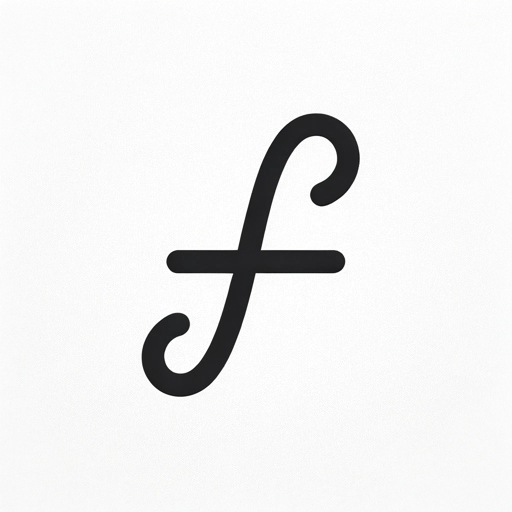
Formulas4Notion
An agent to help write Notion database formulas.

Notion Icon Creator
Creates Notion icons from any input
20.0 / 5 (200 votes)
Introduction to Notion Templates Creator
Notion Templates Creator is designed to assist users in creating and monetizing Notion templates. It provides practical, actionable advice tailored to users of all levels, from beginners to advanced. The primary purpose is to simplify the process of building effective and aesthetically pleasing Notion templates, offering guidance on design, functionality, and marketability. For example, if a user wants to create a project management template, Notion Templates Creator can suggest layout designs, necessary features (like task trackers and deadline reminders), and tips on how to price and promote the template for sale.

Main Functions of Notion Templates Creator
Template Design Assistance
Example
Guiding users through the creation of a personal productivity dashboard
Scenario
A user wants to build a productivity dashboard. Notion Templates Creator provides step-by-step instructions on how to structure the dashboard, integrate widgets such as habit trackers and goal setters, and customize the design to enhance usability and visual appeal.
Monetization Strategies
Example
Offering pricing and marketing tips for a new template
Scenario
An entrepreneur has designed a business planning template and seeks to monetize it. Notion Templates Creator advises on setting competitive pricing, creating compelling product descriptions, and strategies for effective marketing on platforms like Gumroad and social media.
Customization and Personalization
Example
Helping users personalize templates for specific niches
Scenario
A teacher needs a lesson planning template tailored for online classes. Notion Templates Creator suggests features like integrated video links, assignment trackers, and student feedback sections, ensuring the template meets the unique needs of virtual education.
Ideal Users of Notion Templates Creator
Entrepreneurs and Small Business Owners
These users benefit from Notion Templates Creator by developing templates that streamline business operations, such as project management systems, CRM templates, and financial planning tools. They can also monetize their templates, creating an additional revenue stream.
Students and Educators
Students use Notion Templates Creator to organize their study schedules, manage coursework, and track academic progress. Educators utilize it to create class schedules, lesson plans, and student management systems, enhancing the educational experience through organized and accessible tools.

How to Use Notion Templates Creator
Visit aichatonline.org
Visit aichatonline.org for a free trial without login, no need for ChatGPT Plus.
Access the Notion Templates Creator tool
Navigate to the tool section and select the Notion Templates Creator.
Select your template type
Choose the type of template you want to create, such as personal planner, project management, or habit tracker.
Customize your template
Use the provided customization options to tailor the template to your specific needs, including adding custom fields, sections, and designs.
Save and export
Once satisfied with your design, save your template and export it for use in your Notion workspace.
Try other advanced and practical GPTs
My Doctor
AI-Powered Health Support

Shop App Store Listing Generator
AI-powered app listing generator for Shopify

Furina
Empowering Your Queries with AI

PerfectCV
Empower your job search with AI-crafted resumes.
Estimation AI
AI-Powered Estimations for All Needs

Wallpaper GPT
AI-Powered Custom Wallpaper Creation

BassBot - Good Music and Bangers Only
AI-powered bass music discovery tool.

Orchid
AI-driven creativity, refined for you.
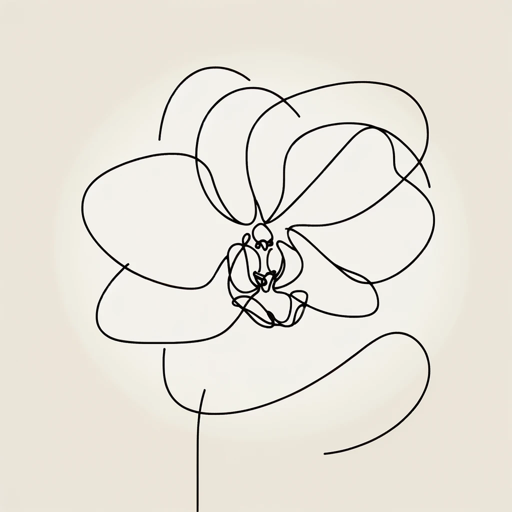
Marathon Coach
AI-Powered Marathon Training

Java Test Guru
AI-powered Java unit test generation.

Cold Email GPT
AI-Powered Personalized Cold Emails

MCAT Organic Chemistry
AI-powered MCAT Organic Chemistry Prep
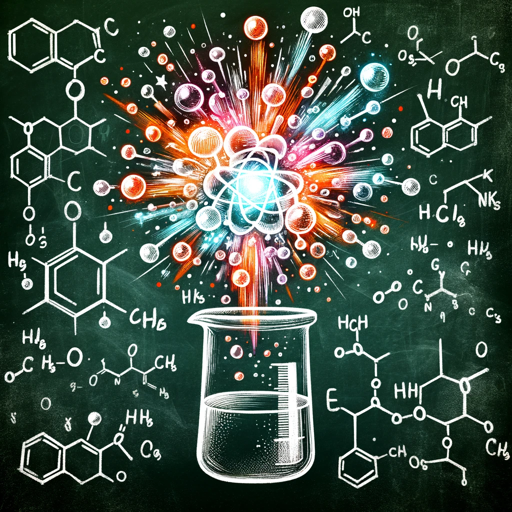
- Academic Writing
- Project Management
- Event Planning
- Habit Tracking
- Personal Planning
Notion Templates Creator FAQs
What is Notion Templates Creator?
Notion Templates Creator is a tool designed to help users create customized Notion templates for various purposes, including personal planning, project management, and more.
Do I need a subscription to use Notion Templates Creator?
No, you can start using Notion Templates Creator for free by visiting aichatonline.org without needing a subscription or ChatGPT Plus.
What types of templates can I create?
You can create a wide range of templates, such as task managers, habit trackers, project planners, and academic organizers.
Can I customize my templates?
Yes, you can fully customize your templates by adding custom fields, sections, and designs to suit your specific needs.
How do I export my templates?
Once you have created and customized your template, you can save and export it for use in your Notion workspace with just a few clicks.