Shop App Store Listing Generator-App Listing Creation Tool
AI-powered app listing generator for Shopify
Please help me create a Shopify App Store listing!
What makes a great Shopify App Store Listing?
Related Tools
Load More
E-Commerce Product Listing Description Generator
Make Amazon, Airbnb, Shopify, Website, Etsy, Ebay, and Poshmark selling a breeze! Just Upload some photos and jot down the condition and any quirks. This easy, fun tool will generate a description that will grab buyers' attention fast and fetch you the b

PRODUCT PAGE GENERATOR | Amazon Listing SEO Writer
I write keyword rich bullet point paragraphs for your Amazon product detail page listings. Let me write optimized copy that converts. Content Creation designed for all categories, including Fashion, Beauty, Home Decor, Toys, Supplements, Electronics, Boo

Ecommerce Online SEO Listing Generator
Simply upload images or describe your product, and let our tool transform it into captivating, SEO-optimized ecommerce listings. Ideal for Amazon, Shopify, Airbnb, Etsy, eBay, and more, Pitch AI crafts multilingual content tailored to elevate your platfor

The Listing Wizard
Optimizing Etsy listings with SEO tags and market insights.

판매왕 - 영업 / 판매 / 제품
사진만 찍어서 올려주세요. 뭐든지 팔 수 있게 도와드립니다. Sell me this pen!!

ListifyAI
Amazon listing assistant focusing on product benefits and keyword strategy.
20.0 / 5 (200 votes)
Introduction to Shop App Store Listing Generator
The Shop App Store Listing Generator is designed to assist developers in creating optimized, comprehensive, and attractive app listings for the Shopify App Store. This tool simplifies the process of generating app descriptions, features, and other necessary listing components by providing structured guidance and templates. For instance, a developer creating an inventory management app can use this generator to craft a compelling app name, icon, detailed descriptions, and feature lists, ensuring that their app stands out in the crowded Shopify marketplace.

Main Functions of Shop App Store Listing Generator
App Name Generation
Example
Generating a concise, impactful app name that aligns with Shopify's guidelines.
Scenario
A developer working on a new app for streamlining product returns can use this function to create an effective and memorable app name that will capture merchant interest.
App Icon Creation
Example
Using DALL-E to design a visually appealing app icon.
Scenario
A team launching a customer loyalty program app can utilize this function to generate a professional icon that conveys trust and reliability, helping their app to be instantly recognizable.
Listing Content Development
Example
Crafting detailed app descriptions, introductions, and feature lists adhering to Shopify's character limits and guidelines.
Scenario
An app developer creating a marketing automation tool can use this function to write a clear, engaging description that highlights the app's unique selling points, such as automated email campaigns and customer segmentation.
Ideal Users of Shop App Store Listing Generator
Independent Developers
Freelance developers or small teams who are creating new apps for the Shopify platform. They benefit from the generator by streamlining the listing creation process, ensuring their app meets Shopify's standards, and improving their app's visibility and appeal in the app store.
Established Shopify App Businesses
Companies with multiple apps on the Shopify App Store that need to maintain high-quality, consistent listings. This tool helps them save time and maintain a professional image across all their app listings by providing templates and guidelines that ensure each listing is optimized and adheres to Shopify's requirements.

How to Use Shop App Store Listing Generator
1
Visit aichatonline.org for a free trial without login, no need for ChatGPT Plus.
2
Enter your app name and a brief description of its functionality. Make sure the name is relevant and aligns with your brand.
3
Provide additional details like key features, target audience, and unique selling points. Use clear and concise language.
4
Upload a high-quality app icon (1200x1200 px, .jpg or .png). Avoid text and seasonal promotions.
5
Review and finalize your app listing. Ensure it meets Shopify’s guidelines and accurately represents your app’s benefits.
Try other advanced and practical GPTs
Furina
Empowering Your Queries with AI

PerfectCV
Empower your job search with AI-crafted resumes.
Estimation AI
AI-Powered Estimations for All Needs

Wallpaper GPT
AI-Powered Custom Wallpaper Creation

HRC Scripting
AI-Powered Game Tree Customization

怒る君
AI-Powered Anger: Simulate, Vent, Create.

My Doctor
AI-Powered Health Support

Notion Templates Creator
AI-powered custom Notion templates.
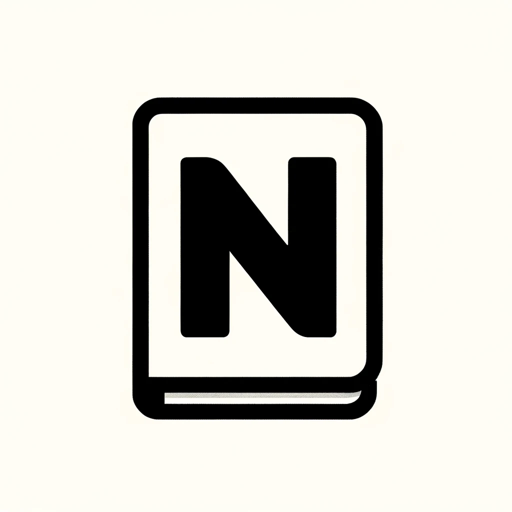
BassBot - Good Music and Bangers Only
AI-powered bass music discovery tool.

Orchid
AI-driven creativity, refined for you.
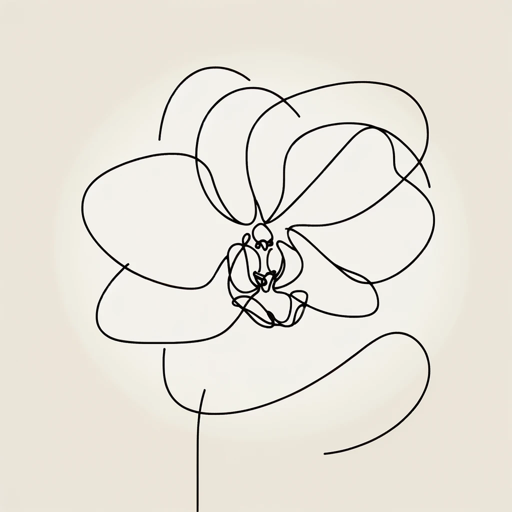
Marathon Coach
AI-Powered Marathon Training

Java Test Guru
AI-powered Java unit test generation.

- Marketing
- SEO Optimization
- Ecommerce
- App Listing
- Shopify Apps
Frequently Asked Questions
What is the Shop App Store Listing Generator?
The Shop App Store Listing Generator is a tool designed to help developers create compelling listings for their Shopify apps. It provides a structured format for inputting app details, features, and descriptions, ensuring compliance with Shopify's guidelines.
Do I need to have a ChatGPT Plus subscription to use this tool?
No, you don't need a ChatGPT Plus subscription. The tool offers a free trial that can be accessed without any login or subscription requirements.
Can I use this tool for other app stores besides Shopify?
While the tool is optimized for Shopify app listings, the guidelines and structured approach can be adapted for other app stores. However, you may need to adjust certain details to fit the specific requirements of other platforms.
What type of app icon should I upload?
You should upload a high-quality image in .jpg or .png format with dimensions of 1200x1200 pixels. Avoid including text or seasonal promotions in the icon to ensure clarity and professionalism.
What are some common mistakes to avoid when creating an app listing?
Avoid using generic descriptions, unnecessary keywords, or jargon. Ensure that your app name matches the setup name and that the listing content clearly communicates your app's value to potential users.