Notion Wizard-Notion data query tool
AI-powered Notion data insights
How do I set up Notion integration?
Can you summarize my Notion data?
How do I start chatting with the Notion Data?
Related Tools
Load More
Notion Expert GPT
Your go-to guide for all things Notion. I have studied the Notion help center, guides, template library and even more. How can I help you?

Notion (非公式)
Notionにログインしてデータベース、ページ、コンテンツ本文を調べられます

Notion GPT
Create, Read and Update your notion documents from ChatGPT

Notion Formulas
Ton assistant pour rédiger tes formules Notion 2.0, sans prises de tête !

Ask Notion API
Your Notion API integration helper. It has digested Notion API Docs and many Github repos which are using Notion API.
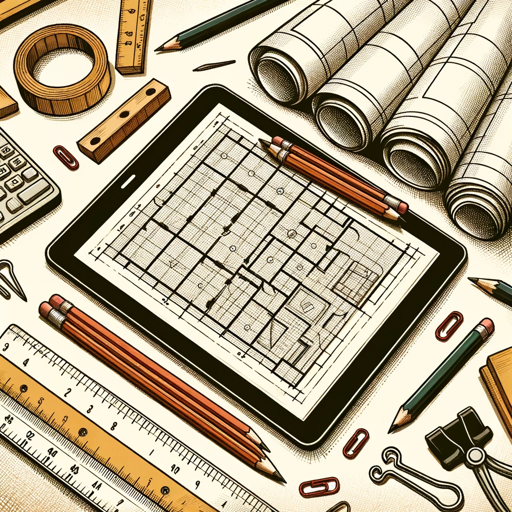
Notion Template Architect
I help design Notion templates.
20.0 / 5 (200 votes)
Introduction to Notion Wizard
Notion Wizard is a specialized tool designed to assist users by accessing and presenting data from their Notion databases in a read-only format. It ensures precise and focused interactions by directly retrieving and displaying data based on user queries. The primary purpose of Notion Wizard is to enhance productivity by providing quick and accurate insights from Notion, without the need for manual data extraction or summarization. For example, if a user wants to retrieve a list of tasks from their project management database in Notion, Notion Wizard can directly access this information and present it clearly. Another scenario could involve a user needing to review the latest updates in their team's knowledge base; Notion Wizard can pull the relevant entries and display them promptly.

Main Functions of Notion Wizard
Data Retrieval
Example
Accessing and displaying specific data from a Notion database based on user queries.
Scenario
A user needs to find all tasks assigned to a particular team member. Notion Wizard retrieves and lists these tasks, saving time and effort.
Data Presentation
Example
Formatting and presenting data in a user-friendly manner.
Scenario
When a user requests an overview of their project milestones, Notion Wizard organizes and presents the information in a clear, readable format.
Query Handling
Example
Responding to detailed user queries with specific data from Notion.
Scenario
A user asks for the most recent entries in their project updates database. Notion Wizard fetches and displays the latest entries, ensuring the user stays up-to-date.
Ideal Users of Notion Wizard Services
Project Managers
Project managers who use Notion for tracking project progress and managing tasks can benefit from Notion Wizard by quickly accessing and reviewing project data, making it easier to monitor deadlines and team performance.
Knowledge Workers
Professionals who rely on Notion for organizing knowledge and information will find Notion Wizard useful for retrieving specific data points, facilitating efficient information management, and reducing the time spent on manual searches.

How to Use Notion Wizard
Step 1
Visit aichatonline.org for a free trial without login, also no need for ChatGPT Plus.
Step 2
Obtain your Notion database URL and an integration token for read-only access.
Step 3
Provide the Notion database URL and token to Notion Wizard through the designated input fields.
Step 4
Request specific information or data summaries from your Notion database by asking precise questions.
Step 5
Review the detailed, structured responses provided by Notion Wizard to gain insights and manage your data efficiently.
Try other advanced and practical GPTs
SensualGPT
Unleash playful conversations with AI-powered innuendo.

Asistente de Presentaciones Avanzadas
AI-powered tool for dynamic presentations

JavaScript Code Interpreter
AI-powered JavaScript coding made easy

GPT Finder by Skill Leap AI
Discover AI-powered solutions effortlessly.

MaiL PRO
AI-driven email templates for all screens

Task Management Assistance
AI-powered task prioritization and planning.

Balance Sheet Analyzer
AI-Powered Financial Insight Tool

Crypto Coach
AI-powered cryptocurrency education and analysis.

Visual Character Recognition | Vision Assisted OCR
AI-Powered Text Extraction from Images
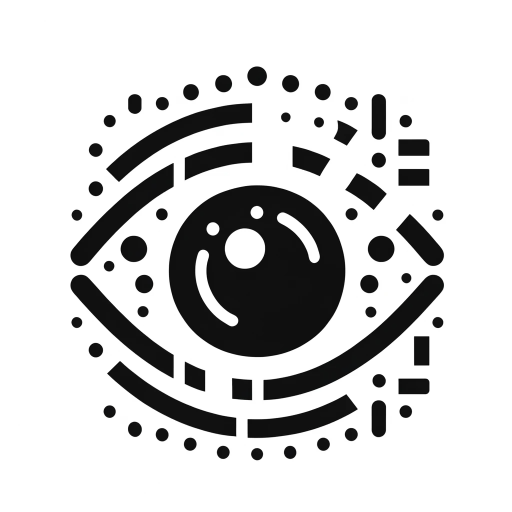
Meeting Mate
AI-powered insights for effective meetings.
AI Book Cover Generator
AI-powered custom book cover design

There's An API For That - The #1 API Finder
AI-powered API discovery

- Research
- Analysis
- Management
- Tracking
- Organization
Frequently Asked Questions about Notion Wizard
What is Notion Wizard?
Notion Wizard is a specialized tool designed to access and present data from your Notion database in a read-only format, offering detailed and structured insights based on user queries.
How secure is my data with Notion Wizard?
Notion Wizard operates in a read-only capacity, ensuring that your data remains secure and unaltered. It does not store or modify any information from your Notion database.
What are the common use cases for Notion Wizard?
Common use cases include academic research, project management, data analysis, task tracking, and personal organization, where detailed data retrieval and summaries are essential.
Do I need any special setup to use Notion Wizard?
No special setup is required. You only need your Notion database URL and an integration token for read-only access to start using Notion Wizard.
Can Notion Wizard help me manage multiple Notion databases?
Yes, Notion Wizard can access multiple Notion databases as long as you provide the correct URLs and tokens for each database, allowing you to manage and query multiple datasets efficiently.