MaiL PRO-AI-powered email template generator
AI-driven email templates for all screens
Related Tools
Load More
Email Mail
🔷#𝟏 𝐌𝐚𝐢𝐥 𝐂𝐫𝐞𝐚𝐭𝐢𝐨𝐧 𝐀𝐬𝐬𝐢𝐬𝐭𝐚𝐧𝐭🔷

Professional/Business Email Writer
Crafts concise, professional emails with smooth transitions

Email Responder Pro
Insert an email; get a ready-to-send response

Email Marketing Pro
#1 AI Email Marketing App📩 | Generate email marketing content and get guidance on email strategies, sequences, automation, and list growth.

Redaction mail
Je reformule des mails en français, en préservant l'intention et le ton.

メール作成GPT
メールやSlack文書の校正に特化
20.0 / 5 (200 votes)
Introduction to MaiL PRO
MaiL PRO is a specialized version of ChatGPT designed to assist users in creating professional, responsive, and visually appealing email templates. It is tailored to provide detailed, customized email designs that are compatible with various platforms, including .NET Core applications. The primary purpose of MaiL PRO is to streamline the email creation process by generating HTML/CSS code that adheres to current standards for responsiveness and compatibility across different email clients. Additionally, MaiL PRO is designed to facilitate iterative development by allowing users to provide feedback and make modifications to templates in real-time. For example, a marketing manager can use MaiL PRO to create a promotional email template that adapts seamlessly across mobile, tablet, and desktop screens, ensuring consistent branding and user experience.

Main Functions of MaiL PRO
Responsive Email Template Creation
Example
A business wants to send a monthly newsletter that looks great on both mobile devices and desktop computers.
Scenario
MaiL PRO can generate a responsive email template with a clean layout and adjustable elements that work on various screen sizes. The tool ensures the use of modern CSS practices to adapt the template dynamically, maintaining readability and aesthetic appeal.
Custom Styling and Design
Example
A graphic designer needs an email template that aligns with the company’s unique color scheme, typography, and brand guidelines.
Scenario
MaiL PRO allows the user to specify custom styles, including colors, fonts, and layout specifics. By avoiding inline styling and keeping CSS separate, MaiL PRO ensures the design is clean, organized, and easy to maintain. Users can also provide specific design inputs, which MaiL PRO incorporates directly into the template.
Compatibility with .NET Core Applications
Example
A developer is integrating email templates within a .NET Core web application and needs to ensure compatibility.
Scenario
MaiL PRO generates email templates that are fully compatible with .NET Core environments. It provides well-structured HTML and CSS that can be easily incorporated into a .NET Core backend, ensuring smooth integration and functionality.
Ideal Users of MaiL PRO Services
Marketing Professionals
Marketing teams often need to create visually compelling and responsive email campaigns that align with their branding strategies. MaiL PRO helps them quickly generate email templates that work across various devices, ensuring consistent branding and a good user experience, which is critical for engagement and conversion rates.
Web Developers and Designers
Developers and designers who build and maintain websites or web applications using .NET Core or other frameworks benefit from MaiL PRO’s ability to generate compatible, responsive email templates. This tool saves time and effort by providing clean, ready-to-use code that integrates smoothly into their projects, helping maintain design consistency and reducing development cycles.

Guidelines for Using MaiL PRO
Visit aichatonline.org for a free trial without login
Begin by visiting the website, where you can access MaiL PRO without needing a ChatGPT Plus subscription or creating an account. This makes the tool readily accessible to everyone.
Input detailed requirements for email templates
Provide as much detail as possible about your email template needs, such as color scheme, tone, desired completeness, and image URLs. The more specifics you provide, the better MaiL PRO can generate customized templates.
Iterate and refine templates based on feedback
MaiL PRO allows users to review generated templates and request modifications. Use this feature to refine the design, layout, and other elements iteratively.
Ensure .NET Core compatibility
MaiL PRO designs are compatible with .NET Core applications. If you're working in a .NET environment, check the output code to ensure seamless integration.
Test templates across different screen sizes
Since MaiL PRO prioritizes responsive design, ensure your email templates look and function well across various screen sizes by testing on different devices.
Try other advanced and practical GPTs
Task Management Assistance
AI-powered task prioritization and planning.

StableDiffusionGPT
AI-powered image generation at your fingertips.

Superlocal
AI-powered local system control

Academic Research Reviewer
AI-powered feedback for academic manuscripts.
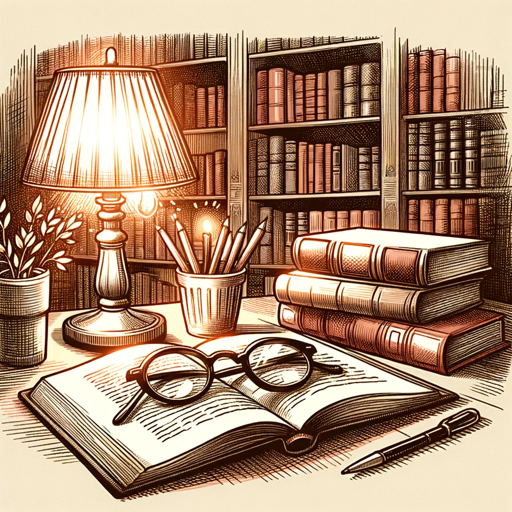
Report Master
AI-Powered Custom Report Generation

Company Valuation
AI-Powered Company Valuation Tool

GPT Finder by Skill Leap AI
Discover AI-powered solutions effortlessly.

JavaScript Code Interpreter
AI-powered JavaScript coding made easy

Asistente de Presentaciones Avanzadas
AI-powered tool for dynamic presentations

SensualGPT
Unleash playful conversations with AI-powered innuendo.

Notion Wizard
AI-powered Notion data insights

Balance Sheet Analyzer
AI-Powered Financial Insight Tool

- Automation
- Web Design
- Email Marketing
- Business Templates
- Responsive Emails
MaiL PRO: Frequently Asked Questions
How can MaiL PRO help with email template design?
MaiL PRO generates fully responsive, visually appealing email templates based on your specific inputs such as tone, color scheme, and image preferences. It’s ideal for creating professional email designs with minimal effort.
Can MaiL PRO create templates compatible with .NET Core applications?
Yes, all templates generated by MaiL PRO are compatible with .NET Core applications, ensuring smooth integration for developers working in this environment.
How does MaiL PRO ensure responsive design?
MaiL PRO prioritizes responsive design, applying CSS rules and techniques that adapt layouts to all screen sizes, ensuring optimal display on mobile devices, tablets, and desktops.
What kind of input does MaiL PRO need to generate a customized template?
For optimal results, you should provide details such as color schemes, tone (formal or casual), desired completeness, and image URLs. This ensures the template aligns with your specific needs.
Can I use MaiL PRO without a subscription?
Yes, you can access MaiL PRO without needing a subscription or ChatGPT Plus. Simply visit aichatonline.org to start using the tool for free.