Superlocal-remote system access tool
AI-powered local system control
How do I set up Superlocal on my computer?
Can you help me execute a bash command?
I need to read a file from my system. Can Superlocal assist?
Could you guide me through writing a file using Superlocal?
Related Tools
Load More
Local SEO Service Page Outline and Content Builder
Local SEO service page outline/framework and content/copy builder for local businesses created by Norzer!

Nomad List
NomadGPT helps you become a digital nomad and find you the best places in the world to live and work remotely

Lokale Journalist
Kernachtige, vlot leesbare gids voor lokaal nieuws met SEO-focus

GeoGPT
A scholarly geography resource with extensive knowledge from books and papers.
Local SEO Wizard
Local SEO expert optimizing Google Business Profiles.

Local SEO For Small Business AI
Best & Free Local SEO for Small Business AI Assistant - Help on Keyword Research, Website Setup, GMB Optimization, NAP, Citations, ORM, SEO, Social Media and More
20.0 / 5 (200 votes)
Introduction to Superlocal
Superlocal is a tool designed to bridge the gap between cloud-based AI services and local computing environments. It allows users to execute commands, read and write files, and manage processes on their local machines directly from a remote interface, such as a chatbot like ChatGPT. This system is particularly useful for users who need to automate tasks, manage files, or execute scripts on their local system from anywhere in the world. By leveraging secure tunnels, such as those provided by Ngrok, Superlocal ensures that interactions with your local machine are both secure and accessible remotely. For example, a developer working remotely might use Superlocal to deploy code changes directly from their home machine without needing to manually log into the system.

Key Functions of Superlocal
File Management
Example
Superlocal allows users to read from and write to files on their local system. This can be used to update configuration files, manage logs, or even edit documents remotely.
Scenario
A user is working on a collaborative project and needs to update a configuration file on their local machine based on feedback from a remote team. Instead of accessing the machine directly, they use Superlocal to write the changes into the necessary files from a remote location.
Command Execution
Example
Superlocal can execute shell commands on the user's local system. This can include running scripts, starting or stopping services, or any other command-line tasks.
Scenario
A system administrator needs to restart a server or a specific service that is running on their local machine. Using Superlocal, they can execute the necessary commands remotely without needing to access the machine directly.
Process Management
Example
Users can manage local system processes, including starting, stopping, and monitoring them directly from a remote interface.
Scenario
A developer is monitoring a long-running data processing script on their local machine. Using Superlocal, they can check the status of the process, terminate it if necessary, or start a new process—all without needing to be physically present at the machine.
Target User Groups for Superlocal
Developers and DevOps Engineers
These users benefit from Superlocal by being able to manage their development environments and deployment scripts remotely. Whether they need to push code, run tests, or deploy updates, Superlocal offers a way to do so securely and efficiently from any location.
System Administrators
System administrators can use Superlocal to manage servers and services without needing to log into each system manually. This is particularly useful for managing multiple systems or when working remotely, ensuring that administrative tasks can be performed efficiently and securely.

How to Use Superlocal
1. Visit aichatonline.org
Start by visiting aichatonline.org to access a free trial without needing to log in or subscribe to ChatGPT Plus. This site provides a streamlined way to start using Superlocal without any additional barriers.
2. Install Node.js
Ensure Node.js is installed on your system, as it is a prerequisite for running the Superlocal client. You can download it from the official Node.js website.
3. Install the Superlocal Client
Open your terminal and install the Superlocal client globally by running `npm i -g superlocal`. This command will make Superlocal available across your system.
4. Authenticate and Start Superlocal
Use your Ngrok authentication token to start Superlocal by running `superlocal 'your_ngrok_auth_token'` in the terminal. This step will provide you with a secure remote endpoint URL.
5. Connect to Superlocal
Share the remote endpoint URL with ChatGPT. This will enable you to execute commands, read and write files, and interact with your local system securely through Superlocal.
Try other advanced and practical GPTs
Academic Research Reviewer
AI-powered feedback for academic manuscripts.
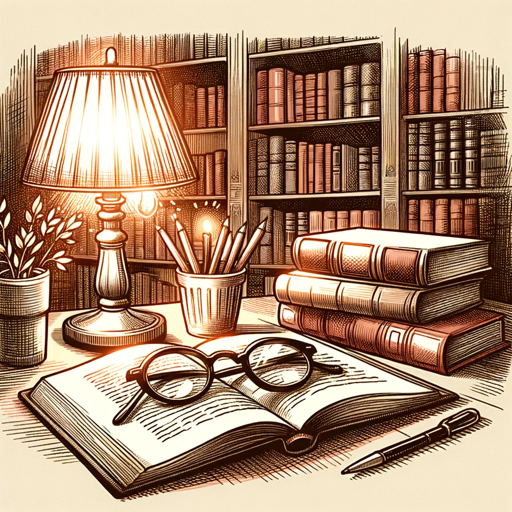
Report Master
AI-Powered Custom Report Generation

Company Valuation
AI-Powered Company Valuation Tool

Ollie the no-code assistant
AI-Powered No-Code Web Development Assistant

Music to Image
Transform your music into stunning AI-powered art

MS Co-Pilot
AI-powered tool for API integration and optimization.

StableDiffusionGPT
AI-powered image generation at your fingertips.

Task Management Assistance
AI-powered task prioritization and planning.

MaiL PRO
AI-driven email templates for all screens

GPT Finder by Skill Leap AI
Discover AI-powered solutions effortlessly.

JavaScript Code Interpreter
AI-powered JavaScript coding made easy

Asistente de Presentaciones Avanzadas
AI-powered tool for dynamic presentations

- Automation
- File Management
- Server Management
- Code Testing
- Command Execution
Frequently Asked Questions About Superlocal
What is Superlocal, and how does it work?
Superlocal is a tool that allows you to securely interact with your local system through an AI interface like ChatGPT. By connecting your system to a remote endpoint using Ngrok, you can execute commands, read, and write files directly from your local environment.
What are the prerequisites for using Superlocal?
To use Superlocal, you need to have Node.js installed on your system and obtain an Ngrok authentication token. These tools ensure that your system can securely connect to the remote interface provided by Superlocal.
Can I use Superlocal without logging into any platform?
Yes, you can use Superlocal without logging into any platform by starting with the free trial available at aichatonline.org. This service allows you to test Superlocal's functionality without additional subscriptions or logins.
What are some common use cases for Superlocal?
Superlocal can be used for various tasks, including automating file management, executing bash commands, developing and testing code, or managing server operations, all through a secure AI interface.
Is Superlocal secure to use with sensitive data?
Yes, Superlocal uses Ngrok for secure tunneling, ensuring that your data remains protected while interacting with your local system. It's designed to minimize security risks while providing convenient remote access.