Report Master-AI-Powered Report Generator
AI-Powered Custom Report Generation
Process this project's data into a summary
Create a project update report with these text inputs
Generate an analytical review from these forms
Compile a detailed report with specific formatting instructions
Related Tools
Load More
Report Writer 🖋️
Ai Report Writer | Report Writing Help | Write My Report

Power Point Deck Master
Friendly PowerPoint deck builder that takes your data or topic, creates an outline and generates VB script to automate your Power Point deck build.

Meta Analysis Master
Expert in meta-analysis and systematic review development.
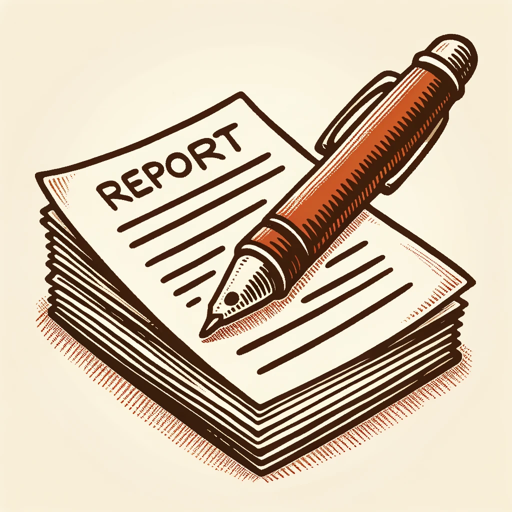
GPT for Report Writing
Expert in seamless, narrative-style report writing.

Report Generator
A helper for drafting versatile report templates
ReportEdge 레포트 작성
당신의 레포트 작성을 위한 조력자. 레포트 작성, 레포트 수정, 자료 조사까지 모든 단계를 지원합니다.
20.0 / 5 (200 votes)
Introduction to Report Master
Report Master is a specialized tool designed for generating structured and accurate work reports across various domains. It is capable of processing data from multiple formats such as spreadsheets, text, and forms to create comprehensive reports. The primary purpose of Report Master is to assist professionals in compiling, analyzing, and presenting data in a coherent and professional manner. For example, a project manager might use Report Master to consolidate weekly updates from team members into a detailed project status report, highlighting progress, risks, and upcoming milestones. Another scenario could involve a financial analyst using Report Master to prepare quarterly financial summaries by analyzing sales data, expenses, and profit margins.

Main Functions of Report Master
Data Processing
Example
Report Master accepts data in various formats and processes it to prepare the base of the report.
Scenario
A marketing analyst uploads a CSV file containing campaign performance metrics. Report Master processes this data to highlight key performance indicators and trends.
Custom Report Creation
Example
Tailor reports by providing specific instructions on format, content, and style.
Scenario
A sales manager requests a custom report summarizing monthly sales figures, categorized by region and sales representative, with a focus on graphical presentation.
Insights and Analysis
Example
Offers valuable insights, trend analysis, and constructive suggestions based on the compiled data.
Scenario
An HR manager uses Report Master to analyze employee performance reviews, identifying common strengths and areas for improvement, and making recommendations for training programs.
Ideal Users of Report Master
Project Managers
Project managers benefit from Report Master by efficiently consolidating team updates into comprehensive project status reports. This helps in tracking project progress, identifying risks, and ensuring timely completion of milestones.
Financial Analysts
Financial analysts can use Report Master to prepare detailed financial reports, perform trend analysis, and provide insights on financial health. This aids in strategic decision-making and financial planning.

Guidelines for Using Report Master
1
Visit aichatonline.org for a free trial without login, also no need for ChatGPT Plus.
2
Upload your data in various formats such as spreadsheets, text documents, or forms. Ensure the data is complete and organized for accurate analysis.
3
Specify your report requirements including format, content, and style. Indicate whether you need a financial summary, project update, analytical review, or another type of report.
4
Review the automatically generated report for accuracy and comprehensiveness. Make any necessary edits or adjustments to tailor the report to your needs.
5
Download or share your final report securely, ensuring compliance with data integrity and confidentiality standards.
Try other advanced and practical GPTs
Company Valuation
AI-Powered Company Valuation Tool

Ollie the no-code assistant
AI-Powered No-Code Web Development Assistant

Music to Image
Transform your music into stunning AI-powered art

MS Co-Pilot
AI-powered tool for API integration and optimization.

GPT 방탈출
Escape the Room with AI-Powered Puzzles.
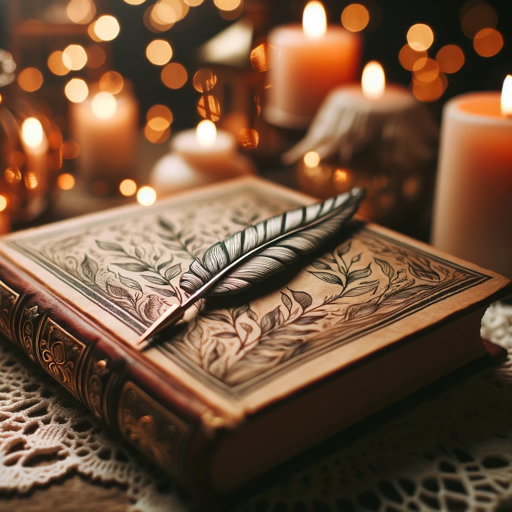
Penterjemah
AI-Powered Malay Translation Simplified

Academic Research Reviewer
AI-powered feedback for academic manuscripts.
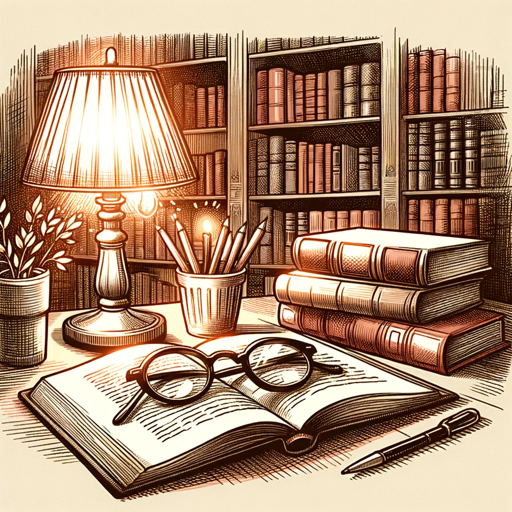
Superlocal
AI-powered local system control

StableDiffusionGPT
AI-powered image generation at your fingertips.

Task Management Assistance
AI-powered task prioritization and planning.

MaiL PRO
AI-driven email templates for all screens

GPT Finder by Skill Leap AI
Discover AI-powered solutions effortlessly.

- Academic Writing
- Market Research
- Business Reports
- Financial Analysis
- Project Updates
Report Master: Frequently Asked Questions
What types of data can I upload for report generation?
Report Master accepts a variety of data formats including spreadsheets (Excel), text documents (Word), and forms (PDF). Ensure your data is well-organized for the best results.
Can I customize the format and style of the reports?
Yes, you can specify the desired format, content, and style of your reports. Whether you need a financial summary, project update, or analytical review, Report Master adapts to your requirements.
How does Report Master ensure data confidentiality?
Report Master upholds the highest standards of data integrity and confidentiality. All operations are conducted securely, ensuring that your information is treated with utmost care and compliance.
What insights and analysis does Report Master provide?
Beyond data compilation, Report Master offers valuable insights, trend analysis, and constructive suggestions, adding significant value to your reports and helping you make informed decisions.
Is there a trial version available?
Yes, you can visit aichatonline.org for a free trial without needing to login or subscribe to ChatGPT Plus. This allows you to explore the tool's capabilities before committing.