StableDiffusionGPT-AI-powered image generator.
AI-powered image generation at your fingertips.
City Skyline at Night 16:9
Epic Cinematic Still of a Spacecraft 21:9
Snow-capped Mountain Scene 3:2
Help Menu
Related Tools
Load More
Stable Diffusion Prompter
I generate art prompts for stable diffusion / animatediff.

Stable(S) Diffusion(D) Wizard Expert
Provide professional Stable Diffusion Prompt based on different types of model big data on the civitai platform.

Stable Diffusion Prompter
Expert in crafting precise, High Quality AI image generation prompts for Stable Diffusion

Stable Diffusion Prompt Assistant
Artistic assistant for crafting Stable Diffusion prompts

Stable Diffusion Prompt Wizard
Guides on creating prompts for Stable Diffusion XL with model-specific advice.
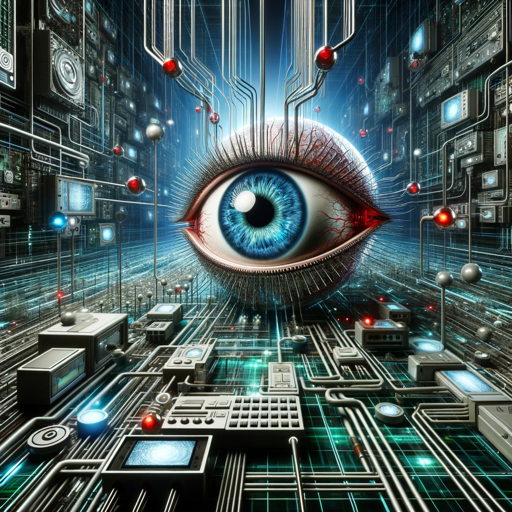
Stable Diffuser
Expert image analysis, image-to-image, and image & prompt generation for DALL-E and Stable Diffusion.
20.0 / 5 (200 votes)
Introduction to StableDiffusionGPT
StableDiffusionGPT is an advanced AI model designed to generate high-quality images based on user-provided prompts. It leverages the power of Stable Diffusion, a type of generative model, to create detailed and aesthetically pleasing images. The primary function of StableDiffusionGPT is to assist users in quickly generating images that match specific descriptions, making it a versatile tool for artists, designers, and content creators. For example, a user can input a detailed description of a serene mountain landscape at sunrise, and StableDiffusionGPT will produce several images that match this description, each with unique variations in lighting, perspective, and detail.

Main Functions of StableDiffusionGPT
Image Generation
Example
A user inputs a prompt describing a futuristic city skyline at night, with neon lights and flying cars.
Scenario
In this scenario, StableDiffusionGPT generates multiple images that reflect the described scene, providing various perspectives and artistic styles. This can be particularly useful for concept artists and game designers looking for inspiration or visual references.
Image Upscaling
Example
A user provides a URL to an existing image and requests it to be upscaled for higher detail.
Scenario
This function is ideal for users who need to enhance the resolution and clarity of their images, such as photographers and graphic designers who want to print high-quality versions of their digital artwork.
Prompt Customization
Example
A user describes a whimsical fairy tale forest scene, specifying elements like glowing mushrooms and mythical creatures.
Scenario
StableDiffusionGPT can take this customized prompt and generate images that capture the unique details and atmosphere described. This is particularly useful for writers and illustrators who need visual aids to complement their storytelling or for marketing professionals creating themed content.
Ideal Users of StableDiffusionGPT
Artists and Illustrators
These users benefit from StableDiffusionGPT by using it to quickly generate visual references and concepts for their work. The ability to produce detailed images based on specific prompts helps in visualizing ideas and enhancing creativity.
Content Creators and Marketers
StableDiffusionGPT aids content creators and marketers by providing high-quality images for use in digital media, advertisements, and social media posts. The quick turnaround and customization options make it an invaluable tool for producing engaging and visually appealing content.

How to Use StableDiffusionGPT
1
Visit aichatonline.org for a free trial without login, also no need for ChatGPT Plus.
2
Prepare a detailed and specific prompt for the image you want to generate. Include aspects like subject, environment, mood, and style.
3
Specify your preferred image dimensions, number of images, steps, and guidance scale to fine-tune the image generation process.
4
Submit the prompt and wait for the AI to generate the images. This usually takes a few moments, depending on the complexity of the prompt.
5
Review the generated images. If needed, upscale any image for higher detail. You can also refine your prompt and try again for different results.
Try other advanced and practical GPTs
Superlocal
AI-powered local system control

Academic Research Reviewer
AI-powered feedback for academic manuscripts.
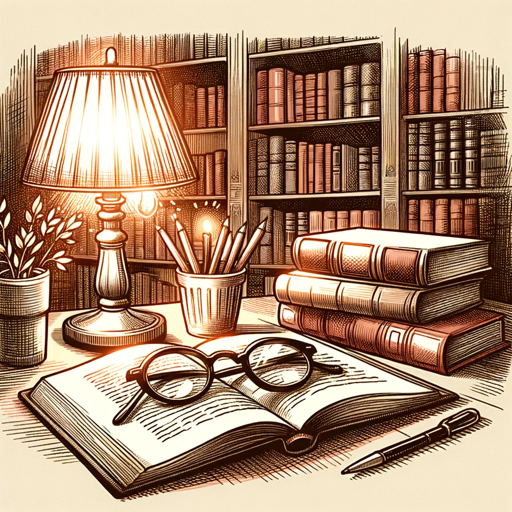
Report Master
AI-Powered Custom Report Generation

Company Valuation
AI-Powered Company Valuation Tool

Ollie the no-code assistant
AI-Powered No-Code Web Development Assistant

Music to Image
Transform your music into stunning AI-powered art

Task Management Assistance
AI-powered task prioritization and planning.

MaiL PRO
AI-driven email templates for all screens

GPT Finder by Skill Leap AI
Discover AI-powered solutions effortlessly.

JavaScript Code Interpreter
AI-powered JavaScript coding made easy

Asistente de Presentaciones Avanzadas
AI-powered tool for dynamic presentations

SensualGPT
Unleash playful conversations with AI-powered innuendo.

- Storytelling
- Presentations
- Art Projects
- Marketing Visuals
- Custom Illustrations
StableDiffusionGPT Q&A
What is StableDiffusionGPT?
StableDiffusionGPT is an AI-powered tool designed to generate high-quality images based on detailed user prompts. It uses advanced algorithms to create images in various styles and formats.
How can I customize the images generated by StableDiffusionGPT?
You can customize images by providing a detailed prompt, selecting the image size, number of images, steps, and guidance scale. These options help tailor the image generation to your specific needs.
What are some common use cases for StableDiffusionGPT?
Common use cases include generating artwork for projects, creating visual content for marketing, producing images for storytelling and writing, and developing custom illustrations for presentations.
Do I need any special software or subscription to use StableDiffusionGPT?
No special software or subscription is required. You can start using StableDiffusionGPT by visiting aichatonline.org for a free trial without needing to log in or subscribe to ChatGPT Plus.
Can I upscale the images generated by StableDiffusionGPT?
Yes, you can upscale the images to enhance their details. This feature is especially useful for printing or high-resolution displays.