Stable Diffusion Prompt Wizard-AI prompt wizard for images.
AI-powered prompt wizard for stunning images.
I want to create an image of a beautiful landscape photo, of the British countryside, using JuggernautXLv8 model.
I want to create an image of a beautiful landscape photo, peering through the trees we can see a small river in a valley in Norway. Landscape Photography. Beautiful scenery and hills. Sunsetting. Light rays through the tree trunks. Mist and fog coming up off the river. Depth of field F11. Mountains in the distance.
Related Tools
Load More
Stable Diffusion Prompter
I generate art prompts for stable diffusion / animatediff.

Stable Diffusion提示词生成器
可能是最理解SD提示词结构的GPT了。Created by AI进化论-花生
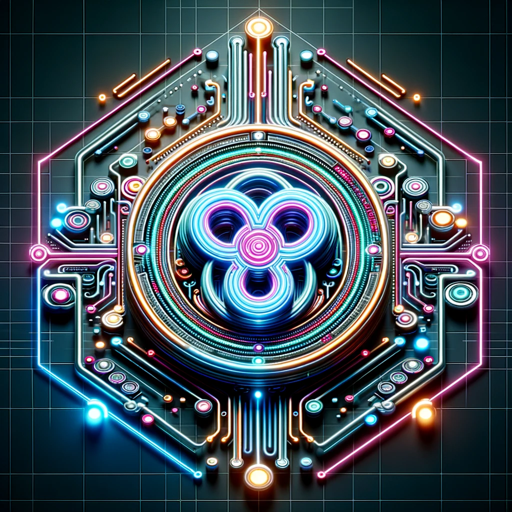
Diffusion Master
Master of Stable Diffusion prompts.

Stable(S) Diffusion(D) Wizard Expert
Provide professional Stable Diffusion Prompt based on different types of model big data on the civitai platform.

Stable Diffusion Prompter
Expert in crafting precise, High Quality AI image generation prompts for Stable Diffusion

✍️StableDiffusion Prompt Generator
# 1 Stable Diffusion Prompt Generator
20.0 / 5 (200 votes)
Introduction to Stable Diffusion Prompt Wizard
Stable Diffusion Prompt Wizard is designed to assist users in generating high-quality image prompts for the Stable Diffusion XL models using the Automatic 1111 interface. Its primary function is to guide users through the process of selecting the appropriate model, describing their desired image, and configuring settings such as the cfg scale, number of steps, and sampling methods to achieve the best results. For example, if a user wants to create a realistic landscape photo, the wizard will recommend specific configurations and keywords that enhance the output quality.

Main Functions of Stable Diffusion Prompt Wizard
Model Selection Guidance
Example
Assisting users in choosing between models like SDXL-Turbo or Juggernaut XL V8 based on their needs.
Scenario
A user looking to create a hyper-detailed wildlife photo would be guided to select Juggernaut XL V8 and provided with the ideal settings for that model.
Prompt Crafting
Example
Generating specific positive and negative prompts to maximize image quality.
Scenario
For a cinematic landscape photo, the wizard suggests phrases like 'cinematic photo peering through the trees' and the appropriate negative prompts to avoid common issues like 'malformed' or 'low resolution'.
Configuration Settings
Example
Recommending settings for steps, CFG, and sampling method.
Scenario
When a user describes wanting a professional-grade portrait, the wizard recommends 40 steps, CFG between 3-7, and the DPM++ 2M Karras sampling method.
Ideal Users of Stable Diffusion Prompt Wizard
Digital Artists and Designers
These users benefit from the wizard by obtaining detailed prompts and configurations that help them create high-quality digital art efficiently. The wizard streamlines the process of configuring models and settings, allowing artists to focus more on their creative work.
Photographers and Visual Content Creators
Photographers looking to enhance or generate realistic images can use the wizard to get precise prompts and settings that mimic different photography styles, lighting conditions, and compositions, helping them achieve professional-grade results.

Guidelines for Using Stable Diffusion Prompt Wizard
1
Visit aichatonline.org for a free trial without login, no need for ChatGPT Plus.
2
Choose the appropriate SD model for your needs, such as SDXL-Turbo or Juggernaut XL V8.
3
Describe the image you want to create, including details like subject, style, and context.
4
Enter your GPU VRAM size to determine the optimal resolution and configuration settings.
5
Review and adjust the suggested settings (steps, CFG, sampling method) for the best results, then generate your image.
Try other advanced and practical GPTs
Project Creation
AI-powered project planning made easy

Executive Writing
AI-Powered Professional Writing Assistance

Writing Assistant
Elevate Your Writing with AI

Writing Copilot
AI-Powered Writing Enhancements Made Simple

Writing Assistant
AI-powered tool for perfecting your writing

Academic Writing
AI-powered tool for academic excellence

Stable Diffuser
AI-powered image generation tool
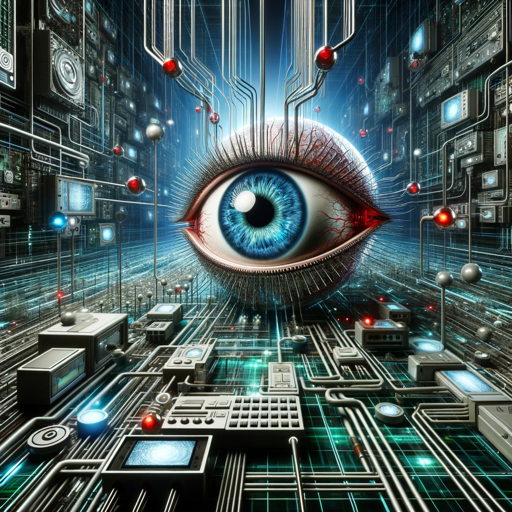
Stable Prompt Builder
AI-powered prompts for stunning visuals.

Stable Diffusio. full Prompt
Craft your vision with AI precision.

Table Creator
AI-powered tool for creating tables
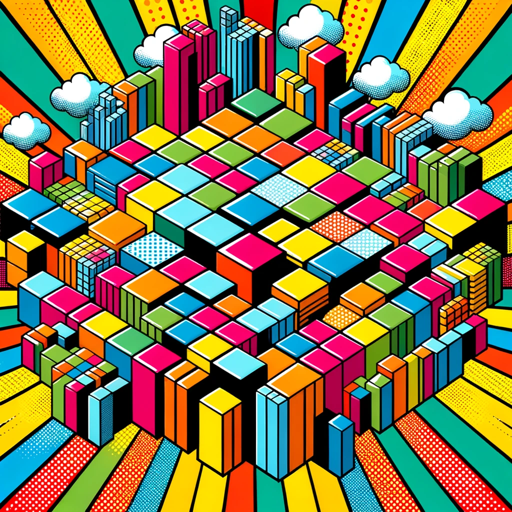
Table Extractor
AI-powered data extraction from PDFs and images.

Gen RPG
Immersive AI-Powered RPG Adventures

- Photography
- Architecture
- Landscape
- Cinematic
- Interior
Frequently Asked Questions about Stable Diffusion Prompt Wizard
What is Stable Diffusion Prompt Wizard?
Stable Diffusion Prompt Wizard is a tool designed to help users create detailed prompts for Stable Diffusion XL models, optimizing configuration settings for image generation.
How do I select the right SD model?
Select the model based on your specific needs, such as SDXL-Turbo for lower CFG or Juggernaut XL V8 for high detail and realism.
What are the prerequisites for using this tool?
You need access to a GPU with sufficient VRAM, and a clear idea of the image you wish to create, including details and context.
How does VRAM size affect image resolution?
For GPUs with less than 16GB VRAM, use a resolution of 512x512px for portraits or 768x512px for landscapes. For 16GB or more, use 1024x1024px for portraits or 1024x768px for landscapes.
What are some common use cases for this tool?
Common use cases include generating detailed photography, cinematic scenes, architectural visuals, and hyperdetailed landscape images.