Executive Writing-AI-powered writing assistant
AI-Powered Professional Writing Assistance
Summarize this business concept for a presentation slide.
Draft a quick executive summary.
Write bullet points on the latest market trends.
Explain this complex idea in a few sentences.
Related Tools
Load More
✏️All-around Writer (Professional Version)
A professional writer📚 who specializes in writing all types of content (essays, novels, articles, copywriting)...

Report Writer 🖋️
Ai Report Writer | Report Writing Help | Write My Report

Academic Writing Pro
Professional Academic Writing Helper Trained with High-Quality Docs.

Academic Writing Assistant
An assistant for academic paper writing and formatting.

Academic Writer
Expert in writing academic research articles, including introductions, results, discussions, abstracts, and conclusions.

Academic Writer
Comprehensive academic assistant with advanced research, real-time collaboration, and writing enhancement tools.
20.0 / 5 (200 votes)
Introduction to Executive Writing
Executive Writing is a specialized service designed to create clear, concise, and impactful written content for high-level audiences. The focus is on producing material that is easily comprehensible at a glance, yet rich in essential information. The service emphasizes bullet points, short sentences, and a professional yet approachable tone, making it ideal for executive slide presentations, reports, and communications. For example, in a scenario where a CEO needs to present a quarterly business review, Executive Writing would craft the slides to highlight key metrics and insights, ensuring the message is direct and easy to understand.

Main Functions of Executive Writing
Thesis Development
Example
Crafting a clear, focused topic sentence that supports the overall thesis.
Scenario
When preparing a strategic plan presentation, Executive Writing helps develop a strong thesis for each slide, ensuring every point aligns with the central strategy.
Active Voice Usage
Example
Transforming passive sentences into active constructions.
Scenario
In an annual report, passive phrases like 'The report was compiled by the team' are changed to 'The team compiled the report' to enhance clarity and engagement.
Descriptive Verbs and Clarity
Example
Using specific verbs and ensuring clarity by following 'this,' 'these,' or 'those' with nouns.
Scenario
For a product launch document, instead of saying 'This shows great potential,' Executive Writing would revise it to 'This product shows great potential,' making the statement clear and precise.
Ideal Users of Executive Writing Services
C-Suite Executives
CEOs, CFOs, and other C-suite executives benefit from Executive Writing by receiving polished presentations and reports that effectively communicate strategic insights and decisions, saving them time and ensuring their message is impactful.
Business Analysts and Consultants
These professionals use Executive Writing to create clear and concise reports and presentations for their clients, ensuring complex data and analysis are presented in an understandable and actionable manner.

How to Use Executive Writing
Step 1
Visit aichatonline.org for a free trial without login, also no need for ChatGPT Plus.
Step 2
Familiarize yourself with the user interface and available tools. The platform is designed for ease of use, with clear navigation menus and tooltips.
Step 3
Identify your writing needs. Whether you need to draft a report, create a presentation, or write emails, the tool provides specific templates and suggestions tailored to various executive tasks.
Step 4
Utilize the writing guidelines and tips provided by the tool. These include grammar checks, tone adjustments, and clarity enhancements to ensure your writing is professional and impactful.
Step 5
Review and revise your work using the feedback and suggestions from the tool. Make necessary adjustments to improve the overall quality of your document before finalizing it.
Try other advanced and practical GPTs
Writing Assistant
Elevate Your Writing with AI

Writing Copilot
AI-Powered Writing Enhancements Made Simple

Writing Assistant
AI-powered tool for perfecting your writing

Academic Writing
AI-powered tool for academic excellence

Writing Pro
AI-powered writing assistance for everyone

Bank Statement Converter
AI-powered Bank Statement Data Extraction

Project Creation
AI-powered project planning made easy

Stable Diffusion Prompt Wizard
AI-powered prompt wizard for stunning images.

Stable Diffuser
AI-powered image generation tool
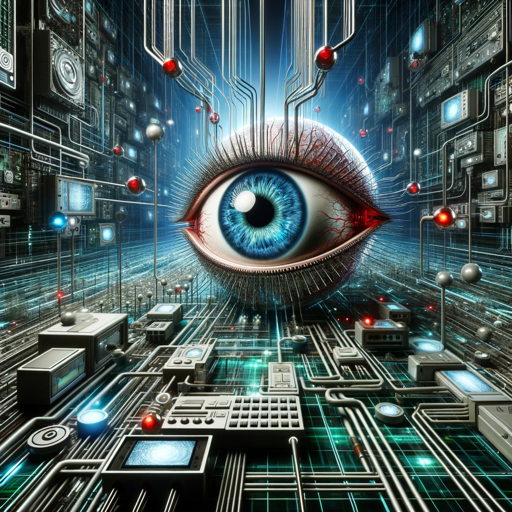
Stable Prompt Builder
AI-powered prompts for stunning visuals.

Stable Diffusio. full Prompt
Craft your vision with AI precision.

Table Creator
AI-powered tool for creating tables
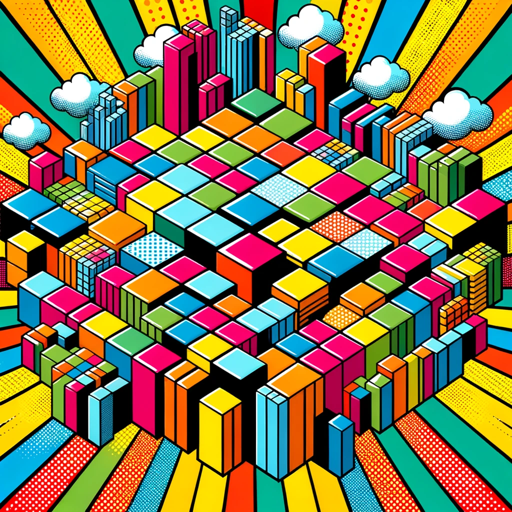
- Presentations
- Emails
- Reports
- Proposals
- Summaries
Executive Writing Q&A
What is Executive Writing?
Executive Writing is a specialized AI-powered tool designed to assist with professional writing tasks, offering features like grammar checks, tone adjustments, and clarity enhancements to ensure your writing is polished and effective.
Who can benefit from using Executive Writing?
Professionals across various industries, including executives, managers, and administrative staff, can benefit from Executive Writing. It is especially useful for those who need to create clear and concise reports, presentations, and emails.
What types of documents can Executive Writing help with?
Executive Writing can assist with a wide range of documents, including reports, presentations, emails, proposals, and executive summaries. The tool offers templates and guidelines tailored to each document type.
How does Executive Writing ensure the quality of my documents?
The tool provides comprehensive grammar checks, tone and style adjustments, and clarity enhancements. It also offers feedback on structure and content, ensuring your documents are professional and effective.
Is Executive Writing easy to use for beginners?
Yes, Executive Writing is designed with an intuitive interface that makes it easy for users of all levels. Detailed instructions and tooltips guide you through each step, making the writing process straightforward and efficient.