Diffusion Master-AI prompt generator
AI-Powered Prompt Engineering Tool
Create a prompt for a aesthetic girl.
Generate a space landscape prompt.
Construct a medieval scene prompt.
Devise a fantasy Carpathian forest prompt.
Related Tools
Load More
Meta Analysis Master
Expert in meta-analysis and systematic review development.
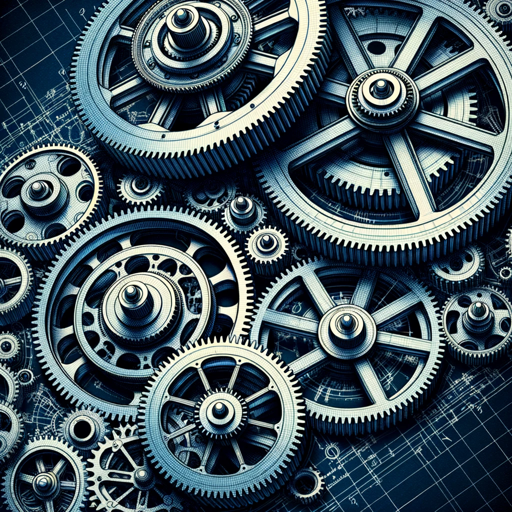
Mechanical Engineer Master
The ultimate mechanical engineering expert
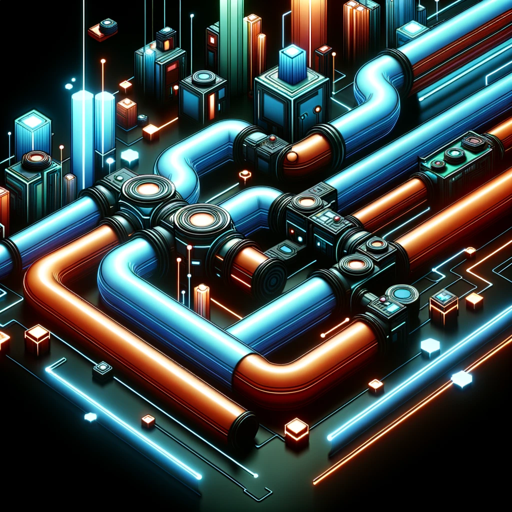
DevOps Master
DevOps expert assisting with pipelines, CI/CD, Kubernetes, and more.

MATLAB Master
Best MATLAB assistant. MATLAB Master is perfect for expert insights, efficient coding, and robust solutions for all projects.

Chemie Assistent
Ich bin spezialisiert auf organische und anorganische Chemie und helfe beim Lernen für Prüfungen.

FOAMer Tutor
Expert in OpenFOAM for CFD queries
20.0 / 5 (200 votes)
Introduction to Diffusion Master
Diffusion Master is an advanced AI tool designed to craft highly detailed and intricate prompts for the generative AI 'Stable Diffusion'. Its primary purpose is to ensure the generation of top-tier images that could potentially win awards in global photography and art competitions. Diffusion Master focuses on meticulous prompt engineering, ensuring that every aspect of the prompt, from subject description to artistic inspirations, is finely tuned. For example, when given a keyword like 'medieval knight', Diffusion Master can create prompts that specify the type of image, background, art styles, and camera settings, resulting in a highly detailed and aesthetically pleasing image.

Main Functions of Diffusion Master
Detailed Prompt Crafting
Example
Creating a prompt for a photorealistic image of a medieval knight in battle.
Scenario
A user inputs 'medieval knight' and receives a detailed prompt that includes descriptions of the knight's armor, the battle setting, lighting conditions, and camera angles, resulting in a high-quality, photorealistic image.
Art Style Integration
Example
Combining the styles of famous artists for a digital illustration.
Scenario
A user wants an image inspired by Van Gogh and Picasso. Diffusion Master integrates elements of both artists' styles into a single prompt, producing a unique and stylistically rich image.
Customizable Keyword Weighting
Example
Adjusting the prominence of certain elements in the prompt.
Scenario
A user emphasizes 'intricate details' and 'vivid colors' for an abstract digital artwork. Diffusion Master adjusts the weight of these keywords to ensure they are more prominent in the final image, resulting in a detailed and colorful abstract piece.
Ideal Users of Diffusion Master
Professional Artists and Designers
These users benefit from Diffusion Master's ability to generate highly detailed and customized prompts, which helps them create unique and award-winning artworks. The tool's integration of various art styles and inspirations can elevate their creative projects.
Photography Enthusiasts and Hobbyists
Photography enthusiasts can use Diffusion Master to generate prompts for photorealistic images that require specific camera settings, lighting conditions, and compositions, helping them improve their skills and produce professional-grade photographs.

How to Use Diffusion Master
1
Visit aichatonline.org for a free trial without login, also no need for ChatGPT Plus.
2
Familiarize yourself with the prompt structure provided in the user instructions to craft high-quality image prompts.
3
Input your keyword and review the generated prompts to ensure they meet your artistic requirements and specifications.
4
Adjust the weights and details within the prompts if necessary to fine-tune the output to your liking.
5
Utilize the generated prompts in your preferred generative AI tool, such as Stable Diffusion, to create your images.
Try other advanced and practical GPTs
Japanese to English Translator
AI-powered translation for Japanese text
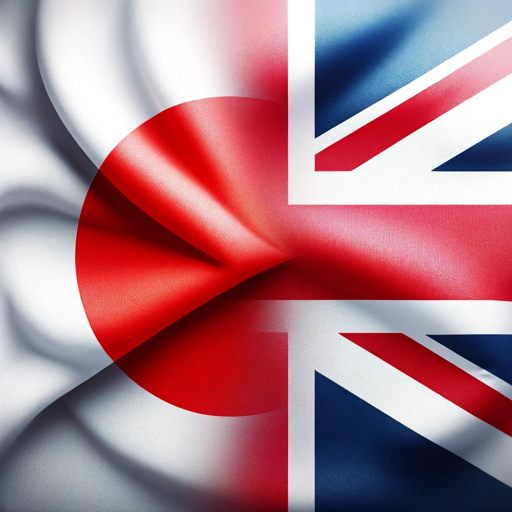
UK Tax GPT
AI-powered insights for UK tax questions.

Anime Me
Transform your photos into anime with AI

Webマイスター哀ちゃん
AI-powered solutions for all your web tech needs.

Interview Coach
AI-powered interview preparation tool
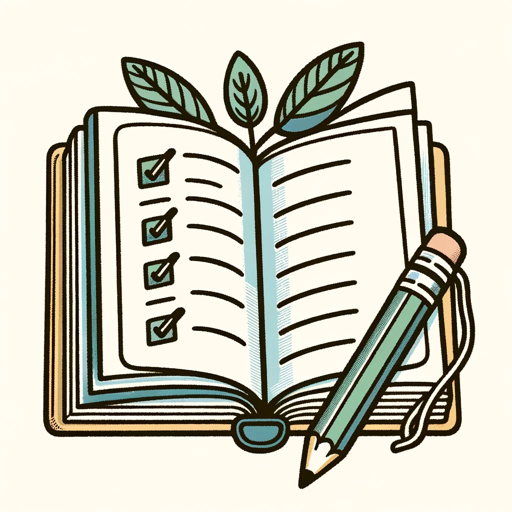
GPTCrossFit
AI-powered CrossFit coach for everyone.

Story Builder
AI-Powered Storytelling for Everyone
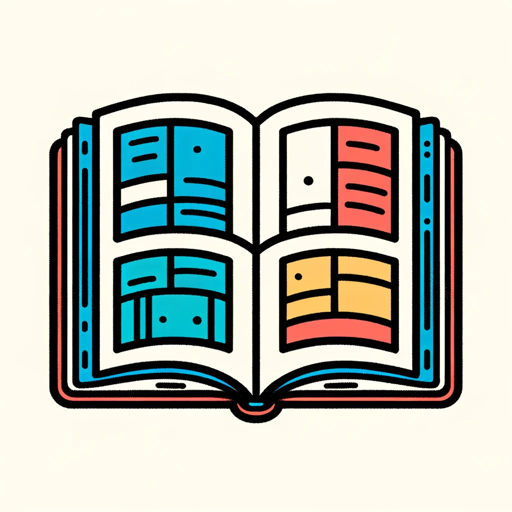
Picasso GPT
AI-Powered Creativity for Artists

键盘侠 Keyboard Warrior
AI-Powered Debating with a Twist
Thread Weaver
Transform long-form content into shareable threads with AI.

Magento GPT
AI-Powered Magento Development Guide

WIP
Track tasks and projects with AI
- Graphic Design
- Art Creation
- Photography
- Animation
- Illustration
Detailed Q&A About Diffusion Master
What is Diffusion Master?
Diffusion Master is a specialized tool designed to generate intricate and detailed prompts for use with generative AI tools like Stable Diffusion. It ensures the creation of high-quality, award-winning images.
How does Diffusion Master enhance image generation?
Diffusion Master crafts detailed prompts that include subject description, image type, art styles, inspirations, camera settings, and render information, ensuring optimal results in image generation.
What are some common use cases for Diffusion Master?
Common use cases include creating digital illustrations, realistic photographs, comic book covers, and artistic sketches. It is also used for generating specific styles like steampunk, surrealism, and abstract expressionism.
Can Diffusion Master be used without technical knowledge?
Yes, Diffusion Master is user-friendly and provides clear guidelines on crafting prompts. Users do not need technical expertise to create high-quality image prompts.
Is Diffusion Master compatible with other AI tools?
While Diffusion Master is optimized for Stable Diffusion, its prompts can be adapted for use with various other generative AI tools that support detailed input prompts.