Report Generator-AI-powered report creator
AI-powered report generation made simple.
Can you provide a template for a financial report?
What's a good structure for a project update report?
How should I format a monthly sales summary?
I need a template for an annual review, any suggestions?
Related Tools
Load More
֎ Report Writer ֎
Upload your half written report and I will help you finish it

Report Writer 🖋️
Ai Report Writer | Report Writing Help | Write My Report

Report Master
Expert in comprehensive work reports with insights and clarifications, just upload your data!

PDF Summary Pro
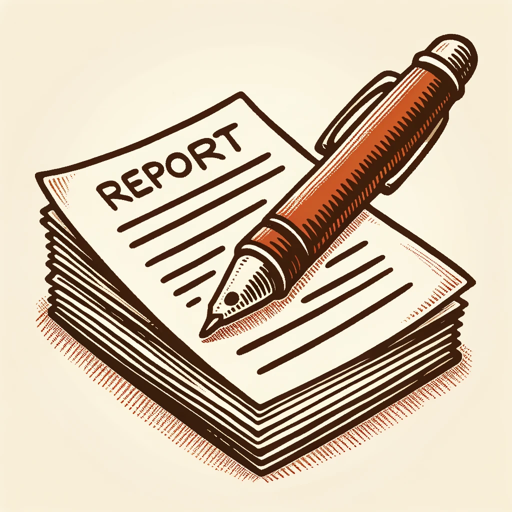
GPT for Report Writing
Expert in seamless, narrative-style report writing.

Taquígrafo RX
Experto en corrección de terminología radiológica y redacción de informes
20.0 / 5 (200 votes)
Introduction to Report Generator
Report Generator is a specialized tool designed to assist users in creating structured and professional report templates. Its primary function is to provide clear guidelines and examples for various types of reports, including financial summaries, project updates, and organizational documents. The tool is built to ensure that each report is not only clear and well-formatted but also customizable to meet the unique needs of the user. For example, a project manager might use Report Generator to create a weekly project update report template, ensuring consistency and comprehensiveness in communication with stakeholders.

Main Functions of Report Generator
Template Creation
Example
Creating a financial summary report template that includes sections for revenue, expenses, and profit margins.
Scenario
A financial analyst needs to present quarterly financial results to the board of directors. Using Report Generator, they can quickly assemble a comprehensive report template that includes all necessary financial metrics and visualizations, ensuring a professional and informative presentation.
Customization Guidance
Example
Providing tips on customizing a project update report to include specific project milestones, risks, and next steps.
Scenario
A project manager is preparing a status update for a large-scale project. Report Generator offers customization tips to ensure the report covers all critical aspects, such as milestone achievements, risk management, and upcoming tasks, tailored to the project's needs.
Formatting Assistance
Example
Ensuring consistent formatting across a business plan, including font choices, heading styles, and layout options.
Scenario
An entrepreneur is drafting a business plan to attract investors. Report Generator helps in maintaining a professional look by providing guidelines on consistent formatting, making the document easy to read and visually appealing.
Ideal Users of Report Generator
Project Managers
Project managers benefit from using Report Generator by obtaining standardized templates for project updates, risk assessments, and milestone tracking. This helps in maintaining consistent communication with team members and stakeholders, ensuring all aspects of the project are documented and monitored effectively.
Financial Analysts
Financial analysts can use Report Generator to create detailed financial summaries, quarterly reports, and budget plans. The tool provides structured templates that help in presenting complex financial data clearly and concisely, making it easier for stakeholders to understand financial performance and make informed decisions.

How to Use Report Generator
Visit aichatonline.org for a free trial without login, also no need for ChatGPT Plus.
Navigate to the website to access the Report Generator tool without needing to create an account or subscribe to any premium services.
Select the type of report you need.
Choose from a variety of templates such as financial summaries, project updates, and academic papers to find the one that best fits your needs.
Input your report data.
Enter the necessary data and information into the specified fields within the chosen template to customize your report.
Review and edit your report.
Carefully review the generated report and make any necessary edits or adjustments to ensure accuracy and completeness.
Download or share your report.
Once satisfied with your report, you can download it in your preferred format or directly share it with others.
Try other advanced and practical GPTs
Node Assistant
AI-Powered Assistance for Every Task

Siggy Bot: Therapy Words For SOAP Progress Notes
AI-powered SOAP note guidance for therapists

6 Months SEO Plan
AI-powered SEO strategy tailored for success.
Logo Maker GPT
AI-Powered Custom Logo Generation

Pixarfy Me!
AI-powered Pixar-style avatars made easy

Domain Name Generator
AI-powered domain name creation made easy.

Prompt Enhancement Service
AI-Powered Prompt Refinement Service

Storyteller
AI-Powered Storytelling Simplified
Viral Image & Caption Creator
AI-powered tool for stunning images and captions.

UniFi AI
Optimize Your UniFi Network with AI

FAANG.AI
AI-Powered Interview Preparation for Engineers

Avatar
AI-Powered Personalized Avatars

- Academic Writing
- Business Proposals
- Financial Reports
- Project Updates
- Progress Reviews
Detailed Q&A about Report Generator
What types of reports can Report Generator create?
Report Generator can create a wide range of reports including financial summaries, project updates, academic papers, and more, tailored to meet various professional and academic needs.
Is there a cost associated with using Report Generator?
No, Report Generator offers a free trial without requiring any login or subscription to ChatGPT Plus, allowing users to access its features at no cost.
How can I ensure the accuracy of my report?
To ensure accuracy, review the generated report carefully and make any necessary edits. Input accurate and comprehensive data into the template fields to improve the quality of the output.
Can I customize the templates provided by Report Generator?
Yes, you can customize the templates by entering specific data and making edits to tailor the report to your specific needs and preferences.
What are the common use cases for Report Generator?
Common use cases include creating detailed financial summaries for business meetings, generating project updates for stakeholders, writing academic papers for research purposes, and preparing organized reports for various professional scenarios.