Grammar-grammar checker and text editor.
AI-powered grammar correction made easy.
Related Tools
Load More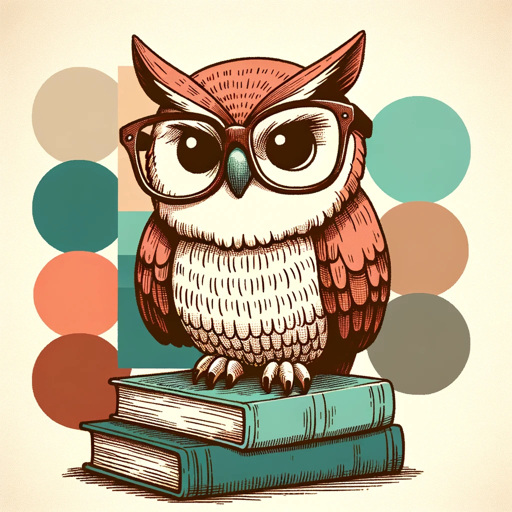
Grammar Guardian
Grammar corrections for non-natives.

Grammar Checker
A superfast, GPT-based grammar checker that corrects your spelling and grammar without altering your original text.

Correct the Grammer - GC Prestige
I correct grammatical errors in texts.

Grammar Guide
A writing assistant focused on grammar, style, and clarity.

Fix Grammar Only
I specialize in correcting grammatical errors in text. No additions, no alterations, no meaning or style changes of the original text, but simply fixing any grammatical errors.
Grammarizer
Corrects grammar and translates non-English sentences
20.0 / 5 (200 votes)
Introduction to Grammar
Grammar, often referred to as G, is a specialized tool designed to identify and correct grammatical errors in written text. Its primary function is to enhance the clarity, accuracy, and professionalism of any form of writing. Grammar operates by analyzing text input and providing corrections that adhere to standard grammatical rules. This includes fixing issues like subject-verb agreement, punctuation errors, misuse of tenses, and incorrect sentence structures. For example, in a sentence like 'She go to the store every day,' Grammar would correct it to 'She goes to the store every day.' The tool is particularly useful in scenarios where precise communication is crucial, such as academic writing, business communications, or content creation.

Key Functions of Grammar
Grammatical Error Detection
Example
Identifying and correcting errors in subject-verb agreement, such as changing 'The team are winning' to 'The team is winning.'
Scenario
This function is often used in academic papers or formal documents where accurate language use is essential to convey the intended meaning clearly.
Punctuation Correction
Example
Correcting misplaced commas or missing periods, such as changing 'Let's eat grandma' to 'Let's eat, grandma.'
Scenario
This is particularly useful in professional emails or legal documents where punctuation can change the meaning of a sentence, potentially leading to misunderstandings.
Sentence Structure Improvement
Example
Revising awkward or unclear sentences, such as changing 'The report that was written by John was well-received' to 'John's report was well-received.'
Scenario
Writers and editors use this function to improve the readability and flow of their content, making it more engaging and easier to understand.
Ideal Users of Grammar
Students and Academics
Students and academics benefit from Grammar by ensuring their essays, research papers, and theses are free from grammatical errors, improving the overall quality of their work and helping them achieve better grades or recognition in their academic fields.
Professionals and Business Communicators
Professionals, including business communicators, use Grammar to refine their reports, emails, and presentations. This ensures their communications are clear, professional, and free from errors, which is crucial in maintaining credibility and effective business relationships.

How to Use Grammar
1
Visit aichatonline.org for a free trial without login, with no need for ChatGPT Plus.
2
Prepare the text that you want to check for grammatical errors. This can be any form of written content such as an essay, report, email, or creative writing piece.
3
Copy and paste your text into the provided input field on the website, or directly type it in. Ensure that your text is properly formatted for better accuracy.
4
Click on the 'Check Grammar' button to initiate the analysis. The tool will automatically detect and highlight grammatical errors in your text.
5
Review the corrected text provided by the tool. Make any additional edits if necessary, and copy the final text for your use.
Try other advanced and practical GPTs
Realistic Photo Creator
AI-driven realism at your fingertips.

Prin.C - GPT
Transforming Wisdom into Actionable Marketing

Analytical Thinker
AI-Powered Analytical Insights for Complex Queries

Brand Innerworld Pharma Data Analyst
AI-Powered Insights for Pharma Data

SEO Product Text Creator
AI-powered SEO product text generator.
HousePlanGPT
AI-Powered House Planning Simplified

Traductor Profesional
AI-powered Spanish to English translation for professionals.

Norsk Lovdata GPT Advokat ⚖️
AI-Powered Legal Guidance for Norway

Truth or Lie?
AI-powered Truth or Lie Game
Organogram Architect
AI-Powered Organizational Chart Builder

Code Helper
AI-Powered Code Solutions Made Easy

Mandala Creator
Create stunning mandalas with AI.

- Academic Writing
- Creative Writing
- Business Communication
- Email Drafting
- Editing
Grammar Tool: Detailed Q&A
What types of grammatical errors can Grammar detect?
Grammar can detect a wide range of errors, including incorrect verb tense, subject-verb agreement, punctuation mistakes, sentence fragments, run-on sentences, and more. It also suggests corrections for better sentence structure and clarity.
Is there a limit to the text length Grammar can check?
There is no strict limit to the text length; however, for optimal performance, it's recommended to check text in segments if you have very long documents. This helps the tool provide more accurate and focused corrections.
Can Grammar be used for academic purposes?
Yes, Grammar is highly effective for academic writing. It helps ensure that your essays, research papers, and reports are grammatically correct, well-structured, and free of common writing errors.
Does Grammar support multiple languages?
Currently, Grammar focuses on providing grammatical correction primarily for English text. However, it may offer basic support for common errors in other languages in future updates.
How accurate is Grammar in detecting errors?
Grammar is designed to be highly accurate, using advanced AI algorithms to identify and correct errors. While it’s highly reliable, it's always a good idea to review the corrections to ensure they align with the intended meaning of your text.