Organogram Architect-Organogram Design Tool
AI-Powered Organizational Chart Builder
Create an organogram for a tech startup
Design an organizational structure for a family business
Build an organogram for an educational institution
Develop a company structure for a retail chain
Related Tools
Load More
Software Architect GPT
Builds new software architecture documents by understanding user requirements and design constraints

Solution Architect
Formal, thorough, and friendly architect for solutions and ADRs.
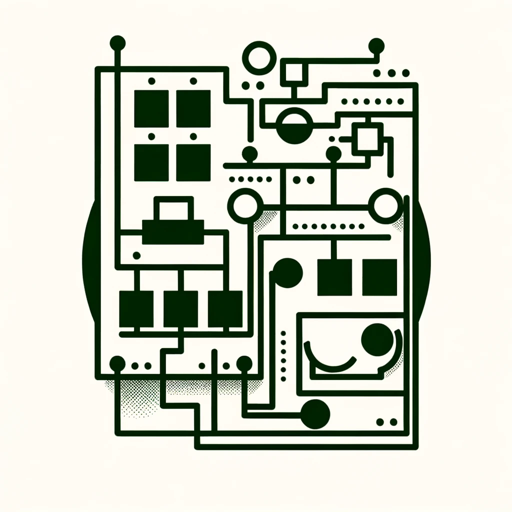
Software Architecture Visualiser
A tool that automatically generates interactive, real-time diagrams like PlantUML from codebases, aiding in the understanding and design of software systems

Org Chart Genius
Revolutionize team management with Org Chart Genius. This tool streamlines the creation of interactive organizational charts for HR professionals and managers, enhancing company structure insights. Explore a live example here https://heyidb.com/organizati

Organizational Chart Architect
Seasoned expert in crafting detailed organizational charts for businesses.

ArchiMate Architect
Generates ArchiMate models from text
20.0 / 5 (200 votes)
Introduction to Organogram Architect
Organogram Architect is a specialized tool designed to help businesses and organizations construct detailed and efficient organizational charts, also known as organograms. Its primary function is to provide a visual representation of the structure of an organization, including the roles, responsibilities, and relationships between individuals within the entity. This helps in clarifying the hierarchy, improving communication, and streamlining decision-making processes. For example, a mid-sized tech company undergoing rapid growth might use Organogram Architect to clearly define new roles and reporting structures, ensuring that all employees understand their place within the company and how they contribute to overall objectives.

Main Functions of Organogram Architect
Hierarchy Visualization
Example
A multinational corporation uses Organogram Architect to map out its complex hierarchical structure, which includes several departments and regional offices.
Scenario
In this scenario, Organogram Architect allows the corporation to create a clear and detailed visual representation of its hierarchy. This helps in identifying reporting lines and understanding the flow of information within the company, which is crucial for both internal and external communication.
Role Definition and Clarity
Example
A startup uses Organogram Architect to define roles and responsibilities as it expands from a small team to a larger workforce.
Scenario
As the startup grows, it becomes increasingly important to delineate who is responsible for what tasks. Organogram Architect helps by clearly outlining each position's responsibilities, thereby reducing confusion and ensuring that everyone understands their specific duties.
Organizational Restructuring
Example
A healthcare provider undergoing a merger uses Organogram Architect to merge two different organizational structures into one cohesive chart.
Scenario
During a merger, combining different organizational cultures and structures can be challenging. Organogram Architect facilitates this process by allowing the healthcare provider to create a unified organizational chart that integrates the roles and reporting structures of both merging entities, aiding in a smoother transition and better alignment of staff.
Ideal Users of Organogram Architect Services
Large Corporations
Large corporations with complex hierarchical structures benefit from Organogram Architect by gaining a clear and comprehensive view of their organization. This tool helps in managing numerous departments, divisions, and geographical locations, ensuring efficient communication and streamlined operations.
Growing Startups
Startups experiencing rapid growth can use Organogram Architect to effectively define and communicate new roles and reporting lines. This is crucial for maintaining clarity and ensuring that everyone understands their responsibilities as the organization evolves.
Non-Profit Organizations
Non-profit organizations can utilize Organogram Architect to better manage volunteer roles, staff positions, and board relationships. This ensures that all participants are aware of their roles and responsibilities, which is essential for the smooth functioning and success of the organization.

Guidelines for Using Organogram Architect
Step 1
Visit aichatonline.org for a free trial without login, also no need for ChatGPT Plus.
Step 2
Familiarize yourself with the user interface. Spend a few minutes exploring the various features and tools available on the dashboard.
Step 3
Input your organizational data. This includes information about departments, roles, and personnel. Ensure that your data is accurate and up-to-date for optimal results.
Step 4
Customize the organogram according to your preferences. Use available templates or create a structure from scratch. Adjust colors, shapes, and connections to suit your needs.
Step 5
Review and export your organogram. Once satisfied with the structure, you can save, download, or share your organogram in various formats like PDF, PNG, or directly via email.
Try other advanced and practical GPTs
Truth or Lie?
AI-powered Truth or Lie Game
Norsk Lovdata GPT Advokat ⚖️
AI-Powered Legal Guidance for Norway

Traductor Profesional
AI-powered Spanish to English translation for professionals.

Grammar
AI-powered grammar correction made easy.

Realistic Photo Creator
AI-driven realism at your fingertips.

Prin.C - GPT
Transforming Wisdom into Actionable Marketing

Code Helper
AI-Powered Code Solutions Made Easy

Mandala Creator
Create stunning mandalas with AI.

GPT Doctor
AI-Powered Virtual Health Assistant

Spanish Teacher
AI-powered Spanish learning assistant

Course-Work Monster
AI-Powered Solutions for Your Coursework

Research Assistant
AI-Powered Academic Research Simplified

- Project Management
- Business Planning
- Workflow Design
- HR Structuring
- Team Organization
Frequently Asked Questions about Organogram Architect
What is Organogram Architect?
Organogram Architect is an advanced tool designed to help users create detailed and customizable organizational charts easily and efficiently.
Do I need any special software to use Organogram Architect?
No, Organogram Architect is a web-based tool that does not require any special software. It can be accessed through any modern web browser.
Can I import data from other sources?
Yes, Organogram Architect supports importing data from various sources like CSV files, Excel spreadsheets, and other common formats.
Is there a limit to the number of organizational charts I can create?
There is no limit to the number of organizational charts you can create. You can make as many as needed for your projects.
Does Organogram Architect offer collaboration features?
Yes, Organogram Architect offers collaboration features that allow multiple users to work on the same organogram simultaneously, making it ideal for team projects.