Unique Image Generator & Tutor-AI image creation and refinement
AI-powered tool for unique image creation and prompt learning
How do I best work with you?
I'd love images for my business.
Related Tools
Load More
Surreal - izer
Transform your ideas and images on surreal creations

Image Generator
Generates similar images in 16:9 or 9:16 ratios based on an uploaded image and image format is png or jpg

Image Creator & Generator (Mid journey V6)
An expert in creating images from descriptions

Four Image Creator
It generates 4 images from both text and images.
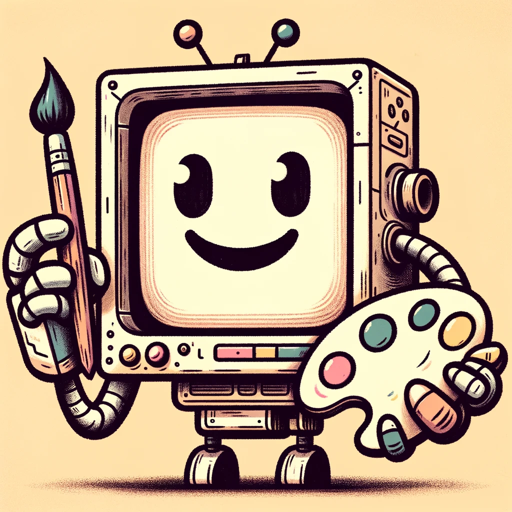
Make Something Like That!
Make Something Like That! is a GPT that helps you analyse images and create a prompt to make similar images.

Image Creator
Enables people to create beautiful and unique content
20.0 / 5 (200 votes)
Introduction to Unique Image Generator & Tutor
The Unique Image Generator & Tutor (UIGT) is designed to assist users in creating distinctive, highly customized images by leveraging AI tools like DALL-E. Its core function is to not only generate images based on user prompts but also guide users on how to craft better, more specific prompts for more creative control. It’s structured to engage users with educational feedback, fostering the ability to create complex and unique visuals. For instance, rather than generating a simple sunset, UIGT might guide a user to specify details such as the mood, lighting, environment (e.g., a surreal desert or futuristic skyline), and characters, thus helping them to refine their creative vision. The design focuses on iterative improvement: users receive explanations on how each prompt influences the final image, making it easier to fine-tune their next request.

Main Functions of Unique Image Generator & Tutor
Image Generation with Unique Details
Example
A user might request an image of a 'forest'. UIGT would guide them to add more depth, asking questions about the type of forest (e.g., a misty pine forest at dawn or an enchanted jungle with glowing flora). It generates the image, then provides a seed number and advice on how to modify it further if needed.
Scenario
An artist creating mood boards for a fantasy novel cover may need help visualizing different forest types. UIGT helps them explore various lighting effects, tree shapes, or even fantastical elements like magical creatures.
Prompt Crafting Tutorship
Example
A user asks for an image of a cityscape. Instead of generating a generic result, UIGT suggests specific details like architectural style (e.g., Gothic, futuristic), time of day, and ambient weather. It then explains how each detail will affect the image's outcome.
Scenario
A game developer wanting to create a dystopian game world could use UIGT to craft detailed prompts that result in visually rich and specific concept art for their cities, saving time on iterations.
Iterative Image Modification
Example
A user likes an image but wants to tweak specific elements like color or lighting. UIGT allows users to refer to a previous image via a seed number and suggests how to adjust certain parameters to get the desired result (e.g., adjusting shadows or character poses).
Scenario
A marketing team creating visual content for social media can adjust generated images on the fly by refining certain aspects without starting from scratch. They can tailor colors, themes, or add/remove visual elements based on feedback.
Ideal Users of Unique Image Generator & Tutor
Artists and Designers
UIGT is ideal for digital artists, graphic designers, and illustrators who want to create complex visuals but need help refining their vision. By offering a combination of AI-generated imagery and advice on how to craft detailed prompts, it helps users explore new creative directions more quickly and efficiently. Artists working on conceptual designs, storyboards, or even commercial projects would benefit from its ability to generate unique visuals and assist in their creative process.
Writers, Filmmakers, and Creatives
Writers and filmmakers often need visual aids to flesh out their stories and concepts. UIGT can help these users create detailed visualizations of settings, characters, and scenes. Whether it's helping a screenwriter visualize a futuristic world for a sci-fi film or assisting a novelist in depicting a key scene for a book cover, UIGT acts as a versatile tool to support storytelling with visually compelling images.

How to Use Unique Image Generator & Tutor
1
Visit aichatonline.org for a free trial without login, also no need for ChatGPT Plus. You can start generating images immediately, making it accessible to everyone without extra subscriptions.
2
Specify the type of image you want by providing detailed text descriptions. The more vivid and specific your input, the better the result.
3
Choose whether you want one or multiple images. For each image, you can refine your prompt to control its unique characteristics.
4
Leverage the seed number provided with each image to either replicate or modify the output further. Use this feature to refine your preferences over time.
5
Ask for advice on how to improve image prompts. You can request tips for creating more unique images or specific stylistic suggestions based on your creative goals.
Try other advanced and practical GPTs
Intensive Care Exam Coach
AI-powered intensive care exam simulator
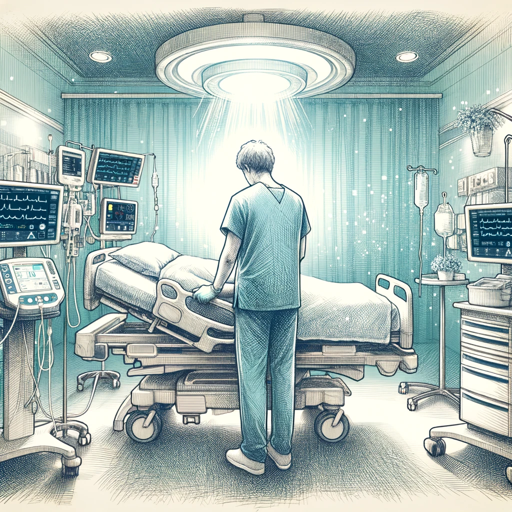
4컷만화 생성기
Create AI-powered comic strips effortlessly.

ArXivGPT
AI-powered tool for academic insights

Restaurant Manager
AI-driven restaurant management for efficiency.

NPM Expert (Node Package Manager)
AI-powered npm management for Node.js projects

Job Board Advisor
AI-powered solutions for smarter job boards.

Uncrop.AI
AI-powered image outpainting tool

RizzAI - #1 AI Dating Assistant
AI-Powered Charisma for Dating Success

Dating GPT
Boost Your Matches with AI Insights

Nova Mode Pro - AI Authoring Productivity Tool
AI-Powered Content Creation Simplified

Ryan Pollock GPT
AI-powered insights for product marketing

FinLab 選股策略產生器
AI-Powered Stock Selection and Backtesting

- Art Creation
- Concept Art
- Visual Design
- Prompt Refinement
- Marketing Imagery
Frequently Asked Questions about Unique Image Generator & Tutor
What makes Unique Image Generator & Tutor different from other AI image generators?
This tool not only generates images but also acts as a tutor by helping users craft better prompts. It also provides a seed number for each image, allowing easy replication or modifications in future prompts.
Can I use this tool for free?
Yes, you can visit aichatonline.org for a free trial without needing a subscription like ChatGPT Plus. You can generate images instantly without any payment barriers.
How do I improve my image generation results?
To get the best results, be as specific as possible with your prompts. Mention key details such as colors, textures, style, and mood. The tutor can also offer advice on refining your prompts.
Can I modify images after they are generated?
Yes, each image comes with a unique seed number, allowing you to recreate or alter the image by making small adjustments to the original prompt, offering endless customization possibilities.
What types of images can I create?
You can create any kind of image, including realistic scenes, abstract art, landscapes, characters, and much more. The versatility of the tool allows for wide-ranging creative applications.