Simplifier-AI text simplification tool
AI-powered text simplification made easy.
Can you explain this paragraph in simpler terms?
What does this technical jargon mean in plain language?
How would you summarize this long article?
Break down this complex concept for me.
Related Tools
Load MoreDejargonizer
Paste in text, get explanations of all of the jargon and acronyms

ConciseGPT
Make more concise and clear, 3 variations

Easy Reading
Use Easy Reading to make your life easier.
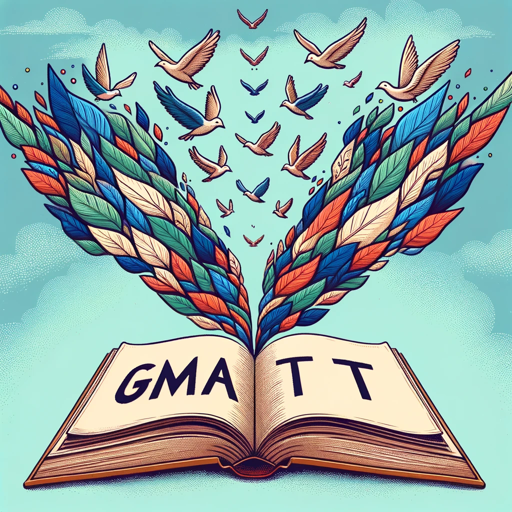
Dustin's GMAT Terminator: Sentence Cracker
I guide you through sentence difficulties.
Simplify
Simplifies complex text, maintaining original meaning.

Easify Linguist
Rephrases text into simpler, non-redundant versions.
20.0 / 5 (200 votes)
Introduction to Simplifier
Simplifier is an AI tool designed to make complex texts more understandable by translating them into simpler language. It’s built to help users who struggle with dense, technical, or jargon-heavy content by breaking it down into more accessible terms. For instance, if a user is reading a scientific article filled with specialized terminology, Simplifier can rephrase the content in everyday language while preserving the original meaning. Another scenario might involve legal documents; Simplifier can help users who aren’t familiar with legal jargon understand the key points and implications without losing the details.

Key Functions of Simplifier
Text Simplification
Example
A user uploads a complex research paper about quantum physics. Simplifier rephrases the technical terms and dense paragraphs into clear, easy-to-understand explanations.
Scenario
Researchers or students might use this function when they need to grasp the main ideas of a paper quickly, without getting bogged down by the complex language typically found in academic writing.
Jargon Translation
Example
Simplifier takes a legal document filled with specific terminology, like 'indemnity' and 'jurisdiction', and translates these terms into plain language.
Scenario
This function is particularly useful for individuals dealing with contracts, agreements, or other legal documents who need to understand the terms before making decisions.
Technical Assistance
Example
A user uploads an engineering manual or a set of programming instructions. Simplifier breaks down the technical details into more comprehensible steps and concepts.
Scenario
Engineers, software developers, or even hobbyists could benefit from this when they need to follow complex instructions or understand how certain technologies work without having an advanced background.
Ideal Users of Simplifier
Students and Researchers
These users often encounter highly specialized or technical texts in their academic work. Simplifier helps them understand complex material more easily, making it easier to learn and conduct research.
Professionals in Non-Technical Fields
Individuals such as lawyers, managers, or business professionals who may need to engage with technical content (like IT reports, scientific studies, or engineering documents) but lack the specific technical background. Simplifier aids them in understanding these documents without requiring deep expertise in the subject matter.

How to Use Simplifier
Visit aichatonline.org for a free trial without login, also no need for ChatGPT Plus.
Begin by accessing Simplifier through the provided website, which allows you to use the service without any registration or additional premium subscription.
Identify the text you want to simplify.
Choose the complex text, whether it's a technical document, legal text, or academic material that you need to be rephrased for better understanding.
Paste or upload the text to the platform.
Use the provided interface to paste the text or upload a document that you want Simplifier to work on.
Select the simplification options.
Choose from various levels of simplification, such as reducing jargon, summarizing the content, or explaining complex terms in simple language.
Review and export the simplified text.
After processing, review the simplified version of the text. If it meets your needs, you can copy it directly or download it in your preferred format.
Try other advanced and practical GPTs
Browse GPT
Discover AI-powered Custom GPTs for every need.

Cat GPT
AI-powered virtual cat companion

SEO-Optimized Content Creator
AI-Powered Content Creation Made Easy
DealDog
AI-powered deal discovery for smarter shopping

All-in-One Social Post
AI-powered social media content creation
GPT Game Dev
AI-powered Unity game development support.

New Zealand Real Estate Property Advisor
AI-powered real estate advisor for NZ.

GPT Prompt Generator
AI-powered prompt crafting made easy.

AnkiGPT
AI-powered flashcards from your slides.

C++ Helper
AI-Powered C++ Development Assistant

Image Generator for Any Content
AI-Driven Content Visuals Made Easy
Renovation Concept Planner
AI-powered renovation planning made simple.

- Academic Writing
- Business Reports
- Technical Documentation
- Content Summarization
- Legal Reviews
Common Questions About Simplifier
What types of text can Simplifier handle?
Simplifier can process a wide range of texts, including legal documents, academic papers, technical manuals, and business reports. It's designed to handle dense, jargon-heavy, or complex language and make it more accessible.
How does Simplifier ensure accuracy while simplifying?
Simplifier carefully rephrases content to maintain the original meaning while making it easier to understand. It balances clarity with accuracy, ensuring that key information and nuances are preserved.
Can Simplifier help with non-English texts?
Simplifier is optimized for English texts, but it may offer basic functionality for other languages. However, for best results, it's recommended to use it primarily with English content.
What are the main use cases for Simplifier?
Simplifier is ideal for students, professionals, or anyone needing to understand complex material quickly. It's particularly useful for academic writing, technical documentation, legal reviews, and content summarization.
Is there a limit on the length of text Simplifier can process?
Simplifier can handle varying lengths of text, but there may be some restrictions based on document size or word count. For optimal performance, it's recommended to break down very large documents into smaller sections.