Simplify-text simplification tool
AI-powered text simplification tool
Simplify this text:
Make this easier to understand:
Can you translate this into simpler language?
How can I say this more simply?
Related Tools
Load MoreDejargonizer
Paste in text, get explanations of all of the jargon and acronyms

ConciseGPT
Make more concise and clear, 3 variations

Easy Reading
Use Easy Reading to make your life easier.
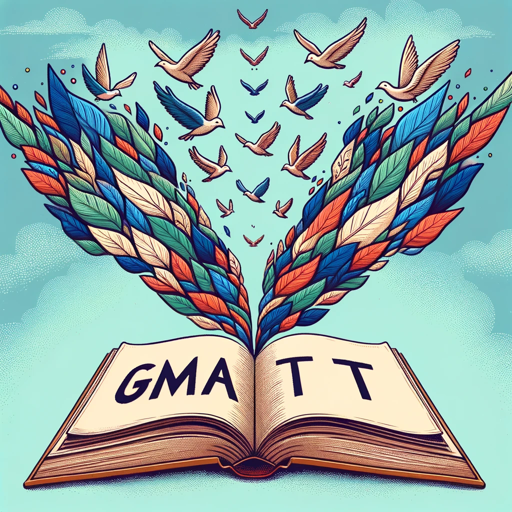
Dustin's GMAT Terminator: Sentence Cracker
I guide you through sentence difficulties.

Pandas Syntax Simplifier
Provides minimalistic Pandas syntax examples for Python.

Easify Linguist
Rephrases text into simpler, non-redundant versions.
20.0 / 5 (200 votes)
Introduction to Simplify
Simplify is a specialized AI designed to translate complex text into simpler, more understandable language. The main purpose is to improve readability while keeping the original meaning intact. Simplify adjusts vocabulary and sentence structure to ensure clarity. For example, a dense legal document can be translated into plain language so that non-experts can easily grasp its contents. In another scenario, scientific research papers can be rewritten in simpler terms for students or the general public.

Main Functions of Simplify
Simplifying Technical Jargon
Example
Translating a medical research paper into everyday language.
Scenario
A student struggling to understand a complex medical journal can use Simplify to break down the terminology and concepts into simpler language.
Clarifying Legal Documents
Example
Rewriting a legal contract in plain language.
Scenario
A small business owner receives a complicated lease agreement and uses Simplify to interpret the legalese into straightforward terms, making it easier to understand their obligations.
Making Academic Content Accessible
Example
Simplifying a dense historical analysis for high school students.
Scenario
A history teacher uses Simplify to convert a scholarly article into a format that high school students can easily comprehend, aiding in their learning process.
Ideal Users of Simplify
Students and Educators
Students can benefit from simplified academic texts, making study materials easier to understand. Educators can use Simplify to create more accessible teaching resources.
Professionals in Non-Specialized Roles
Individuals such as small business owners, HR professionals, and others who need to understand complex documents without having specialized knowledge. Simplify helps them by translating technical or legal documents into plain language.

How to Use Simplify
Step 1
Visit aichatonline.org for a free trial without login, no need for ChatGPT Plus.
Step 2
Familiarize yourself with the interface by exploring available features and tools.
Step 3
Input the text you want to simplify into the provided text box.
Step 4
Adjust any available settings to tailor the simplification process to your needs.
Step 5
Review the simplified output and make any necessary adjustments before use.
Try other advanced and practical GPTs
Pitch Perfect
AI-powered tool for business pitches

Transcript Thief 👉🏼 From Video Url
AI-powered YouTube Transcript Extraction

URL Link Summarizer
AI-powered tool for quick, insightful summaries

Calc 3 Tutor
AI-powered solutions for Calc 3 challenges

TikTok Content Idea Generator
AI-powered TikTok content ideas

Logo Crafter
AI-powered Logo Design Made Easy

Tłumacz
AI-powered Polish-English translations made simple

Business Plan Generator - Upmetrics
AI-Powered Business Plan Creation Tool

Project Plan GPT
AI-powered project planning made easy.

📄 Business plan 🔎 Analyzer
AI-powered business plan analyzer

YouTub Music Playlist
AI-Powered Personalized Music Playlists

Web Researcher (Exa)
AI-driven search engine for precise results

- Academic Writing
- Content Creation
- Business Reports
- Technical Documents
- Student Assignments
Frequently Asked Questions about Simplify
What is Simplify?
Simplify is a tool designed to make complex text easier to understand by using simpler vocabulary and sentence structures.
Who can benefit from using Simplify?
Students, teachers, professionals, and anyone who needs to make complex text more accessible can benefit from Simplify.
Is there a cost associated with using Simplify?
Simplify offers a free trial with no login required. There may be premium features available for a fee.
What types of text can Simplify handle?
Simplify can handle various types of text including academic papers, technical documents, business reports, and more.
Can Simplify retain the original meaning of the text?
Yes, Simplify is designed to preserve the original meaning while making the text easier to read.