Dejargonizer-AI text simplification tool
Simplify jargon with AI-powered clarity
Related Tools
Load MoreHumanizer
Transforms AI text to mimic human writing at various education levels.

Easy Reading
Use Easy Reading to make your life easier.
Simplify
Simplifies complex text, maintaining original meaning.

Gen Z Whisperer
I translate anything into fun Gen Z slang! 😜🤘
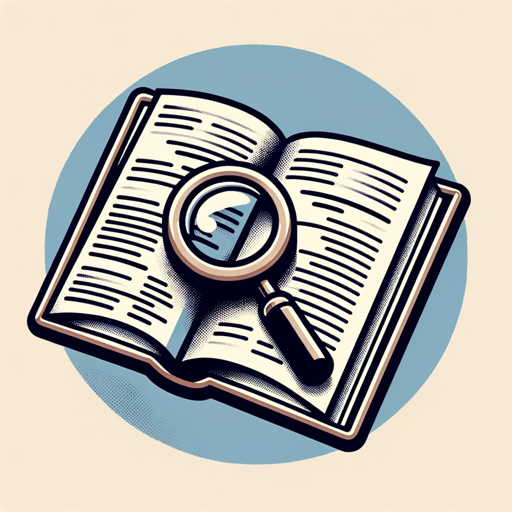
Klarspråk
Sveriges AI-rådgivare i klarspråk för myndigheter

Humanizer by StealthGPT
Never get detected again! Use StealthGPT's humanizer and undetectable AI which is proven to beat all major AI detectors
20.0 / 5 (200 votes)
Introduction to Dejargonizer
Dejargonizer is designed to help users understand complex terms, acronyms, and jargon by providing clear, concise explanations. Its primary function is to take technical or specialized text and break it down into simpler, more understandable language. This is especially useful in contexts where communication between experts and non-experts is crucial, such as in education, technical support, or healthcare. For example, in a medical report filled with terms like 'MRI', 'CBC', and 'ECG', Dejargonizer would explain these as 'Magnetic Resonance Imaging', 'Complete Blood Count', and 'Electrocardiogram', respectively, making the content accessible to patients without medical backgrounds.

Main Functions of Dejargonizer
Acronym Expansion
Example
Expands 'HTTP' to 'HyperText Transfer Protocol'.
Scenario
Used in technical documentation to help non-technical readers understand internet protocols.
Jargon Simplification
Example
Explains 'pharmacokinetics' as 'how drugs move through the body'.
Scenario
Applied in patient information leaflets to ensure patients understand how their medication works.
Contextual Definitions
Example
Defines 'agile methodology' in software development as 'a way of managing projects by breaking them into smaller tasks and continuously improving'.
Scenario
Utilized in business meetings or training sessions to ensure all participants are on the same page regarding project management strategies.
Ideal Users of Dejargonizer
Students and Educators
Students can use Dejargonizer to understand complex terminology in their textbooks, while educators can ensure their teaching materials are accessible to all learners.
Professionals in Communication Roles
Technical writers, customer support agents, and healthcare providers can use Dejargonizer to communicate more effectively with their audiences by breaking down technical language into understandable terms.

How to Use Dejargonizer
1
Visit aichatonline.org for a free trial without login, also no need for ChatGPT Plus.
2
Enter the text you want to analyze for jargon into the provided text box.
3
Click the 'Analyze' button to start the dejargonizing process.
4
Review the output where jargon terms are highlighted and explained in simple terms.
5
Use the provided explanations to adjust your text for your intended audience.
Try other advanced and practical GPTs
統計学習助手
AI-powered statistics for everyone.

Business Ideator
Unlock Unique Business Ideas with AI

Career Coach
AI-Powered Career Development

Fact Checker
AI-powered Fact Verification Made Easy

Jungian Dream Weaver
AI-powered tool for Jungian dream analysis

Artisan
AI-powered creativity, tailored for you.

IndustrialGPT
AI-powered design for your concepts.

反杠助手
AI-powered Rebuttal Assistant

Java Mentor
AI-powered Java tutor for every learner.

Agile Coach
Expert Agile guidance at your fingertips

Newsletter Coach for Video Influencers
AI-powered newsletter guidance for YouTubers.

Senior Software Engineer Assistant
AI-powered tool for expert developers.

- Academic Writing
- Business Reports
- Legal Documents
- Technical Documentation
- Healthcare Communication
Dejargonizer Q&A
What is Dejargonizer?
Dejargonizer is an AI-powered tool that identifies and explains complex jargon and acronyms in text, making it easier to understand for a general audience.
Who can benefit from using Dejargonizer?
Academics, professionals, students, and anyone who needs to simplify technical or complex language for broader audiences can benefit from Dejargonizer.
How does Dejargonizer work?
Dejargonizer analyzes the text to detect jargon terms and acronyms, providing clear and simple explanations for each term to make the text more accessible.
Is there a cost to use Dejargonizer?
Dejargonizer offers a free trial without the need for a login or subscription to ChatGPT Plus.
What are some common use cases for Dejargonizer?
Common use cases include simplifying academic papers, making technical documentation accessible, clarifying business reports, and improving communication in healthcare settings.