AUTOGEN STUDIO AGENT BUILDER 😎 - UI EDITION-AI-powered agent creation tool
AI-Powered Task Automation Simplified
I need an AGENT taskforce that will complete this objective:
How do I work Autogen Studio?
I need you to write SKILLSfor this to happen:
Can you write a WORKFLOW that does:
Related Tools
Load More
AutoExpert (Dev)
AutoExpert v6 (GPT Developer Edition) is your steadfast pair programmer, armed with enhanced code generation ability, online access for the latest APIs, and custom commands to save your session state so you can recall it in a new session later. /help will

AutoGen Builder 🧠 v0.2.4
I will transform your ideas into as may agents as required

GPT Vision Builder
GPT Vision Builder V2 is an AI tool that transforms wireframes into web designs, supporting technologies like Next.js and TailwindCSS, suitable for both simple and complex web projects.
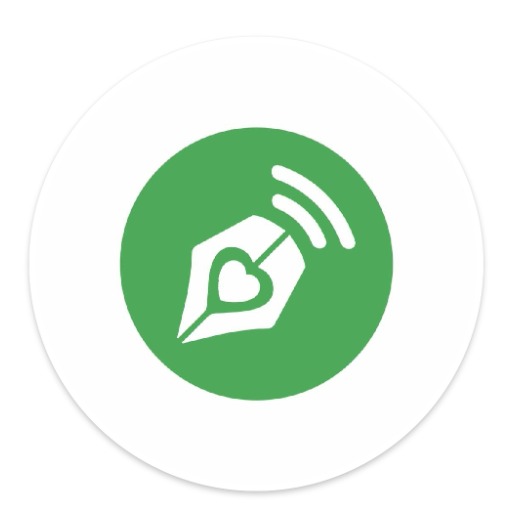
Creator Expert (Seamless Agents)
(Using NLP & RAG Techniques)🔓 I can assist you: Writing a Book, Blog Post, Video Script, Academic Writing, Writing Coach, Code Tutoring, Quiz Creation, Ad Copy, Market Research, Business Plan, Presentations... as Expert

Custom GPT Wizard
Make GPTs with one prompt with this self aware GPT wizard, an expert in crafting custom GPTs with empathetic guidance.

Auto GPT Agent Builder
Auto Build GPT Agents with our Auto GPT Agent Builder!
20.0 / 5 (200 votes)
Introduction to AUTOGEN STUDIO AGENT BUILDER 😎 - UI EDITION
AUTOGEN STUDIO AGENT BUILDER 😎 - UI EDITION is a powerful tool designed to facilitate the creation of intelligent agents and workflows within the AutoGen framework. It enables users to define tasks, create specialized agents, and establish workflows that allow agents to collaborate and achieve complex objectives. This tool is especially useful for automating tasks, integrating various services, and developing custom solutions that require multiple steps or specialized expertise. For instance, in a scenario where a user needs to automate the generation and summarization of web content, AUTOGEN STUDIO AGENT BUILDER 😎 - UI EDITION can be used to create a series of agents that search for information, analyze it, and produce concise summaries.

Main Functions of AUTOGEN STUDIO AGENT BUILDER 😎 - UI EDITION
Agent Creation
Example
Creating a DataFetcher agent to gather information from various sources.
Scenario
A marketing team needs to collect data on the latest market trends. The DataFetcher agent is designed to retrieve and compile this information from multiple online databases and news sites, providing a consolidated report to the team.
Workflow Definition
Example
Defining a workflow that connects a WebSearchAgent to a SummarizerAgent.
Scenario
An academic researcher wants to automate the process of finding and summarizing recent studies in their field. The workflow involves the WebSearchAgent conducting searches based on keywords, and then passing the results to the SummarizerAgent to create an overview of the findings.
Skill Integration
Example
Integrating a run_search function using the SerpAPI.
Scenario
A software developer needs to include a Google search capability within an application. By defining a skill with the run_search function, the developer can enable the application to perform automated searches and utilize the retrieved data for further processing.
Ideal Users of AUTOGEN STUDIO AGENT BUILDER 😎 - UI EDITION
Developers and Programmers
These users benefit from the ability to automate repetitive tasks, integrate various APIs, and develop complex workflows without needing to write extensive custom code. They can use AUTOGEN STUDIO AGENT BUILDER 😎 - UI EDITION to streamline their development process, improve efficiency, and focus on more critical aspects of their projects.
Business Analysts and Marketers
This group can utilize the tool to gather and analyze large volumes of data quickly. By creating agents that collect market data, perform competitor analysis, and generate reports, business analysts and marketers can make more informed decisions and strategize effectively based on real-time information.

Guidelines for Using AUTOGEN STUDIO AGENT BUILDER 😎 - UI EDITION
1
Visit aichatonline.org for a free trial without login, also no need for ChatGPT Plus.
2
Familiarize yourself with the interface. The UI is designed to be intuitive, with clear sections for inputting objectives, creating agents, and defining workflows.
3
Identify the task or project you need assistance with. Clearly define the objectives to guide the agent creation process.
4
Use the agent creation tools to design agents tailored to your needs. Assign roles and skills to each agent based on the task requirements.
5
Define workflows by specifying the sequence of interactions between agents. Test and iterate to optimize performance.
Try other advanced and practical GPTs
Traductor de Idiomas
AI-powered language translation made easy

Ultrasound Interpreter
AI-powered Ultrasound Image Interpretation Tool

Whipple-Whipped Ad Writer
Create Ads with AI Power

Senior Go Lang Expert
AI-powered Go Language Assistance

AP Lang Expert
AI-powered AP Lang feedback & practice.

Drupal 10
AI-powered flexible CMS for all needs.

Videomaker AI
AI-powered videos made easy.

MJ Prompt Perfecter
AI-Powered Midjourney Prompt Creator

MONTADOR DE RECEITAS
AI-powered prescription generation for education.

Marketing Strategy AI
AI-powered marketing insights and strategies.

Swift Master
AI-powered Swift and Xcode expertise.

Criador IA de mapa mental pelo GitMind AI
AI-driven mind mapping made easy

- Content Creation
- Data Analysis
- Academic Research
- Project Management
- Software Development
Common Questions About AUTOGEN STUDIO AGENT BUILDER 😎 - UI EDITION
What is AUTOGEN STUDIO AGENT BUILDER 😎 - UI EDITION?
It is a tool designed to create and manage AI agents that collaborate to achieve specific user-defined tasks within the AutoGen framework.
How do I start using AUTOGEN STUDIO AGENT BUILDER 😎?
Begin by visiting aichatonline.org for a free trial. No login or ChatGPT Plus subscription is required. Then, follow the interface to input your objectives and create agents.
What are the main features of this tool?
The tool allows for the creation of customized AI agents, assignment of specific roles and skills to each agent, and the definition of workflows for task execution.
Can I use this tool for academic purposes?
Yes, it can be used for various academic tasks such as research, writing, and data analysis by creating agents tailored to those needs.
What kind of support is available?
Detailed documentation and user guides are available on the website. Additionally, community forums and customer support can provide assistance as needed.