LI Post and Image Copilot-AI-Powered LinkedIn Post Creator
AI-Powered LinkedIn Content Creation
How does this Copilot work?
Related Tools
Load More
WebPilot
Search, Browse, Write & Agent. Action & API Offering

Stock Image Expert
Expert in crafting titles and descriptions for stock photos. Hi, I will help you prepare metadata for your stock images. If you like everything, you can buy me coffee: paypal [email protected], tinkoff +79996194017

Image Editor
I can help with basic image operations - crop, resize, scale, rotate, convert between formats etc. You can either upload a single image or a batch of images. For any questions/suggestions reach my creator out here: https://x.com/_ruslanmustafin

Image Copy Expert
Your go-to for transforming images into fresh designs.

CreativeCopilot
Imagine, Innovate & Inspire: CreativeCopilot Transforms Your Thoughts Into Masterpieces
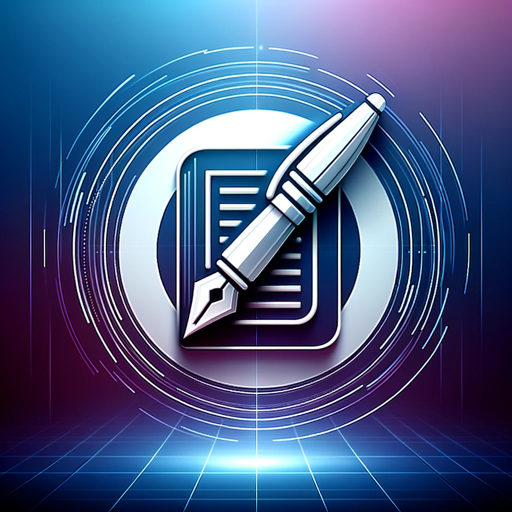
Execu-LI Post Companion
Write professional and compelling LinkedIn posts that ensures engagement
20.0 / 5 (200 votes)
Introduction to LI Post and Image Copilot
LI Post and Image Copilot is an advanced AI tool specifically designed to transform user-provided text, images, documents, and PDFs into polished, engaging LinkedIn posts accompanied by captivating images. The Copilot ensures adherence to LinkedIn's professional standards and enhances user engagement through a step-by-step process. For example, if a user provides a draft of a career milestone announcement, the Copilot refines the language, ensures a professional tone, and creates an eye-catching image to accompany the post, making it more appealing and engaging for LinkedIn audiences.

Main Functions of LI Post and Image Copilot
Professional Post Creation
Example
Transforming a rough career update into a polished LinkedIn post with a compelling hook and professional tone.
Scenario
A user shares their recent promotion details in a rough format. The Copilot refines this into a professional LinkedIn post, highlighting key achievements and adding a personalized touch to engage the audience.
Image Generation
Example
Creating a custom image that complements a user’s post about a successful project completion.
Scenario
A user wants to announce the completion of a major project. The Copilot generates an image that visually represents the project’s success, including elements like charts or project images, making the post more visually appealing.
Hashtag Optimization
Example
Adding relevant hashtags to a post about industry insights to increase visibility.
Scenario
A user writes a post about new trends in their industry. The Copilot suggests and includes hashtags such as #IndustryTrends, #TechInnovation, and #MarketAnalysis to enhance the post's reach and engagement.
Ideal Users of LI Post and Image Copilot Services
Professionals and Job Seekers
Individuals looking to enhance their LinkedIn presence through professionally crafted posts and images. They benefit from the Copilot’s ability to transform their career updates, achievements, and professional insights into engaging content, thereby improving their personal brand and job prospects.
Companies and Marketers
Organizations and marketing professionals aiming to increase their brand visibility on LinkedIn. They utilize the Copilot to create compelling posts about product launches, company milestones, and industry insights, paired with visually appealing images, to attract and engage their target audience effectively.

How to Use LI Post and Image Copilot
1
Visit aichatonline.org for a free trial without login, also no need for ChatGPT Plus.
2
Prepare your input material (text, image, doc, or PDF) that you wish to transform into a LinkedIn post.
3
Submit the input material on the platform and wait for the tool to generate a draft post.
4
Review the draft post and request any necessary edits to refine the content.
5
Confirm the final post and optionally generate a corresponding image to accompany your LinkedIn post.
Try other advanced and practical GPTs
Cheat Sheet Maker
AI-Powered Cheat Sheets Made Easy

Issue Analyst
AI-powered problem analysis and solutions

Super Sports Predictor
AI-Powered Football Match Predictions
Skript Generator
AI-Powered Scripts for Short-Form Video Success

판매왕 - 영업 / 판매 / 제품
AI-powered product listings for second-hand sales.

Kaan AI
Empower Your Digital Journey with AI

Email Mail
SmartMail: Your AI Email Drafting Partner

AI Muscle Motivation💪Manga & Anime Bodybuilder
Generate Inspiring Anime Bodybuilder Images with AI

SDR Sales Email Pro 📈
AI-Powered Email Excellence

Dating
AI-powered personalized dating and relationship coaching.

Career Coach - Resume, Interview prep and Jobs
AI-powered Career Guidance

Копирайтер
AI-Powered Content Creation

- Networking
- Content Marketing
- Career Growth
- Event Promotion
- Thought Leadership
Detailed Q&A about LI Post and Image Copilot
What is LI Post and Image Copilot?
LI Post and Image Copilot is an AI-powered tool designed to transform your input text, images, documents, and PDFs into engaging LinkedIn posts, complete with compelling images.
Do I need a ChatGPT Plus subscription to use this tool?
No, you do not need a ChatGPT Plus subscription. You can use LI Post and Image Copilot for free by visiting aichatonline.org.
Can I make edits to the generated post?
Yes, you can review the draft post generated by the tool and request any necessary edits to ensure it meets your needs.
How does LI Post and Image Copilot ensure the content is professional?
The tool maintains a professional tone, adheres to LinkedIn's standards, and ensures grammatical precision. It also transforms your input into a compelling narrative.
What kind of input materials can I use?
You can use text, images, documents, or PDFs as input materials for the LI Post and Image Copilot to generate LinkedIn posts.