Eisenhower Matrix Guide-AI task prioritization guide
AI-powered task prioritization for optimal productivity
What can you do?
How do I use this GPT?
I need instructions on task prioritization.
Tell me about this GPT.
Related Tools
Load More
Project Management GPT
Assists Project Managers with advice on planning, risk, and team management. Provides detailed, actionable advice on project management.

TickTick GPT
TODO list manager

Plan GPT
Your expert planning assistant.

Organise your To-Do List!
Overwhelmed with tasks? Give me a mental dump of everything you need to do and I will give you an easy to follow list and visual To-Do schedule

Task Tactician
Transforms ideas into detailed, actionable checklists for various contexts.

Action Planner
I guide you from ambiguity to clarity in creating action plans and strategies
20.0 / 5 (200 votes)
Overview of Eisenhower Matrix Guide
The Eisenhower Matrix Guide is designed to help users optimize productivity and time management by using the Eisenhower Matrix framework. This framework divides tasks into four categories based on urgency and importance: 'Do' (urgent and important), 'Schedule' (important but not urgent), 'Delegate' (urgent but not important), and 'Delete' (neither urgent nor important). The tool assists users in prioritizing their workload, making informed decisions on how to approach each task effectively. For example, consider someone balancing work and personal tasks. An urgent work presentation with a deadline is both urgent and important (falling under 'Do'), while a long-term fitness goal is important but not urgent, so it would be categorized under 'Schedule'. This matrix helps users avoid the trap of only focusing on what feels urgent, allowing them to balance short-term pressures with long-term objectives.

Core Functions of Eisenhower Matrix Guide
Task Categorization
Example
Breaking down a workday that includes meetings, emails, and a critical project deadline.
Scenario
A marketing manager could have several responsibilities: responding to client emails, preparing a report, and attending a team meeting. The Eisenhower Matrix Guide helps the manager categorize tasks, recognizing that the report is both urgent and important ('Do'), the emails are urgent but not important ('Delegate'), and planning for an upcoming event is important but not urgent ('Schedule'). Low-priority items like reading a non-critical newsletter might be classified as 'Delete'.
Decision-Making Support
Example
Helping a startup founder decide which responsibilities to handle personally versus outsourcing.
Scenario
A founder juggling multiple tasks—such as product development, customer support, and marketing strategy—can use the tool to clarify which tasks require their direct attention ('Do'), which can be scheduled for later ('Schedule'), and which can be outsourced to a team or service ('Delegate'). Tasks that do not add immediate value, like tweaking the company’s social media bio, could be eliminated ('Delete').
Productivity Enhancement
Example
Increasing focus and reducing burnout by directing attention to high-impact tasks.
Scenario
A software developer overwhelmed by requests can improve focus by filtering through tasks. Fixing a critical bug would go under 'Do', while long-term learning projects like exploring new frameworks might be placed under 'Schedule'. Routine tasks like weekly updates could be delegated, and non-essential activities like attending a webinar not directly related to their current goals might be categorized as 'Delete'. This method reduces distractions and ensures energy is directed toward tasks that matter most.
Target Users of Eisenhower Matrix Guide
Busy Professionals and Managers
Professionals juggling multiple responsibilities can benefit by distinguishing between tasks that require immediate action, those that can be scheduled for later, and those that can be delegated or eliminated. The matrix helps avoid burnout by ensuring energy is spent on high-priority tasks. Managers, in particular, can use it to streamline workflows, ensuring that urgent and important tasks are handled while delegating less critical responsibilities to their teams.
Entrepreneurs and Business Owners
Entrepreneurs and small business owners, who often have to wear many hats, can use the Eisenhower Matrix Guide to decide where to invest their limited time. By categorizing tasks, they can focus on what drives growth ('Do' and 'Schedule'), delegate administrative duties ('Delegate'), and discard non-essential activities ('Delete'). This is especially useful when resources are constrained, and every decision counts.

How to Use Eisenhower Matrix Guide
1
Visit aichatonline.org for a free trial without login, also no need for ChatGPT Plus.
2
List all your current tasks, both personal and professional. Be as detailed as possible to get an accurate prioritization.
3
Start categorizing each task into one of four quadrants: 'Do' (urgent and important), 'Schedule' (important but not urgent), 'Delegate' (urgent but not important), and 'Delete' (neither urgent nor important).
4
Receive suggestions on how to best handle tasks in each quadrant, such as delegating or removing unnecessary ones. Follow the advice given to reduce your workload efficiently.
5
Review and adjust your task list regularly to ensure you stay on top of priorities and refine your focus over time.
Try other advanced and practical GPTs
Business Proposal Generator
AI-Powered Business Proposal Creation

Business Card Wizard
AI-Powered Business Card Design

CEOGPT
AI-driven humor for the corporate world

Geppetto_Draft
Your AI-powered guide to Arduino and IoT

InDesign Script Assistant
AI-Powered InDesign Scripting Tool

Oak’s Crypto Researcher
AI-powered insights for crypto projects
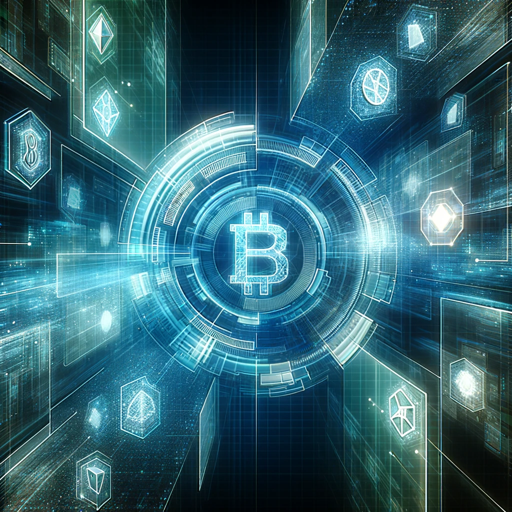
Sugma Essay Writer with Citations
AI-Powered Tool for Effortless Essays

アバター職人 - Image to Image -
Create unique avatars with AI precision

Vue3 Sage
AI-driven solutions for Vue.js development.

Trading Guru
AI-powered insights for smarter trading.

编剧大师screenwriter master
AI-powered scriptwriting and storytelling
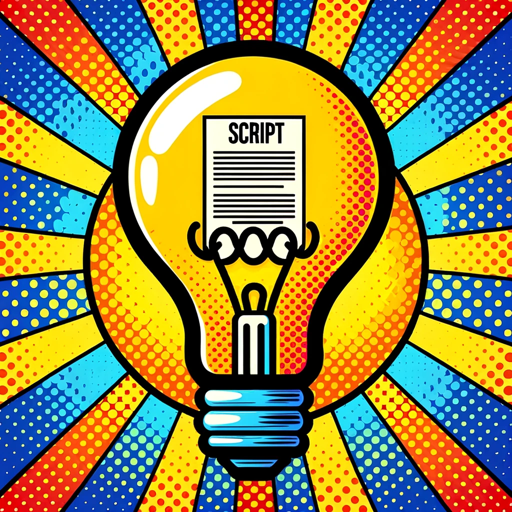
Asesor Especialista
AI-powered security and fire safety advisor

- Goal Setting
- Time Management
- Daily Planning
- Task Prioritization
- Team Projects
Top 5 Q&A About Eisenhower Matrix Guide
What is the purpose of the Eisenhower Matrix Guide?
The Eisenhower Matrix Guide helps users prioritize tasks by sorting them into four quadrants based on urgency and importance. This method allows users to focus on high-priority tasks and manage their time more effectively.
How can this guide improve productivity?
By categorizing tasks into clear priority groups, the Eisenhower Matrix Guide helps you avoid distractions, reduce stress, and focus on completing tasks that are critical. It also advises on delegating or eliminating non-essential work, freeing up more time for important activities.
Can I use the Eisenhower Matrix Guide for both work and personal tasks?
Yes, the guide can be used for any type of task management, whether it's related to professional projects, personal goals, or a combination of both. It adapts well to various use cases, helping you maintain a balanced and efficient workflow.
How often should I use the Eisenhower Matrix Guide?
It's recommended to use the guide daily or weekly, depending on your workload. Regularly updating your task list and re-prioritizing allows you to stay aligned with your goals and prevent tasks from piling up.
Is the Eisenhower Matrix Guide suitable for teams?
Absolutely. Teams can use it to allocate tasks, ensuring that work is divided efficiently. It also helps identify which tasks can be delegated to others or scheduled for later, fostering better teamwork and project management.