Organise your To-Do List!-AI task organizer
AI-powered task management made easy.
How should I organize my daily tasks?
What can you do for me?
Give me an example of a mental dump.
Related Tools
Load More
GTD Daily Planner Assistant
Intuitive scheduling and GTD task management.

Tasktacular ADHD Procrastination Helper
This is a voice-based task guidance helper thats meant to help deal with procrastination and ADHD.

Forms, Checklists, Routines & Workflows
Create Forms, Checklists, Daily Routines & Workflows (we call them Quests!) 🚀 which you can share manually ✉️, on a schedule, 🕚 via automation 🤖 or a public link 🔗.

Getting Things Done GPT
I'm a productivity assistant based on GTD principles.

Mr Task Breakdown
I break down tasks into small, manageable steps.

Day Planner
The AI Day Planner is like a smart buddy that figures out your routine and tells you the best times to work and rest.
20.0 / 5 (200 votes)
Introduction to Organise your To-Do List!
Organise your To-Do List! is a specialized tool designed to help users manage both personal and professional tasks effectively. It focuses on categorizing tasks, prioritizing them based on urgency and timelines, and presenting them in an organized manner. The tool uses both textual and visual formats to ensure users have a clear understanding of their schedules. For example, a user can input tasks such as 'Book flights (urgent), clean house, bake cookies (by weekend)', and the tool will organize these tasks into a structured list and a Gantt chart for visual clarity.

Main Functions of Organise your To-Do List!
Task Categorization
Example
Personal tasks (e.g., 'clean house') and professional tasks (e.g., 'prepare meeting agenda').
Scenario
A user inputs a mix of personal and professional tasks. The tool categorizes these tasks to help the user focus on specific areas without mixing them up.
Prioritization and Timeline Management
Example
Urgent tasks (e.g., 'Book flights') are prioritized over less urgent ones (e.g., 'bake cookies by weekend').
Scenario
A user has multiple tasks with varying deadlines. The tool prioritizes them based on urgency and due dates, ensuring the user tackles the most critical tasks first.
Visual Scheduling with Gantt Charts
Example
A Gantt chart showing tasks scheduled over the week.
Scenario
The tool converts a list of tasks into a Gantt chart, providing a visual representation of what needs to be done each day, helping the user manage their time effectively.
Ideal Users of Organise your To-Do List!
Professionals
Busy professionals who need to manage their work tasks efficiently. They benefit from the tool's ability to prioritize tasks and provide a clear visual schedule, helping them meet deadlines and stay organized.
Students
Students juggling multiple assignments, projects, and personal tasks. The tool helps them keep track of due dates and prioritize their workload, ensuring they can balance their academic and personal lives effectively.

How to Use Organise your To-Do List!
1
Visit aichatonline.org for a free trial without login, also no need for ChatGPT Plus.
2
Create a comprehensive list of your tasks, including any details like deadlines, priorities, and categories.
3
Input your task list into the tool, either by typing it in directly or uploading a file if available.
4
Allow the tool to organize your tasks into categories and timelines, making any necessary adjustments to suit your preferences.
5
Review the generated textual list and gantt chart to ensure all tasks are scheduled appropriately. Make refinements as needed.
Try other advanced and practical GPTs
Chat With A Dermatologist
AI-Powered Dermatology Guidance

Sports GPT
AI-Powered Sports History Insights.

Hit Song Maker - Suno
AI-powered hit song creation.

Algorithmic Trading Strategy Generator
AI-Powered Algorithmic Trading Strategy Tool

✨ 3D Infographic Creator ✨
AI-powered 3D infographics made easy.

Psychologist. CBT method. Cognitive-Behavioral Psy
AI-powered CBT for mental health
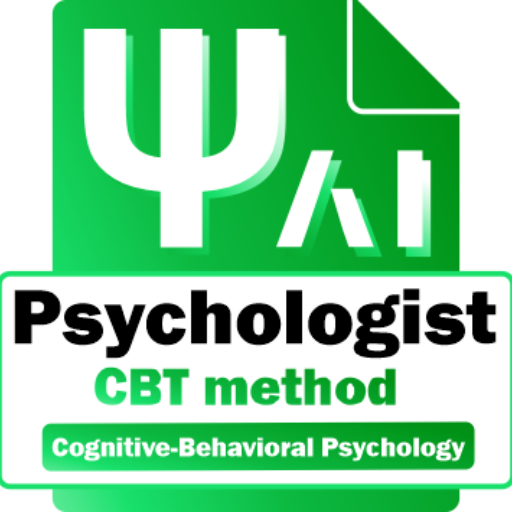
Sports Stats+
AI-powered sports insights at your fingertips.

Med Assist
AI-Powered Support for Medical Practitioners

UiPath PathFinder
AI-powered UiPath Guidance & Support

Revisor de texto
AI-powered text revision for perfection

Vim Wizard
AI-powered Vim configuration insights

Correcteur d'Orthographe
AI-Powered French Text Correction

- Academic Writing
- Project Management
- Event Planning
- Goal Setting
- Daily Planning
Q&A about Organise your To-Do List!
How does Organise your To-Do List! categorize my tasks?
The tool uses AI to analyze the details you provide for each task, such as deadlines and priorities, to automatically categorize them into personal and professional tasks, or other custom categories you specify.
Can I adjust the priority of tasks after they've been organized?
Yes, you can manually adjust the priority of tasks at any time. The tool provides an intuitive interface for reordering and updating task details to reflect your changing priorities.
Does the tool offer reminders for upcoming deadlines?
While Organise your To-Do List! focuses on organizing and visualizing tasks, it can integrate with your calendar or reminder applications to provide notifications for upcoming deadlines.
How does the gantt chart help in managing my tasks?
The gantt chart provides a visual representation of your tasks over a timeline, allowing you to see at a glance which tasks are due when, helping you to manage your time more effectively.
Is it possible to share my task list and gantt chart with others?
Yes, you can export your task list and gantt chart in various formats to share with colleagues, family, or friends, ensuring everyone is aligned with your schedule.