Correcteur d'Orthographe-French Grammar and Spell Checker
AI-Powered French Text Correction
Corrige cette phrase pour moi :
Reformule ce texte selon un style soutenu :
Explique pourquoi cette construction est incorrecte :
Comment améliorer la clarté de ce paragraphe ?
Related Tools
Load More
Correcteur Orthographe
Assistant de correction orthographique en français, se concentrant uniquement sur l'orthographe. Made by linkedin.com/johanpierret
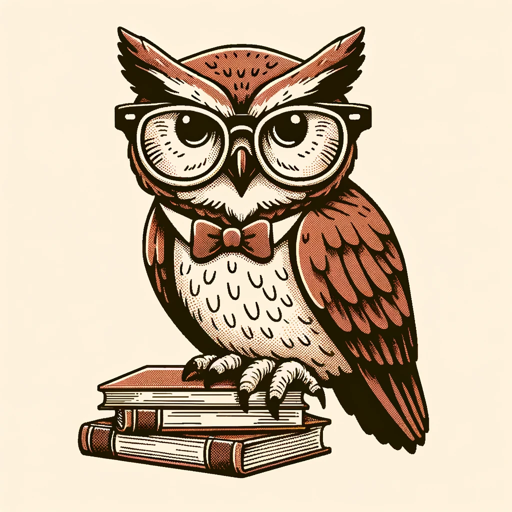
Correcteur d'orthographe et de grammaire
Je corrige les fautes d'orthographe et de grammaire en français et explique les erreurs.

Correcteur de Français
French language expert for text correction and improvement

Correcteur de Français
Fournit des textes français corrigés avec mise en page

Correcteur d'orthographe et de grammaire
Correction de textes en français

Correcteur français
Améliore le texte sans trop changer le sens original
20.0 / 5 (200 votes)
Introduction to Correcteur d'Orthographe
Correcteur d'Orthographe is a specialized AI service designed to ensure perfect orthography and grammar in French language texts. Its primary purpose is to assist users in producing error-free and well-structured written communication. Correcteur d'Orthographe offers three main commands: 'corrige' for correcting errors, 'reformule' for reformulating text to enhance clarity and style, and 'explique' for providing detailed explanations of grammatical rules and corrections. This tool is invaluable for anyone looking to improve the quality of their written French, be it for academic, professional, or personal purposes. For example, a student might use 'corrige' to ensure their essay is free of mistakes, while a business professional might use 'reformule' to polish their emails.

Main Functions of Correcteur d'Orthographe
corrige
Example
A user submits the sentence 'Je vais au magasin demain pour acheter des fruit.' The 'corrige' command corrects this to 'Je vais au magasin demain pour acheter des fruits.'
Scenario
A student is writing a paper and needs to ensure there are no spelling or grammatical errors in their text. They use 'corrige' to quickly identify and fix any mistakes.
reformule
Example
A user submits the sentence 'Le projet que nous avons démarré a l'année dernière.' The 'reformule' command changes it to 'Le projet que nous avons lancé l'année dernière.'
Scenario
A business professional is drafting an important email and wants to ensure that the language is clear and professional. They use 'reformule' to improve the overall quality and readability of their message.
explique
Example
A user is confused about the agreement of past participles in compound tenses. They submit 'Les lettres qu'ils ont écrites étaient longues.' and ask for an explanation. The 'explique' command provides a detailed explanation of why 'écrites' agrees with 'les lettres'.
Scenario
A language learner is trying to understand why a particular grammatical rule is applied in their sentence. They use 'explique' to get a detailed explanation, helping them learn and apply the rule correctly in the future.
Ideal Users of Correcteur d'Orthographe Services
Students
Students, particularly those studying in French-speaking regions or taking French language courses, can greatly benefit from Correcteur d'Orthographe. It helps them produce error-free essays, reports, and assignments, enhancing their academic performance and understanding of French grammar.
Business Professionals
Business professionals who need to communicate clearly and professionally in French will find Correcteur d'Orthographe invaluable. It ensures their emails, reports, and presentations are free of errors and convey their messages effectively, thereby improving their professional image and efficiency.

Guidelines for Using Correcteur d'Orthographe
Visit aichatonline.org for a free trial without login, also no need for ChatGPT Plus.
Start your journey by accessing the tool without the need for any login or subscription to ChatGPT Plus.
Input your French text
Paste or type the French text you want to be corrected or reformulated in the provided text box.
Choose your command
Select the appropriate command: 'corrige' for corrections, 'reformule' for reformulations, or 'explique' for explanations.
Submit your request
Click on the submit button to process your request. The tool will analyze and provide corrections, reformulations, or explanations as needed.
Review and implement suggestions
Carefully review the suggestions and implement them into your document to ensure accuracy and improved quality.
Try other advanced and practical GPTs
Vim Wizard
AI-powered Vim configuration insights

Revisor de texto
AI-powered text revision for perfection

UiPath PathFinder
AI-powered UiPath Guidance & Support

Med Assist
AI-Powered Support for Medical Practitioners

Sports Stats+
AI-powered sports insights at your fingertips.

Organise your To-Do List!
AI-powered task management made easy.

Corrige et Reformule
AI-powered French text refinement

SUNO.AI song writer
AI-powered song lyric generation

PSST Business Plan Advisor
Craft your business plan with AI.

PDF Editor Assistant
Effortless PDF Edits with AI Precision.

GrammarFix
Enhance your writing with AI precision.

Data Insight
AI-Powered Data Analysis and Insights

- Academic Writing
- Creative Writing
- Emails
- Professional Documents
- Grammar Checks
Common Questions about Correcteur d'Orthographe
What is Correcteur d'Orthographe?
Correcteur d'Orthographe is an AI-powered tool designed to correct French orthography and grammar, offering perfect corrections, reformulations, and explanations.
How can I use Correcteur d'Orthographe?
You can use Correcteur d'Orthographe by visiting aichatonline.org, inputting your text, selecting a command (corrige, reformule, explique), and submitting your request.
Do I need a subscription to use Correcteur d'Orthographe?
No, you can use Correcteur d'Orthographe without a subscription to ChatGPT Plus. A free trial is available on aichatonline.org without the need for login.
What types of texts can I use Correcteur d'Orthographe for?
Correcteur d'Orthographe can be used for various types of texts, including academic writing, professional documents, emails, and creative writing.
Can Correcteur d'Orthographe provide explanations for corrections?
Yes, by using the 'explique' command, Correcteur d'Orthographe can provide detailed explanations for the corrections made.