GrammarFix-AI-powered grammar correction tool
Enhance your writing with AI precision.
Here's my text for grammar check.
Can you improve the clarity of this?
What are the grammar issues here?
How can this sentence be corrected?
Related Tools
Load More
Grammar Correction
I correct grammar in English and Spanish, keeping the original language.

Fix Grammar
I fix grammar
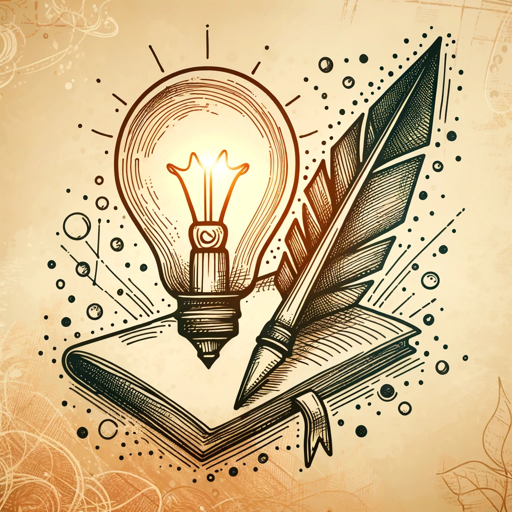
Fix my English
Enhances non-native English writing, maintaining original tone and style.

Grammar and Punctuation Fixer
I correct text structure and punctuation without engaging in conversation.

Fix My Grammar
Provide me with your sentence or text, and I will furnish you with an updated version in a professional tone.

Grammar
Expert in correcting academic medical grammar.
20.0 / 5 (200 votes)
Introduction to GrammarFix
GrammarFix is an advanced AI tool specifically designed to enhance English grammar, punctuation, and clarity while preserving the original tone and style of the text. Its primary purpose is to serve as a virtual writing assistant, capable of refining written communication for a wide range of users, including students, professionals, and writers. GrammarFix uses sophisticated algorithms to analyze the grammatical structure, syntax, and semantics of text, providing corrections and suggestions that improve overall readability and coherence. For example, if a user submits a sentence like, 'The company have launch it's new product', GrammarFix would revise it to, 'The company has launched its new product,' ensuring correct subject-verb agreement, verb tense, and possessive form. By offering precise corrections, GrammarFix helps users avoid common grammatical errors and communicate more effectively.

Main Functions of GrammarFix
Grammar and Punctuation Correction
Example
A user writes, 'He dont know where the books are.' GrammarFix identifies and corrects the errors, resulting in 'He doesn't know where the books are.'
Scenario
This function is essential for non-native English speakers or students who often make errors in subject-verb agreement, tense usage, and punctuation. By correcting these mistakes, GrammarFix ensures that the user's writing is grammatically accurate and more professional.
Clarity and Readability Enhancement
Example
A complex sentence such as 'Due to the fact that there was a severe weather alert, the outdoor event was postponed,' can be simplified to 'The outdoor event was postponed due to a severe weather alert.'
Scenario
In professional settings, where clear and concise communication is critical, this function helps writers eliminate unnecessary words and improve sentence structure. It is particularly beneficial for business professionals who need to draft clear reports, emails, or presentations.
Tone and Style Preservation
Example
A user submits a casual email saying, 'Hey team, just a heads up, we're gonna have a meeting later today.' GrammarFix refines it to, 'Hello team, just a reminder, we will have a meeting later today,' preserving the informal tone but making it more polished and professional.
Scenario
This function is valuable for writers and content creators who need to maintain a consistent tone in their work, such as bloggers or marketing professionals. It helps ensure that while grammar is corrected, the unique voice and style of the writing are not lost.
Ideal Users of GrammarFix
Students and Educators
Students, especially those learning English as a second language, benefit greatly from GrammarFix's ability to correct grammatical errors and improve clarity. By providing detailed corrections and explanations, GrammarFix acts as an educational tool, helping students learn from their mistakes. Educators can use GrammarFix to provide more accurate feedback on assignments, focusing on content and ideas rather than solely correcting grammar.
Business Professionals
Business professionals often need to communicate clearly and professionally in emails, reports, and presentations. GrammarFix helps ensure that their written communication is free from grammatical errors and easy to understand. This enhances the professional image of the writer and prevents miscommunication, which is crucial in a corporate environment. Additionally, by preserving tone and style, GrammarFix helps maintain the formal or informal tone appropriate for different business contexts.

How to Use GrammarFix
Visit aichatonline.org for a free trial without login, no need for ChatGPT Plus.
Access GrammarFix by visiting the website. No registration or premium subscription is required, making it accessible to everyone immediately.
Input or paste your text.
Simply copy your text into the provided text box. GrammarFix can handle various text lengths, whether a short paragraph or an entire document.
Click on the 'Analyze' button.
After pasting your text, click on the 'Analyze' button to begin the grammar and punctuation correction process. GrammarFix will automatically review your text.
Review the corrected text.
GrammarFix will provide an edited version of your text. Compare it with your original content to understand the improvements made.
Review explanations and learn.
GrammarFix not only corrects your text but also explains the changes made. Use these explanations to learn and improve your writing skills.
Try other advanced and practical GPTs
PDF Editor Assistant
Effortless PDF Edits with AI Precision.

PSST Business Plan Advisor
Craft your business plan with AI.

SUNO.AI song writer
AI-powered song lyric generation

Corrige et Reformule
AI-powered French text refinement

Correcteur d'Orthographe
AI-Powered French Text Correction

Vim Wizard
AI-powered Vim configuration insights

Data Insight
AI-Powered Data Analysis and Insights

Recherche Experte
AI-driven research for deeper insights

PyVise
AI-Powered Python Problem Solver

Şakirt
AI-Powered Companion for Spiritual and Personal Growth
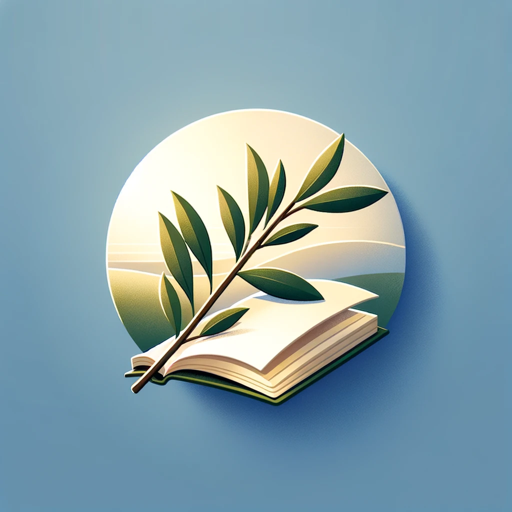
Laser Engraving Artist
AI-powered designs for flawless engraving

Prom-pt
AI-powered prompt refinement tool

- Academic Writing
- Content Creation
- Social Media
- Business Communication
- Email Drafting
Frequently Asked Questions about GrammarFix
What types of errors does GrammarFix correct?
GrammarFix addresses a wide range of errors including grammatical mistakes, punctuation issues, and clarity enhancements. It ensures that your text is both correct and easy to understand.
Can I use GrammarFix for academic writing?
Yes, GrammarFix is excellent for academic writing. It helps ensure that your essays, reports, and research papers are grammatically accurate and clear, which is crucial in academic contexts.
Is there a limit to the text length I can input?
GrammarFix can handle texts of various lengths, from short paragraphs to entire essays. However, for extremely long texts, it might be more effective to input them in sections for detailed analysis.
How does GrammarFix help improve my writing?
GrammarFix not only corrects your text but also provides explanations for the changes. This feature helps you understand the rules and apply them in future writing, improving your overall skills.
Is GrammarFix free to use?
Yes, GrammarFix offers a free trial without requiring a login or subscription. You can start using it immediately without any financial commitment.