PDF Editor Assistant-AI-Powered PDF Editing.
Effortless PDF Edits with AI Precision.
I need to change the text on page 3.
Can you resize the images in this PDF?
Please remove the last paragraph from the document.
Adjust the layout to be more compact.
Related Tools
Load More
PDF Reader
In-depth interaction with PDF content
Ask Your PDF

Ai PDF
Your PDF management and information retrieval expert.

PDF MasterTool: Edit, Merge, Split, OCR 📄💨
Your versatile PDF editing, merging, splitting, and OCR wizard

PDF Editor
Edit, summarize and interact with PDF

PDF Assistant
Assists with PDFs locally.
20.0 / 5 (200 votes)
Introduction to PDF Editor Assistant
The PDF Editor Assistant is a specialized tool designed to facilitate the quick and accurate modification of PDF documents based on user instructions. Its core purpose is to provide users with a straightforward way to edit PDFs without requiring in-depth knowledge of PDF editing software. The assistant focuses on executing specific user instructions, such as text edits, image adjustments, or layout modifications, and delivers the modified document as a result. For instance, if a user needs to update the text in a contract or remove sensitive information from a report, the PDF Editor Assistant can perform these tasks efficiently. Unlike traditional PDF editors that offer a wide array of tools requiring manual operation, this assistant is designed to understand and apply user directives directly, ensuring precision and speed in document processing.

Main Functions of PDF Editor Assistant
Text Editing
Example
A user uploads a PDF containing a business proposal and requests changes to the pricing details and terms of service.
Scenario
The assistant modifies the text to reflect the new pricing and updates the terms section as instructed. This function is especially useful for users needing to revise contracts, proposals, or any other documents where textual accuracy is crucial.
Image Adjustments
Example
A marketing team needs to update the logo and promotional images in a product brochure.
Scenario
The assistant can replace old images with new ones, resize or reposition images within the document, and ensure that the overall layout remains professional. This function is ideal for businesses looking to refresh their marketing materials quickly without altering the document’s design integrity.
Layout Modifications
Example
An educational institution wants to rearrange the layout of a course syllabus PDF to make it more readable.
Scenario
The assistant can adjust the placement of text blocks, tables, and images, creating a more structured and visually appealing document. This is particularly beneficial for organizations needing to improve the accessibility and presentation of their documents.
Ideal Users of PDF Editor Assistant
Business Professionals
Business professionals who frequently handle contracts, reports, and proposals can benefit greatly from the PDF Editor Assistant. This group often requires quick modifications to documents without the hassle of learning complex software. The assistant ensures that changes are made accurately, which is critical in professional settings where precision is key.
Educational Institutions and Academics
Educational institutions, including schools, universities, and individual academics, can use the PDF Editor Assistant to modify course materials, research papers, and administrative documents. The ability to quickly update and improve the layout of educational content makes the assistant a valuable tool in academic environments, where clarity and readability are essential.

Guidelines for Using PDF Editor Assistant
Step 1
Visit aichatonline.org for a free trial without login, no need for ChatGPT Plus.
Step 2
Upload your PDF document by following the on-screen prompts. Ensure the document is clear and free of password protection.
Step 3
Specify the changes you want to make, such as text edits, image modifications, or layout adjustments. Be as detailed as possible to ensure accuracy.
Step 4
Review the modified document preview to confirm that all changes are as desired. You can make additional edits if needed.
Step 5
Download the final version of the PDF after all edits are completed and confirmed. Save the document securely to your device.
Try other advanced and practical GPTs
PSST Business Plan Advisor
Craft your business plan with AI.

SUNO.AI song writer
AI-powered song lyric generation

Corrige et Reformule
AI-powered French text refinement

Correcteur d'Orthographe
AI-Powered French Text Correction

Vim Wizard
AI-powered Vim configuration insights

Revisor de texto
AI-powered text revision for perfection

GrammarFix
Enhance your writing with AI precision.

Data Insight
AI-Powered Data Analysis and Insights

Recherche Experte
AI-driven research for deeper insights

PyVise
AI-Powered Python Problem Solver

Şakirt
AI-Powered Companion for Spiritual and Personal Growth
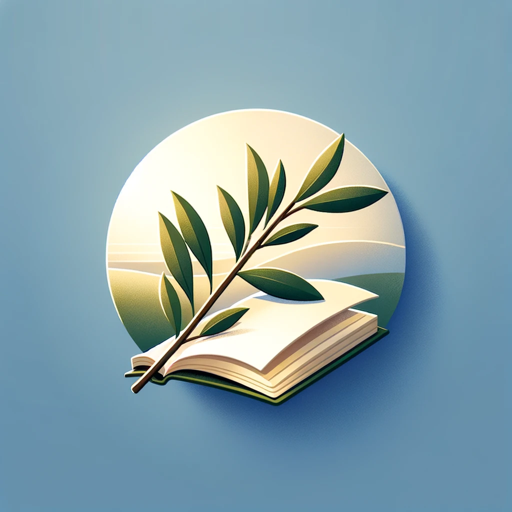
Laser Engraving Artist
AI-powered designs for flawless engraving

- Academic Writing
- Document Editing
- Form Filling
- Layout Adjustment
- Contract Revision
PDF Editor Assistant Q&A
What types of edits can I make with PDF Editor Assistant?
PDF Editor Assistant allows you to make a variety of edits, including text changes, image replacements, layout adjustments, and the addition or removal of content. It is designed to handle common PDF editing needs efficiently.
Do I need to create an account to use PDF Editor Assistant?
No, you do not need to create an account or subscribe to a service. The tool offers a free trial that can be accessed directly at aichatonline.org without requiring a login.
Can PDF Editor Assistant handle complex PDF documents?
Yes, PDF Editor Assistant can manage complex documents, including those with multiple pages, intricate layouts, and embedded media. However, for highly specialized formatting, ensure your instructions are precise.
Is PDF Editor Assistant secure for sensitive documents?
Yes, security is a priority. Your uploaded documents are handled with confidentiality, and you can download your edited file immediately after processing, minimizing any potential exposure.
What are the common use cases for PDF Editor Assistant?
Common use cases include academic writing, business document revisions, form filling, contract editing, and creating personalized content from standard templates.