Laser Engraving Artist-AI-powered laser engraving designs
AI-powered designs for flawless engraving
Related Tools
Load More
Tattoo Designer
The best artistic Tattoo designer. This free creative GPT will brainstorm sketch ideas, design a preview image, and generate advice for aftercare. An AI tool, generator, editor, and artist that will transform any idea, person, face or photo, to create a c

Tattoo Design & Stencil
Create your tattoo with a matching stencil for your tattoo appointment!

Vector Laser Image, Cut Files & Logos GPT
Craft images designed to be traced and vectorized with ease.
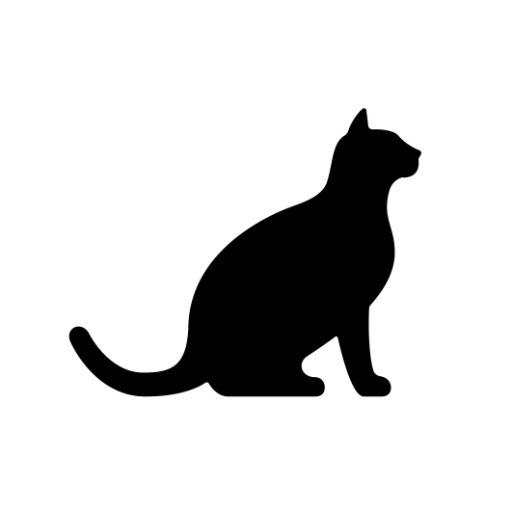
Vector Laser Image
A designer GPT that will craft images ready to be traced and vectorized with ease.

Inkspire
Artistic Tattoo Designer offering creative tattoo visuals

Laser Vector Image Design and Settings Assistant
Create PNG images suitable for use on laser engravers/cutters. PNG files can be exported and converted to SVG online. Also provides suggested machine settings per material and processing method.
20.0 / 5 (200 votes)
Introduction to Laser Engraving Artist
Laser Engraving Artist is a specialized AI designed to assist users in creating designs optimized for laser engraving. The primary purpose of this AI is to generate high-contrast, black-and-white images that are ideal for engraving on various materials such as wood, metal, and plastic. The designs feature solid black lines on a plain white background, ensuring clarity and legibility. This is particularly important for laser engraving, where precision and contrast are crucial for achieving high-quality results. For example, a user might want to engrave a custom logo onto a wooden plaque. Laser Engraving Artist would generate a black-and-white version of the logo, ensuring that all details are sharp and clear when engraved. Another scenario could be a personalized message on a metal keychain; the AI would create a design where the text is bold and legible, making it perfect for engraving.

Main Functions of Laser Engraving Artist
Design Generation
Example
Creating a custom monogram for wedding favors.
Scenario
A user planning a wedding wants to create unique wooden coasters as wedding favors. They request a monogram featuring the initials of the couple. Laser Engraving Artist generates a high-contrast black-and-white monogram, ensuring the design is intricate yet clear enough for laser engraving. This allows the user to produce elegant and personalized coasters with crisp, clean lines.
Text Customization
Example
Engraving a motivational quote on a metal plaque.
Scenario
A motivational speaker wants to create a series of plaques featuring their favorite quotes. They provide the text, and Laser Engraving Artist formats it into a visually appealing design, ensuring the text is bold and clear. The resulting image is perfectly suited for engraving, ensuring that each letter is sharp and legible when transferred onto the metal surface.
Image Recreation
Example
Recreating a family crest for a wooden sign.
Scenario
A user wishes to recreate their family crest for display on a wooden sign. They provide an image of the crest, and Laser Engraving Artist converts it into a high-contrast, black-and-white line drawing. This recreation process ensures that all elements of the crest are preserved and optimized for engraving, allowing the user to produce a detailed and accurate representation of their family heritage.
Ideal Users of Laser Engraving Artist
Small Business Owners
Small business owners who specialize in personalized products can greatly benefit from Laser Engraving Artist. Whether they are creating custom jewelry, signage, or promotional items, this AI can generate designs that are perfectly suited for laser engraving. The ability to produce high-quality, scalable images ensures that these businesses can offer unique, customized products to their customers.
Hobbyists and DIY Enthusiasts
Hobbyists and DIY enthusiasts who enjoy creating custom projects, such as personalized gifts or home decor, will find Laser Engraving Artist extremely useful. This group often needs precise and clear designs for engraving on various materials, and the AI's ability to generate detailed, high-contrast images ensures that their projects turn out as intended. Whether it's a custom cutting board or a decorative wall piece, the AI helps them achieve professional-looking results.

How to Use Laser Engraving Artist
Step 1
Visit aichatonline.org for a free trial without the need for login or ChatGPT Plus.
Step 2
Familiarize yourself with the laser engraving process, ensuring you have the necessary materials like wood, metal, or plastic ready for engraving.
Step 3
Input your design requests by specifying the subject, object, or text you want to be engraved. Use precise descriptions for best results.
Step 4
Review the generated design to ensure it meets your needs. Adjust details as necessary to align with your artistic vision and engraving requirements.
Step 5
Download the final design and use it with your laser engraving machine. Ensure that the design is properly scaled for your specific engraving project.
Try other advanced and practical GPTs
Şakirt
AI-Powered Companion for Spiritual and Personal Growth
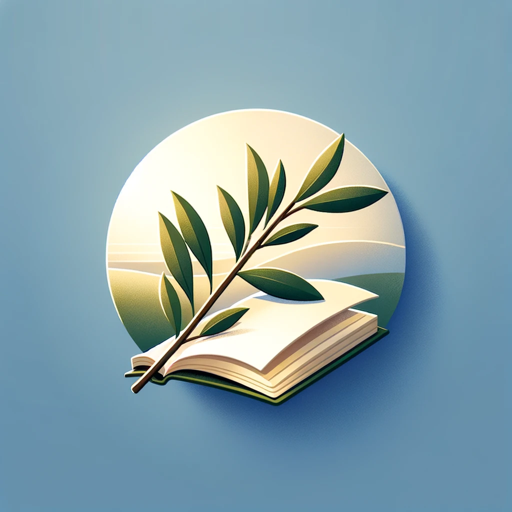
PyVise
AI-Powered Python Problem Solver

Recherche Experte
AI-driven research for deeper insights

Data Insight
AI-Powered Data Analysis and Insights

GrammarFix
Enhance your writing with AI precision.

PDF Editor Assistant
Effortless PDF Edits with AI Precision.

Prom-pt
AI-powered prompt refinement tool

Virtual Poetry Critique by Professor Verse
AI-powered Poetry Critique Tool

Laravel Lead
AI-powered assistant for Laravel developers.

Multilingual Programming Expert
Empowering developers with AI-driven multilingual coding support.

YouTube Shorts Writer
AI-powered Scripts for YouTube Shorts

Lorehammer 40K
AI-powered Warhammer 40K lore enhancer

- Personalization
- Gift Ideas
- Custom Art
- Engraving Design
- Signage
Laser Engraving Artist Q&A
What types of designs can Laser Engraving Artist create?
Laser Engraving Artist specializes in creating black and white line art designs suitable for engraving. It can generate text-based designs, intricate patterns, and simple illustrations, all optimized for high contrast and clarity on various materials.
Can I customize the design after it's generated?
Yes, you can request adjustments to the design, such as modifying the text, altering the layout, or refining the details to better suit your engraving project. The tool is flexible and allows for multiple iterations.
Is it possible to use my own images with Laser Engraving Artist?
You can provide your own images, and the tool will recreate them as black and white line art, optimized for laser engraving. This ensures that your custom designs are ready for high-quality engraving results.
What materials are compatible with the designs generated by Laser Engraving Artist?
The designs are suitable for a variety of materials, including wood, metal, plastic, and glass. The high-contrast, no-gradient approach ensures that the engraving will be clear and legible on any surface.
Do I need any prior experience with laser engraving to use this tool?
No prior experience is required. The tool is designed to be user-friendly, guiding you through the process of creating designs that are ready for engraving. It’s suitable for both beginners and experienced engravers.