Vim Wizard-Vim configuration assistance
AI-powered Vim configuration insights
How do I comment a line in my Vim setup?
Explain my keybinding for code formatting.
What does this script in my Vimrc do?
Help me configure Vim for Python development.
Related Tools
Load More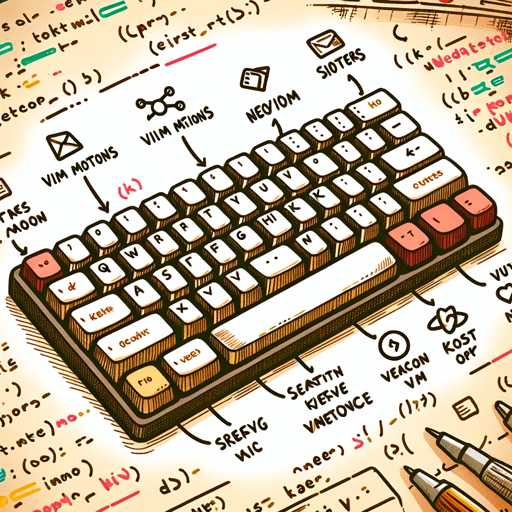
Neovim Navigator
Assists with Neovim features, vim motions, shortcuts, and configurations

DaVinci Resolve 18.6 Wizard
In-depth expert on DaVinci Resolve 18.6 for tips and guidance.

SkriptX
I am SkriptX a gpt 4 based model i program complex minecraft skripts.
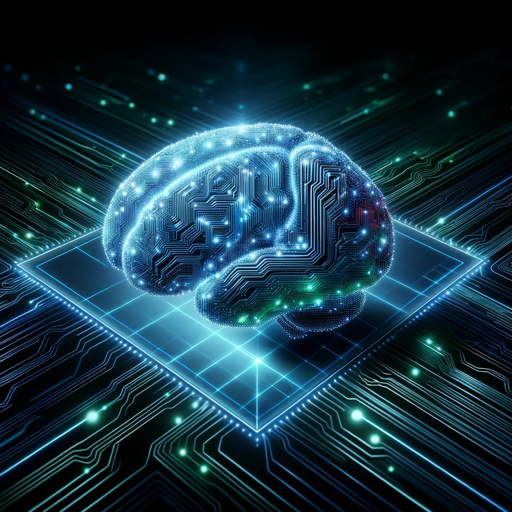
Code Wizard
Friendly yet professional programming expert, skilled in Python, GO, Rust, JavaScript, TypeScript, C# and more.

AHK Script Wizard
I'm an AHK programming expert, ready to craft scripts for your needs.

Code Interview Wizard
Provides expert coding interview guidance.
20.0 / 5 (200 votes)
Introduction to Vim Wizard
Vim Wizard is a specialized assistant designed to help users understand and optimize their Vim configurations. It provides personalized guidance by analyzing the user's specific Vim setup, primarily focusing on configurations written in Lua. The goal is to assist both beginners and advanced users in enhancing their productivity and customizing their Vim environment to suit their needs. By leveraging detailed analysis and tailored advice, Vim Wizard ensures that users can make the most out of their Vim editor. For example, a user might be struggling with configuring their status line in Vim. By sharing their Lua configuration, Vim Wizard can offer specific recommendations on plugins like 'lualine' and provide example configurations that enhance the user's status line according to their preferences.

Main Functions of Vim Wizard
Configuration Analysis
Example
A user submits their Lua configuration, and Vim Wizard analyzes it to identify potential issues or optimization opportunities.
Scenario
A user is experiencing slow startup times with Vim. By analyzing their configuration, Vim Wizard identifies redundant plugins and suggests a more efficient setup, reducing the startup time significantly.
Plugin Recommendations
Example
Based on the user's coding habits and preferences, Vim Wizard suggests plugins that can enhance their workflow.
Scenario
A Python developer wants to improve their coding efficiency. Vim Wizard recommends and helps configure plugins like 'coc.nvim' for autocompletion and 'nvim-treesitter' for better syntax highlighting.
Customization Guidance
Example
Vim Wizard provides detailed instructions on customizing various aspects of Vim, such as key mappings and themes.
Scenario
A user wants to customize their key mappings to better match their workflow. Vim Wizard suggests specific mappings and explains how to implement them in the user's configuration.
Ideal Users of Vim Wizard
Beginner Vim Users
Newcomers to Vim who are looking to get started with a powerful editor but are overwhelmed by its complexity. Vim Wizard helps them by providing clear, step-by-step guidance on setting up and customizing their Vim environment.
Advanced Vim Users
Experienced Vim users who want to optimize their configurations and explore advanced features. Vim Wizard offers detailed analysis and sophisticated customization tips to help them push their Vim usage to the next level.

Guidelines for Using Vim Wizard
Step 1
Visit aichatonline.org for a free trial without login, also no need for ChatGPT Plus.
Step 2
Ensure you have your Vim configuration files accessible. For Neovim users, run 'cd ~/.config/nvim && find . -type f -name '*.lua' -exec cat {} + | pbcopy' to copy all Lua configuration files into your clipboard.
Step 3
Paste your Vim configuration into the chat so Vim Wizard can analyze it and provide personalized guidance.
Step 4
Ask specific questions about your Vim setup, plugins, or customization needs. Vim Wizard will offer targeted advice based on your configuration.
Step 5
Review the guidance provided and implement changes to your Vim configuration. Experiment with the suggestions and feel free to ask follow-up questions for further clarification.
Try other advanced and practical GPTs
Revisor de texto
AI-powered text revision for perfection

UiPath PathFinder
AI-powered UiPath Guidance & Support

Med Assist
AI-Powered Support for Medical Practitioners

Sports Stats+
AI-powered sports insights at your fingertips.

Organise your To-Do List!
AI-powered task management made easy.

Chat With A Dermatologist
AI-Powered Dermatology Guidance

Correcteur d'Orthographe
AI-Powered French Text Correction

Corrige et Reformule
AI-powered French text refinement

SUNO.AI song writer
AI-powered song lyric generation

PSST Business Plan Advisor
Craft your business plan with AI.

PDF Editor Assistant
Effortless PDF Edits with AI Precision.

GrammarFix
Enhance your writing with AI precision.

- Optimization
- Learning
- Coding
- Customization
- Productivity
Vim Wizard: Frequently Asked Questions
How does Vim Wizard help improve my Vim setup?
Vim Wizard analyzes your existing Vim configuration and provides tailored recommendations to optimize performance, enhance functionality, and streamline your workflow.
Can Vim Wizard assist with specific Vim plugins?
Yes, Vim Wizard can help you configure and troubleshoot a wide range of Vim plugins, offering tips on best practices and optimal settings for each plugin.
What should I do if my Vim setup is complex and highly customized?
Provide your complete Vim configuration and describe your specific needs. Vim Wizard will analyze the details and offer in-depth advice tailored to your unique setup.
Is Vim Wizard suitable for beginners?
Absolutely! Vim Wizard is designed to assist users of all levels, offering clear, step-by-step guidance for beginners while providing advanced tips for experienced users.
How frequently should I update my Vim configuration based on Vim Wizard's advice?
Regularly review and update your Vim configuration to incorporate new tips and best practices from Vim Wizard, ensuring your setup remains efficient and up-to-date.