Adaptive Spanish OCR and Translation Pro-PDF OCR and Translation tool
AI-powered Spanish OCR and Translation.
Translate this Spanish document for me, please.
Can you help me with the translation of this image?
Need OCR and translation for these Spanish pages.
Could you transcribe and translate this Spanish text?
Related Tools
Load More
English to Spanish Translator
Learn Spanish by translating English to Spanish, correcting Spanish text, and translating photos.

Academic Translator Pro (to English)
Translate manuscript into English that can be submitted to academic journals through literal translation, free translation and polishing.

Natural Spanish Translator Latin America
Natural sounding translations to / from Spanish and English. Friendly Latin America Spanish translations which sound appropriate for an educated non-native speaker.

Image Text Reader & COPY & Translate
Extracts and presents text from images using OCR

Image Translator Pro
Translates image text in user's chosen language.
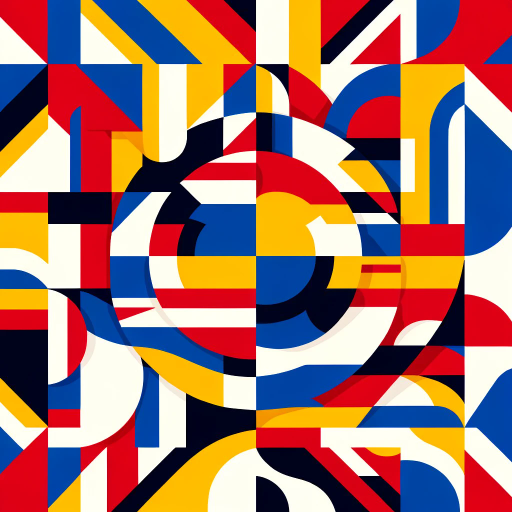
Spanish - English Translator
I will accompany you when you need to translate from Spanish to English and vice versa
20.0 / 5 (200 votes)
Overview of Adaptive Spanish OCR and Translation Pro
Adaptive Spanish OCR and Translation Pro is a specialized tool designed to handle the complete process of converting Spanish-language PDF documents into editable text and translating them into English. Its primary function is to streamline the traditionally cumbersome tasks of PDF-to-image conversion, optical character recognition (OCR), and text translation, particularly for documents with Spanish content. The system can manage both text-heavy and image-based PDFs, offering seamless translation solutions for users who need to understand Spanish text in English without manual intervention. For example, if you receive a scanned Spanish legal contract as a PDF, this system will convert each page to an image, recognize the Spanish text using OCR, and then translate the extracted text into English. It reduces human input, automating complex processes while maintaining a high degree of accuracy and contextual integrity.

Key Functions of Adaptive Spanish OCR and Translation Pro
PDF-to-Image Conversion
Example
A user uploads a multi-page PDF containing images of handwritten or scanned Spanish documents. The tool automatically converts each page into an image for further OCR processing.
Scenario
A business needs to digitize a set of scanned contracts written in Spanish. They upload the PDF, and the tool converts it into images, preparing them for OCR recognition.
Spanish OCR (Optical Character Recognition)
Example
After converting PDF pages to images, the OCR feature extracts Spanish text from the images, even from handwritten or low-quality scans, and turns it into editable digital text.
Scenario
An educational institution has archived handwritten Spanish manuscripts. They want to convert these into digital text to make them searchable. The OCR system identifies the Spanish text from these manuscripts, turning them into editable and searchable content.
Translation of Extracted Text from Spanish to English
Example
Once the OCR process extracts the Spanish text, the system automatically translates it into English, retaining the context and meaning as closely as possible.
Scenario
A legal team handling international cases needs to understand Spanish court documents. The system extracts the Spanish text using OCR, then translates it into English for the team to review, enabling quick and accurate comprehension.
Ideal User Groups for Adaptive Spanish OCR and Translation Pro
Legal and Business Professionals
Law firms and business organizations working with contracts, legal documents, or correspondence in Spanish benefit greatly. They can quickly convert legal PDFs into editable, translated English versions, streamlining international casework and contract reviews.
Academics and Researchers
Researchers dealing with Spanish-language manuscripts, historical documents, or academic papers can digitize and translate their work efficiently. This service is crucial for those who need to reference or analyze Spanish texts but require translations for broader accessibility.

How to Use Adaptive Spanish OCR and Translation Pro
1
Visit aichatonline.org for a free trial without login, also no need for ChatGPT Plus.
2
Upload your PDF document, ensuring the text is primarily in Spanish. Both scanned images and regular PDFs are supported.
3
The system automatically converts the PDF pages into images suitable for OCR, preparing them for text extraction.
4
Once the OCR is completed, the tool extracts the Spanish text and translates it seamlessly into English.
5
Review the output and download your translated document. For optimal results, ensure the uploaded PDF is high quality and clear.
Try other advanced and practical GPTs
Escribe Post Pro
AI-driven content creation tool

Product Management Interview Expert
AI-Powered Interview Prep for PMs

The Dot
AI-Powered Solutions for Every Need

High-Quality Document Analysis
AI-Powered Document Insights and Analysis

GIS Pro
AI-powered GIS assistance at your fingertips

Genealogy Eyes
AI-Powered Genealogical Research and Image Analysis

CoTComposer
AI-Powered Tool for Structured Thinking

Therapist Assistance (for therapists)
AI-powered support for therapists.

Swift Code Companion
AI-driven Swift coding made easy

Automated Prompt Refinement
AI-driven enhancement for all your prompts
GPT Overused Phrase Remover
AI-Powered Phrase Exclusion for Clearer Content

D3.js Assistant
Empowering data visualization with AI.

- Business Reports
- Document Translation
- Archival Research
- Legal Papers
- Manuals Conversion
Common Questions about Adaptive Spanish OCR and Translation Pro
How accurate is the OCR for Spanish text?
The tool uses advanced OCR technology to accurately recognize Spanish text, even in scanned PDFs. It handles common formats, fonts, and layouts with a high degree of precision, though clear, high-quality images yield the best results.
Can it handle PDFs with complex layouts or multiple columns?
Yes, the tool can process documents with multi-column formats, tables, and mixed layouts. It intelligently parses complex structures, but ensuring a clean scan will improve the accuracy of both OCR and translation.
Is there a limit to the file size or page count?
Currently, there is no hard limit on file size, though larger files may take more time to process. For longer documents, it's recommended to process in batches for faster results.
How does the translation ensure context accuracy?
The tool prioritizes context by utilizing AI-powered translation models designed to maintain the meaning and nuance of the original Spanish text in the English output. This reduces errors that occur from literal translation.
What file types can I upload for OCR and translation?
You can upload PDFs in both image-based (scanned) and text-based formats. The tool will convert any PDF into image format before performing OCR.