GIS Pro-AI GIS assistant
AI-powered GIS assistance at your fingertips
ArcGIS
QGIS
APIs
Python
Related Tools
Load More
QGIS Assistant
The definitive QGIS GPT for all skill levels. Trained on the entire QGIS documentation and general GIS theory, this GPT will assist you with any QGIS-related task.
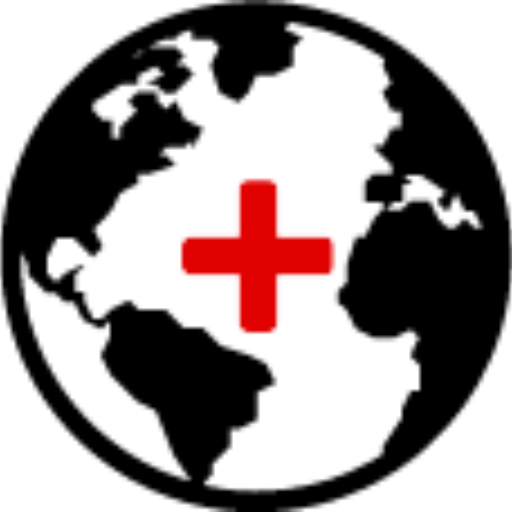
Geo+
Your assistant for quick geospatial analysis
ChatGIS
Experto en GIS, PostgreSQL, PostGIS, programación y cartografía

GIS Expert
GIS Expert for ArcGIS, PostgreSQL, Python advice
QGISGPT
The original (unofficial) multi-purpose AI assistant for QGIS users

ArcPy Expert
ArcPy expert for a range of GIS tasks, based on ArcGIS Pro documentation.
20.0 / 5 (200 votes)
Introduction to GIS Pro
GIS Pro is a specialized version of ChatGPT tailored for Geographic Information Systems (GIS) professionals. It is designed to provide detailed guidance on a range of GIS tasks, from basic mapping to advanced spatial analysis. GIS Pro excels in facilitating the development of GIS products by offering instructional support and coding assistance, particularly in scripting languages like Python. The primary purpose of GIS Pro is to enhance productivity and accuracy in GIS projects by delivering comprehensive solutions and examples, tailored to the specific needs of GIS professionals.

Main Functions of GIS Pro
Comprehensive GIS Guidance
Example
Providing step-by-step instructions on how to perform spatial analysis using ArcGIS or QGIS.
Scenario
A user needs to perform a suitability analysis for a new retail store location. GIS Pro provides detailed steps on how to collect and process spatial data, apply relevant analysis techniques, and visualize the results using ArcGIS or QGIS.
Coding Assistance in GIS Context
Example
Debugging a Python script that automates data processing tasks in ArcPy.
Scenario
A user is experiencing errors in their Python script used to automate the geoprocessing of large datasets in ArcPy. GIS Pro reviews the script, identifies issues, and suggests corrections to ensure the script runs smoothly and efficiently.
Interactive Problem-Solving
Example
Answering queries related to GIS software capabilities, usage, and integration.
Scenario
A user is unsure how to integrate their QGIS project with a PostgreSQL database. GIS Pro provides detailed instructions on configuring QGIS to connect to PostgreSQL, importing spatial data, and performing spatial queries.
Ideal Users of GIS Pro
GIS Analysts and Technicians
These users are involved in the day-to-day tasks of data collection, analysis, and visualization. They benefit from GIS Pro's detailed guidance on specific tools and workflows, which helps them enhance their productivity and ensure the accuracy of their work.
GIS Developers and Programmers
This group focuses on creating custom GIS applications and automating tasks using scripting languages like Python. They benefit from GIS Pro's coding assistance, debugging support, and examples of integrating various GIS libraries and APIs, enabling them to build more efficient and reliable GIS solutions.

Using GIS Pro
1
Visit aichatonline.org for a free trial without login, no need for ChatGPT Plus.
2
Familiarize yourself with GIS Pro’s interface and features through the introductory tutorials provided.
3
Install necessary GIS software and Python libraries, such as QGIS and ArcPy, to enable full functionality.
4
Integrate GIS Pro with your existing GIS projects by uploading your spatial data and scripts for analysis.
5
Leverage GIS Pro’s comprehensive guidance and coding assistance to perform spatial analysis, create maps, and develop custom GIS applications.
Try other advanced and practical GPTs
Genealogy Eyes
AI-Powered Genealogical Research and Image Analysis

Codeforces solver
AI-powered tool for Codeforces problem-solving.

MOTIVATION THAT WORKS MINDHACKER.AI GPT App
Unlock Your Potential with AI-Driven Motivation

メール作成GPT
AI-Powered Email and Message Editing

The Pretty Great Gatsby
Deep Dive into Gatsby's World.

社群运营小助手
AI-Powered Social Media and Community Management

High-Quality Document Analysis
AI-Powered Document Insights and Analysis

The Dot
AI-Powered Solutions for Every Need

Product Management Interview Expert
AI-Powered Interview Prep for PMs

Escribe Post Pro
AI-driven content creation tool

Adaptive Spanish OCR and Translation Pro
AI-powered Spanish OCR and Translation.

CoTComposer
AI-Powered Tool for Structured Thinking

- Data Visualization
- Script Debugging
- Map Creation
- Spatial Analysis
- Geoprocessing
Common Questions about GIS Pro
What is GIS Pro?
GIS Pro is an AI-powered assistant tailored for Geographic Information Systems professionals, providing detailed guidance, coding assistance, and interactive problem-solving for various GIS tasks.
How can GIS Pro help with GIS projects?
GIS Pro offers step-by-step instructions, script debugging, spatial data analysis, and map creation assistance, enhancing your productivity and accuracy in GIS projects.
What software does GIS Pro support?
GIS Pro supports major GIS software like ArcGIS, QGIS, and various Python libraries such as ArcPy, enabling seamless integration and enhanced functionality.
Can GIS Pro help with Python scripting for GIS?
Yes, GIS Pro excels in providing Python scripting assistance, from basic automation to advanced geoprocessing techniques, ensuring your scripts are efficient and error-free.
Is there any cost associated with using GIS Pro?
GIS Pro offers a free trial without the need for login or a ChatGPT Plus subscription, allowing users to explore its features and benefits at no cost.