GPT Overused Phrase Remover-phrase exclusion tool
AI-Powered Phrase Exclusion for Clearer Content
To better assist you, could you please provide a brief overview of the content you would like me to review or revise?
Do you have any specific phrases or styles in mind that you'd like me to avoid or include in the content I generate for you?
Could you share with me the main purpose or objective of the content you're seeking? Is it for informational, educational, promotional, or another purpose?
Are there any particular aspects or elements of your content that you find most challenging to express, and that you'd like me to focus on improving or altering?
Related Tools
Load More
Correct English GPT
Write English like a native speaker. Type any text in English or any other language and receive corrected output in English that you can copy and paste anywhere. To improve the style of the corrected text, send "s"

GPT Turbo
ChatGPT, but with 128K context window and fast generation

ConciseGPT
Make more concise and clear, 3 variations

Human GPT Rewriter
GPT created by Max Del Rosso, specialized in rewriting texts, infusing them with human warmth and emotional depth. This GPT transforms content by enriching it with emotional expressions, human experiences, and a personal style. It is the ideal ally for br
GPT Prompt Fixer
Refines custom GPT instructions for better AI comprehension. Start by writing your desired outcome.
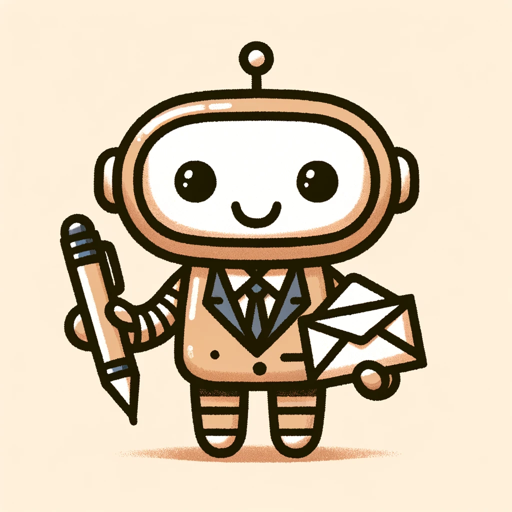
FormalGPT
Expert in professional messaging, cover letters, and CV enhancement.
20.0 / 5 (200 votes)
Introduction to GPT Overused Phrase Remover
GPT Overused Phrase Remover is a customized version of ChatGPT designed to produce content while avoiding a specific list of predefined phrases and words. The main function is to ensure the generated content remains clear, engaging, and free from overused or redundant expressions. By excluding these phrases, the tool aims to enhance the quality and originality of the content. For example, instead of saying 'This innovative solution helps in navigating today's digital world,' the response would be 'This solution aids in managing modern digital challenges,' thereby maintaining clarity without resorting to clichéd terms.

Main Functions of GPT Overused Phrase Remover
Phrase Exclusion
Example
Avoiding 'As an AI' and 'In light of' in responses
Scenario
When generating a technical article, the tool ensures that it avoids phrases like 'As an AI' to keep the content focused and professional.
Content Enhancement
Example
Replacing 'Furthermore' with 'Additionally'
Scenario
In a business report, replacing overused phrases helps in maintaining a formal tone and improving readability.
Maintaining Engagement
Example
Using varied vocabulary instead of 'Plethora' and 'Realm'
Scenario
While writing creative content, the tool encourages the use of diverse language to keep the reader engaged without repetitive expressions.
Ideal Users of GPT Overused Phrase Remover
Content Writers
Writers who produce articles, blogs, and reports benefit by creating content that is free from overused phrases, ensuring originality and engagement.
Editors and Proofreaders
Professionals who refine written content find this tool useful for identifying and replacing clichéd expressions, thus enhancing the overall quality of the text.

How to Use GPT Overused Phrase Remover
1
Visit aichatonline.org for a free trial without login, also no need for ChatGPT Plus.
2
Familiarize yourself with the exclusion list provided, which contains the phrases and words to be avoided.
3
Input your text or query into the GPT Overused Phrase Remover interface. Ensure your content is relevant and clear.
4
Review the output carefully. The tool will generate text that avoids the overused phrases, maintaining clarity and engagement.
5
Refine and edit the generated content as needed to ensure it meets your specific requirements and context.
Try other advanced and practical GPTs
Automated Prompt Refinement
AI-driven enhancement for all your prompts
Swift Code Companion
AI-driven Swift coding made easy

Therapist Assistance (for therapists)
AI-powered support for therapists.

CoTComposer
AI-Powered Tool for Structured Thinking

Adaptive Spanish OCR and Translation Pro
AI-powered Spanish OCR and Translation.

Escribe Post Pro
AI-driven content creation tool

D3.js Assistant
Empowering data visualization with AI.

Welltory AI Coach: Wellness & Lifestyle
AI-Powered Insights for Better Health

Automated Infinite Visualization Progression
Evolve your visuals with AI-powered precision.

Recherche avancée du Village de la justice
AI-powered legal search for professionals

Maths Exercices
AI-powered math tutor for everyone

ADVENT.AI: Create & play 80s-style adventure games
AI-Powered Retro Adventure Gaming

- Academic Writing
- Blog Posts
- Marketing Copy
- Creative Content
- Professional Reports
Detailed Q&A about GPT Overused Phrase Remover
What is GPT Overused Phrase Remover designed for?
The tool is designed to help users create content that avoids common overused phrases, ensuring the text remains fresh, engaging, and clear.
Can I use this tool for professional writing?
Yes, it is ideal for professional writing, including academic papers, reports, articles, and any other content where originality and clarity are crucial.
How does the tool handle the exclusion of phrases?
The tool uses advanced AI algorithms to identify and exclude the predefined list of phrases, generating alternative expressions to convey the same meaning.
Is there a limit to the amount of text I can process?
While there might be some limits on text length per query, you can process substantial amounts of text by splitting it into smaller sections if needed.
Are there any tips for getting the best results from the tool?
Ensure your input text is clear and specific. Reviewing and refining the output can also help to align it more closely with your desired style and tone.