Project Plan GPT-AI-driven project planning assistant
AI-powered project planning made easy.
Please share SOW,Mandays,Start Date
Related Tools
Load More
Project Management GPT
Assists Project Managers with advice on planning, risk, and team management. Provides detailed, actionable advice on project management.

Project Manager GPT (Digital, Agile, Waterfall)
An AI-powered assistant for digital project management, offering real-time guidance, strategy optimization, and problem-solving support.

Project Manager GPT
Drafts project charters, work breakdown structures, and timelines from high-level projects.

Business Blueprint GPT
I help refine business ideas and develop plans.

Plan GPT
Your expert planning assistant.
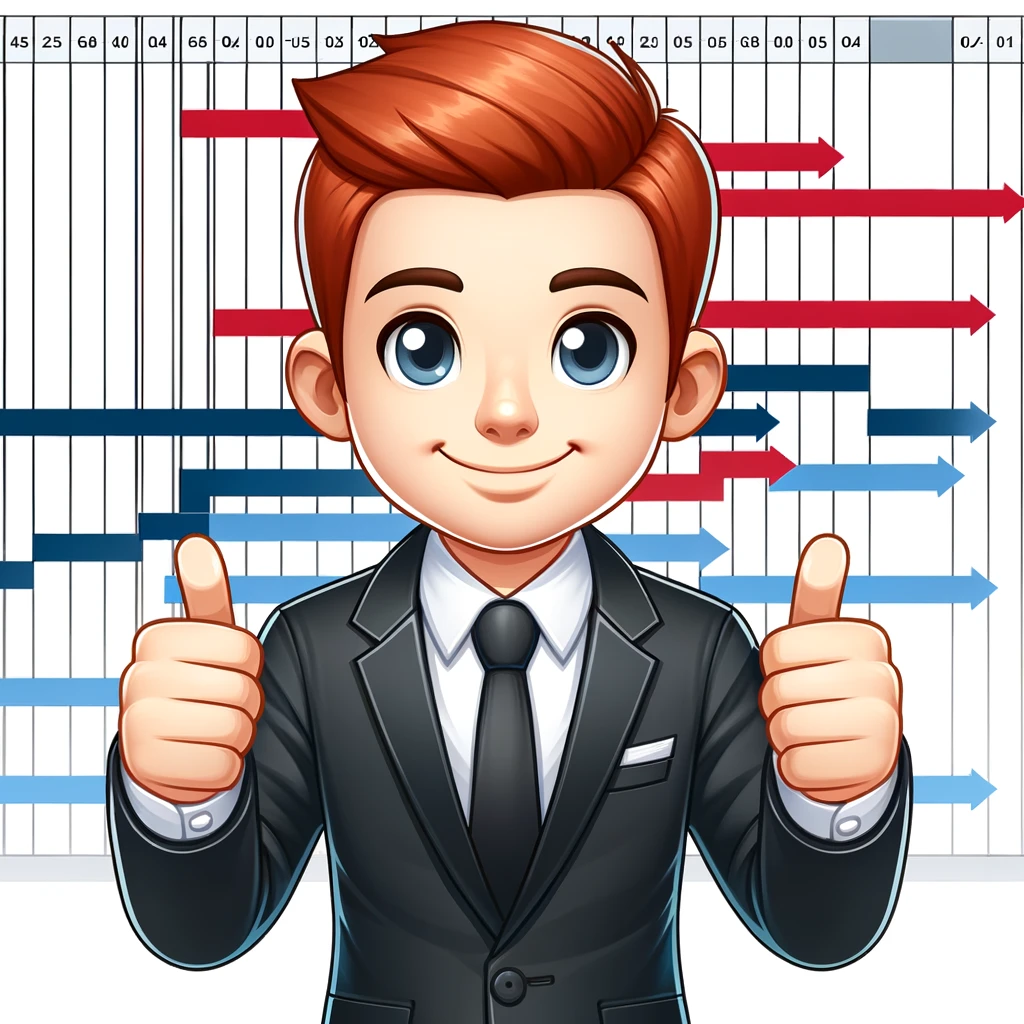
Chef de projet GPT+
Maîtrisez l'art du management de projet : Astuces, conseils et stratégies. Avec du fun ! Commençons par un rap ou un blues gestion de projet ? 🎷🤗
20.0 / 5 (200 votes)
Introduction to Project Plan GPT
Project Plan GPT is a specialized AI tool designed to assist in the creation and management of technical project plans, specifically catering to software development and IT customization projects. Its primary purpose is to streamline the planning process by automating the creation of detailed project plans based on user input, including the scope of work (SOW), start date, and mandays required for each task. The tool is designed to ensure that project timelines are realistic, taking into account non-working days like weekends, and focuses on delivering a detailed, technical approach to planning. For example, if a company needs to integrate a new API into its existing system, Project Plan GPT can generate a project plan that outlines each step of the integration process, from backend API handling to UI updates and final deployment.

Key Functions of Project Plan GPT
Automated Project Planning
Example
A user provides the SOW document, start date, and mandays for a new feature development.
Scenario
The tool calculates the end date, excludes weekends, and generates a comprehensive project plan that includes tasks like data integration, UI component updates, and final code deployment. For instance, if a company needs to add a new reporting dashboard to their software, Project Plan GPT will break down the process into tasks like API development, UI design, backend processing, and user acceptance testing (UAT).
Technical Task Detailing
Example
Breaking down complex tasks into manageable sub-tasks with technical specifics.
Scenario
When planning for a database migration, the tool not only lists 'migrate database' but also includes steps like 'data schema validation,' 'data migration scripts execution,' and 'post-migration data integrity checks.' This ensures that every technical aspect is covered comprehensively, minimizing the risk of oversights.
Custom Timeline Calculation
Example
Excluding weekends and public holidays when calculating task deadlines.
Scenario
If a task is estimated to take 5 mandays and the start date is a Wednesday, Project Plan GPT will correctly account for the weekend, setting the end date for the following Wednesday instead of Monday. This function is particularly useful in ensuring that project timelines are realistic and that deadlines are met without unexpected delays.
Ideal Users of Project Plan GPT
Project Managers in IT/Software Development
Project managers who are responsible for overseeing complex software development projects will find Project Plan GPT invaluable. It helps them quickly generate detailed project plans that consider all technical aspects, ensuring nothing is overlooked. By automating the planning process, it allows them to focus on higher-level strategic decisions rather than getting bogged down in the minutiae of task scheduling.
Software Developers and Technical Leads
Technical leads and developers who are responsible for delivering specific components of a project can use Project Plan GPT to understand the broader context of their tasks and how they fit into the overall project timeline. It helps them anticipate dependencies, prepare for integration points, and ensure their work aligns with the overall project goals. This is particularly beneficial in agile environments where timelines are tight, and the ability to pivot quickly is essential.

How to Use Project Plan GPT
Visit aichatonline.org for a free trial without login, also no need for ChatGPT Plus.
You can access Project Plan GPT directly from the website without needing to sign up or have a paid subscription. The trial allows you to explore its features and functionality freely.
Prepare Your Project Details
Before using Project Plan GPT, gather all necessary information about your project, including the scope of work (SOW) document, start date, and the number of man-days required. This will ensure accurate project planning.
Input Project Specifications
Enter the collected details into the tool, including any specific tasks, timelines, and dependencies. Ensure that all inputs are accurate to generate a precise project plan.
Review and Customize the Generated Plan
Once the initial plan is generated, review the details to ensure they meet your project’s needs. You can customize the plan further by adjusting timelines or adding tasks as necessary.
Export and Implement Your Project Plan
After finalizing the project plan, export it in your desired format (e.g., Excel, PDF). Implement the plan within your project management framework, ensuring all stakeholders are aligned.
Try other advanced and practical GPTs
Business Plan Generator - Upmetrics
AI-Powered Business Plan Creation Tool

Tłumacz
AI-powered Polish-English translations made simple

Simplify
AI-powered text simplification tool

Pitch Perfect
AI-powered tool for business pitches

Transcript Thief 👉🏼 From Video Url
AI-powered YouTube Transcript Extraction

URL Link Summarizer
AI-powered tool for quick, insightful summaries

📄 Business plan 🔎 Analyzer
AI-powered business plan analyzer

YouTub Music Playlist
AI-Powered Personalized Music Playlists

Web Researcher (Exa)
AI-driven search engine for precise results

CV Designer
AI-powered CV Creation Simplified
春节拜年图片设计师Spring Festival picture designer
AI-powered Spring Festival picture creation
365 Expert
AI-powered Microsoft 365 Expertise.

- Project Planning
- Task Management
- Resource Allocation
- Agile Planning
- Timeline Calculation
Frequently Asked Questions About Project Plan GPT
What is Project Plan GPT designed to do?
Project Plan GPT is an AI-powered tool designed to generate detailed and customizable project plans based on input specifications. It helps streamline the project planning process by automating task scheduling, timeline calculation, and resource allocation.
Can I use Project Plan GPT without extensive technical knowledge?
Yes, Project Plan GPT is designed for ease of use, even for those with minimal technical expertise. The tool guides you through the process of entering project details and generates a comprehensive plan that can be adjusted as needed.
How accurate are the project timelines generated by Project Plan GPT?
The timelines generated by Project Plan GPT are highly accurate, as they are based on the inputted number of man-days and start dates. The tool also accounts for weekends and holidays to ensure realistic timelines.
What types of projects can Project Plan GPT handle?
Project Plan GPT can handle a wide range of projects, from software development to marketing campaigns. It’s particularly useful for any project requiring detailed task management and timeline planning.
Is Project Plan GPT suitable for agile project management?
Yes, Project Plan GPT is flexible enough to be used in agile environments. You can generate sprint plans, adjust timelines based on ongoing progress, and accommodate changing project requirements.