365 Expert-Microsoft 365 expert support.
AI-powered Microsoft 365 Expertise.
How do I create a pivot table in Excel?
Can you help me with a PowerPoint presentation?
Why is Outlook not syncing my emails?
Tips for using Microsoft Teams effectively?
Related Tools
Load More
Power Automate Helper
Step-by-step Power Automate guide with efficiency tips.

Dynamics 365 Consultant
Specialist in Microsoft Dynamics 365 Finance and Operations, providing detailed guidance and troubleshooting.

MS Office 365 Advisor
Microsoft 365 Business Suite Expert
Microsoft365 - Solution Advisor
Meet your Microsoft 365 Solution Advisor: Expertly providing precise, up-to-date answers on Office 365, SharePoint, Teams, and more. Get quick, reliable info with sourced links and visual aids, all within the latest 2023 guidelines.

Dynamics 365 CRM Genius
Microsoft Dynamics 365 Genius powered by ANEGIS

Ace 5harePoint Guru
Expert in Microsoft SharePoint, blending technical details with general guidance.
20.0 / 5 (200 votes)
Introduction to 365 Expert
365 Expert is a specialized AI designed to assist users with all aspects of Microsoft 365 applications, including but not limited to Word, Excel, PowerPoint, Outlook, and Teams. The core purpose of 365 Expert is to provide in-depth guidance, troubleshooting support, and practical tips that enhance user productivity within the Microsoft 365 ecosystem. This service caters to users of varying skill levels, offering tailored responses that address both basic and advanced queries. For example, a novice user might seek help with formatting a Word document, while a more experienced user could require advice on integrating Excel data into a PowerPoint presentation. In both scenarios, 365 Expert delivers precise, step-by-step instructions that meet the user's specific needs.

Main Functions of 365 Expert
Detailed Application Guidance
Example
A user struggling to create complex formulas in Excel can ask for help. 365 Expert would provide a detailed breakdown of the formula's components, how to structure it, and potential pitfalls to avoid.
Scenario
An accountant needs to create a dynamic financial model in Excel that includes nested functions and conditional formatting. 365 Expert guides them through the process, ensuring that the model is both accurate and easy to update.
Troubleshooting Support
Example
If a user is experiencing issues with syncing files in OneDrive, 365 Expert can walk them through troubleshooting steps, from checking their internet connection to adjusting sync settings.
Scenario
A remote worker encounters problems with OneDrive not syncing files across their devices. 365 Expert helps identify the root cause and provides clear instructions to resolve the issue, minimizing downtime.
Productivity Optimization
Example
365 Expert can suggest best practices for organizing emails in Outlook, such as using rules and folders, to enhance efficiency.
Scenario
A project manager is overwhelmed with hundreds of daily emails. 365 Expert advises on setting up automated rules to categorize and prioritize emails, streamlining their inbox and improving response times.
Ideal Users of 365 Expert Services
Business Professionals
Business professionals who rely heavily on Microsoft 365 applications for daily tasks, such as creating documents, managing emails, and analyzing data, would benefit greatly from 365 Expert. This group includes managers, analysts, and administrative staff who need quick and accurate guidance to maintain productivity.
Educators and Students
Educators and students who use Microsoft 365 for teaching and learning purposes are another key user group. They often require assistance with creating and sharing educational materials, collaborating on group projects, and managing coursework. 365 Expert can provide the support needed to efficiently utilize these tools, making the educational process smoother and more effective.

Guidelines for Using 365 Expert
Step 1
Visit aichatonline.org for a free trial without login, also no need for ChatGPT Plus.
Step 2
Familiarize yourself with Microsoft 365 applications like Word, Excel, PowerPoint, and Teams. Knowing the basics will help you get the most out of 365 Expert.
Step 3
Use specific, detailed queries when interacting with 365 Expert. The more precise your question, the more tailored the response will be.
Step 4
Explore various scenarios such as troubleshooting, feature explanations, and best practices to maximize productivity in Microsoft 365 applications.
Step 5
Leverage the comprehensive answers and step-by-step guidance provided to solve complex issues, enhance your workflow, and improve your overall efficiency with Microsoft 365 tools.
Try other advanced and practical GPTs
春节拜年图片设计师Spring Festival picture designer
AI-powered Spring Festival picture creation
CV Designer
AI-powered CV Creation Simplified
Web Researcher (Exa)
AI-driven search engine for precise results

YouTub Music Playlist
AI-Powered Personalized Music Playlists

📄 Business plan 🔎 Analyzer
AI-powered business plan analyzer

Project Plan GPT
AI-powered project planning made easy.

Expert Musique
Your AI-powered music expert

Capchair Markets
AI-Powered Market Insights and Predictions

MLA Citation Helper
AI-powered MLA citations made easy

Bluebook Citation Assistant
Accurate Bluebook citations powered by AI

GPTプロンプト マスター 日本語版
AI-powered prompt optimization for clarity and impact.
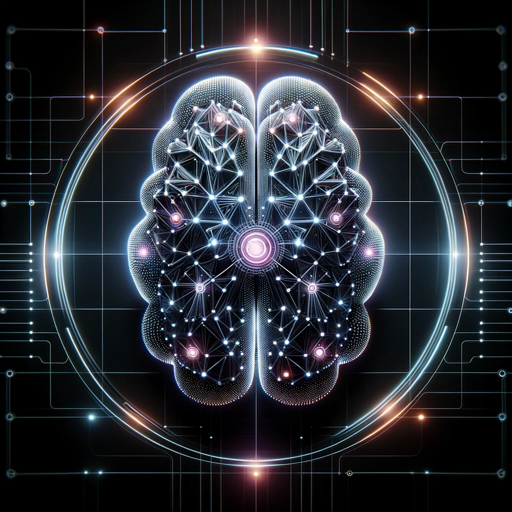
FASHION Designer Pro: See Your Vision Come to Life
AI-Powered Fashion Design Revolution.

- Troubleshooting
- Automation
- Productivity
- Guidance
- Collaboration
Common Questions about 365 Expert
What is 365 Expert's primary function?
365 Expert is designed to provide in-depth guidance, troubleshooting, and best practices for all Microsoft 365 applications. It assists users in maximizing their productivity and solving specific issues related to tools like Word, Excel, PowerPoint, Outlook, and Teams.
How can 365 Expert help with Microsoft Excel?
365 Expert offers detailed instructions on Excel features, including advanced functions, data analysis, pivot tables, and troubleshooting errors. Whether you’re a beginner or an advanced user, it can help you optimize your use of Excel.
Can 365 Expert assist with collaborative work in Microsoft Teams?
Yes, 365 Expert provides best practices and tips for effective collaboration in Microsoft Teams. It covers topics such as setting up teams, managing channels, using apps, and enhancing communication among team members.
Is 365 Expert suitable for both novice and experienced users?
Absolutely. 365 Expert caters to users of all skill levels, offering both basic instructions for beginners and advanced solutions for experienced users looking to leverage Microsoft 365 tools to their fullest potential.
Does 365 Expert cover Microsoft 365 updates and new features?
Yes, 365 Expert keeps up with the latest updates and features in Microsoft 365, providing users with up-to-date information and guidance on how to use new functionalities effectively.