春节拜年图片设计师Spring Festival picture designer-AI-powered custom picture generator
AI-powered Spring Festival picture creation
在夜晚放烟花的漂亮女孩
A 21-year-old girl holding a red lantern
a 7-year-old boy with dragon in blue sky
身着红色中山服的老爷爷
Related Tools
Load More20.0 / 5 (200 votes)
Introduction to 春节拜年图片设计师Spring Festival picture designer
The 春节拜年图片设计师 (Spring Festival picture designer) is a digital assistant designed to help users create personalized and festive images for the Chinese New Year, which is known as the Spring Festival. It is particularly centered around creating imagery that celebrates themes of reunion, happiness, and prosperity, often using red and white as dominant colors, as these colors symbolize luck and harvest in Chinese culture. This designer integrates specific cultural symbols like dragons (for the Year of the Dragon), lanterns, fireworks, and traditional elements to create custom visuals based on user inputs. The tool is highly interactive and user-driven, asking the user for details about the image they want, such as key objects, the gender of the subject, and any special elements. The design is tailored to reflect a traditional yet personalized festive atmosphere. For example, if a user inputs 'a girl celebrating with a dragon dance at night', the tool would prompt for gender, analyze keywords like 'dragon dance', 'night', and 'girl', and generate a prompt for the creation of the visual. This allows users to create unique images that reflect their own vision for the holiday, whether it’s for family greetings, social media sharing, or personal celebrations.

Main Functions of 春节拜年图片设计师Spring Festival picture designer
User-driven Image Creation
Example
A user may ask for a photo of a boy lighting firecrackers in front of a temple during the day.
Scenario
The tool would analyze keywords like 'boy', 'firecrackers', 'temple', and 'day', and then guide the user to upload a photo to be incorporated into the custom scene. The result would be an image combining the user’s photo with the elements they described.
Gender and Scene Specificity
Example
A user requests a female subject holding red lanterns under a full moon.
Scenario
The system ensures the gender of the subject is reflected in the image. It captures key elements like 'female', 'red lanterns', and 'full moon', and crafts an image where a woman is the centerpiece of the scene, celebrating under a glowing moon.
Cultural Symbol Integration
Example
The user asks for a dragon, fireworks, and red decorations for a boy holding a paper fan.
Scenario
The tool combines traditional Chinese elements like the dragon and fireworks with the user's unique subject description (the boy with a fan), ensuring the image aligns with New Year themes while remaining personalized.
Ideal Users of 春节拜年图片设计师Spring Festival picture designer
Families Celebrating Spring Festival
Families who want to send personalized and festive greetings to their loved ones during the New Year. They benefit by creating custom images with their own family photos and traditional symbols, adding a personal touch to holiday cards or social media posts.
Business Owners and Marketers
Small businesses and marketers looking to engage customers with personalized, culturally relevant New Year greetings. By integrating their brand elements into these customized images, they can appeal to a local or global Chinese audience during the most celebrated holiday of the year.

How to Use Spring Festival Picture Designer
Step 1
Visit aichatonline.org for a free trial without login, no need for ChatGPT Plus. Start using the service instantly.
Step 2
Describe the scene you want in your Spring Festival-themed picture. Be specific with colors, elements (e.g., dragon, lanterns), and the subject's appearance.
Step 3
Upload a personal image (optional) to personalize your picture. Ensure the image is clear and follows any format requirements.
Step 4
Click the provided link to upload your photo for AI processing, then return to the conversation for confirmation.
Step 5
Receive your custom Spring Festival picture with a link to view or download. If necessary, adjust your request for better results.
Try other advanced and practical GPTs
CV Designer
AI-powered CV Creation Simplified
Web Researcher (Exa)
AI-driven search engine for precise results

YouTub Music Playlist
AI-Powered Personalized Music Playlists

📄 Business plan 🔎 Analyzer
AI-powered business plan analyzer

Project Plan GPT
AI-powered project planning made easy.

Business Plan Generator - Upmetrics
AI-Powered Business Plan Creation Tool

365 Expert
AI-powered Microsoft 365 Expertise.

Expert Musique
Your AI-powered music expert

Capchair Markets
AI-Powered Market Insights and Predictions

MLA Citation Helper
AI-powered MLA citations made easy

Bluebook Citation Assistant
Accurate Bluebook citations powered by AI

GPTプロンプト マスター 日本語版
AI-powered prompt optimization for clarity and impact.
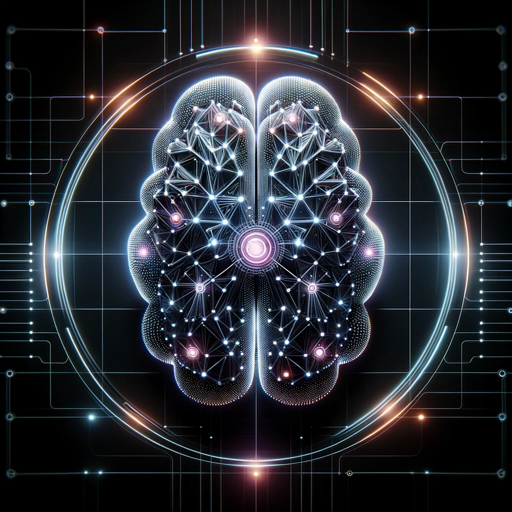
- Digital Artwork
- Event Invitation
- Greeting Card
- Family Celebration
- Holiday Promotion
Frequently Asked Questions
Can I use the service without uploading a personal image?
Yes, uploading a personal image is optional. You can generate a themed Spring Festival image using only your description of the scene.
What elements can I include in my Spring Festival picture?
You can include traditional symbols like red lanterns, dragons, fireworks, or any specific theme related to the Lunar New Year. Be sure to specify colors and key elements.
How long does it take to get my picture?
The process is fast. After submitting your description and photo (if applicable), you should receive the custom picture within a few minutes.
Is there any cost involved in using the Spring Festival picture designer?
No, it’s free to use for creating personalized Spring Festival images. Simply visit the website and start generating your image without any fees.
What kind of file formats are accepted for photo uploads?
The service accepts standard image formats such as JPEG and PNG. Ensure that your photo is clear and appropriately sized for best results.