Make Something Like That!-AI image generation tool
AI-powered image recreation and creation
Related Tools
Load More
/Imagine Anything -
You can create almost any image, making a masterpiece from thin air!
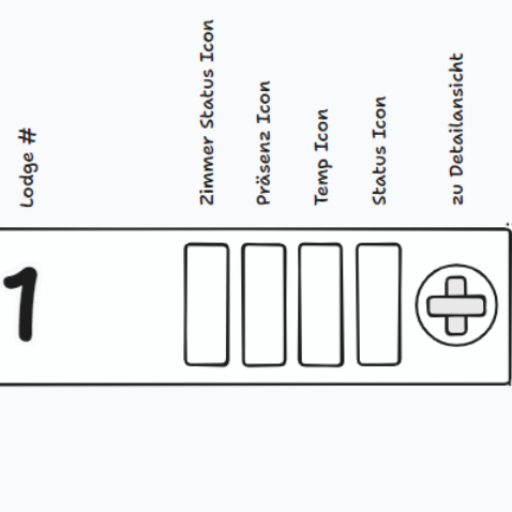
tldraw make it real
Expert web developer turning wireframes into complete prototypes.
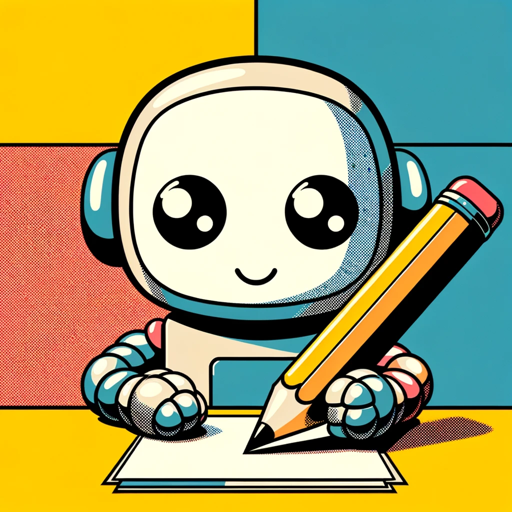
Prompt Crafter
I will craft the perfect prompt for every user's needs

p5.js Visual Art Composer
Crafts complex p5.js code for artistic visuals.

⭐️ Customize Your Art Prompt ⭐️
This GPT specializes in creating customizable digital art prompts. To start, upload a text to art prompt or an image, and I'll craft a fillable art prompt with creative suggestions based on your uploaded content.

LEGOlize Image
Create LEGO characters from photos and transform a whole scene into a LEGO box
20.0 / 5 (200 votes)
Introduction to Make Something Like That!
Make Something Like That! is a specialized version of ChatGPT designed to generate images based on detailed textual descriptions. The primary function is to analyze user-provided images, understand their context, and create new images that are similar in style and content. This service is particularly useful for creating visually similar images while avoiding copyright issues. For example, if a user provides a photograph of a landscape, Make Something Like That! will describe the landscape in detail and generate a new image that captures the essence of the original.

Main Functions of Make Something Like That!
Image Analysis
Example
Analyzing a photograph of a sunset over a mountain range.
Scenario
A user uploads a sunset photograph. Make Something Like That! identifies the type of image (photograph), details such as colors, composition, and elements (mountains, sun, sky), and uses this information to create a similar image with a comparable sunset and mountain range.
Contextual Understanding
Example
Understanding the relationship between elements in a family portrait.
Scenario
A user provides a family portrait. Make Something Like That! recognizes the type of image, the relationships between the people (e.g., parents and children), their expressions, clothing, and poses. It then generates a new image depicting a generic family with similar expressions and poses, avoiding any real person likeness.
Detailed Prompt Creation
Example
Creating a prompt for a detailed nature scene painting.
Scenario
A user wants a painting of a forest in autumn. Make Something Like That! generates a prompt describing the forest with vibrant fall colors, specific types of trees, the texture of leaves, and lighting conditions. This prompt is then used to generate an image that closely matches the user's description.
Ideal Users of Make Something Like That!
Graphic Designers
Graphic designers can benefit from Make Something Like That! by obtaining unique and customizable images that fit their project needs. Whether creating marketing materials, website graphics, or artistic pieces, designers can use the service to generate specific visuals based on detailed descriptions.
Content Creators
Content creators, such as bloggers, social media influencers, and writers, can use Make Something Like That! to enhance their content with tailored visuals. By providing descriptions of the imagery they need, content creators can get unique images that resonate with their audience and complement their written or spoken content.

How to Use Make Something Like That!
1
Visit aichatonline.org for a free trial without login, no need for ChatGPT Plus.
2
Upload an image for analysis. Make sure the image is clear and contains the content you want to recreate.
3
Receive a detailed prompt generated by the AI, describing the image in detail and ready for modification.
4
Review and adjust the generated prompt if necessary to better match your vision.
5
Generate a new image based on the refined prompt and download the result for your use.
Try other advanced and practical GPTs
占星师
AI-powered predictions for your future

SEC Analyst
AI-powered SEC filings analysis tool

IOTA Insight
Discover IOTA's Future with AI Insight

Cybersecurity GPT
AI-driven solutions for cybersecurity challenges

情感文章
AI-powered emotional storytelling.

Krystyna Czubówna opisuje świat
AI-powered tool for nature-inspired narrations.

Program Project Manager (JEFRY) V1.0
AI-driven project management, simplified.

Writing Assistant
AI-powered tool for structured writing
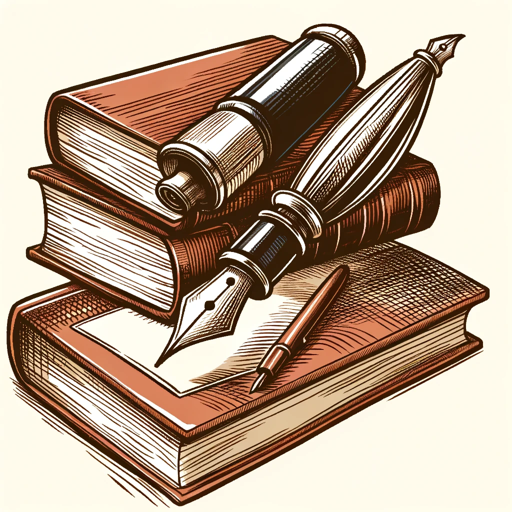
Stats Blogger
Transform data into visuals with AI.

SEO Blog Expert
AI-Powered SEO Optimization for Your Blog

Writing Assistant
AI-powered tool to elevate your writing.
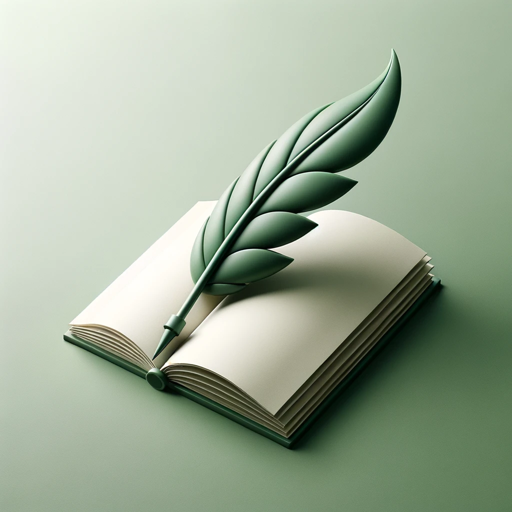
Academic and Financial Translator
AI-powered translations for finance and academia.

- Creative Projects
- Art Creation
- Content Generation
- Visual Design
- Image Editing
Detailed Q&A About Make Something Like That!
What is the primary function of Make Something Like That!?
The primary function is to analyze images and generate detailed prompts that can recreate or modify those images using AI.
Can Make Something Like That! generate images from scratch?
Yes, it can create images from scratch based on detailed descriptions or prompts provided by the user.
How does the tool handle copyrighted characters or real people in images?
The tool describes the appearance and context of real people or copyrighted characters in detail but recreates them as generic versions to avoid any conflicts.
What types of images can I upload for analysis?
You can upload photographs, paintings, digital art, and other image types. The tool will analyze and generate a prompt based on the content and context of the image.
Are there any limitations on the types of modifications I can request?
Modifications should avoid reproducing copyrighted characters or real people directly. Instead, the tool focuses on creating unique, generic versions that capture the essence of the original.