Transcription GPT-AI-driven transcription tool
AI-powered transcription made easy
Transcribe this audio for me.
Convert this speech to text.
Help with transcribing this interview.
Clarify this part of the audio.
Provide transcription and further assistance.
Related Tools
Load More
GPT Instruction Genius
[V4] Crafts detailed instructions from your ideas, to create GPTs that provide structured and consistent outputs. Tip: Write '/changelog' to see the latest changes!

Correct English GPT
Write English like a native speaker. Type any text in English or any other language and receive corrected output in English that you can copy and paste anywhere. To improve the style of the corrected text, send "s"

GPT Turbo
ChatGPT, but with 128K context window and fast generation

Transcript GPT
Give me an audio transcript and I'll give you summarization, insights and actionable plan.

Full Video Transcript GPT
Get Complete Full Length Text From YouTube Videos. Any Language, Completely Free, Easy to Use

Instruction Creator
Custom GPT instruction creation guide. Copyright (C) 2024, Sourceduty - All Rights Reserved.
20.0 / 5 (200 votes)
Overview of Transcription GPT
Transcription GPT is a specialized version of the GPT (Generative Pre-trained Transformer) architecture designed to assist users in the process of transcribing audio into text. It leverages advanced natural language processing (NLP) capabilities to provide detailed guidance, techniques, and tools tailored to transcription tasks. The purpose of Transcription GPT is to enhance the accuracy and efficiency of transcription by offering targeted support throughout the process. For instance, it can help users select the right transcription software, advise on managing various audio qualities, and offer tips for handling challenging accents or technical jargon. An example scenario might involve a user transcribing a multi-speaker interview, where Transcription GPT provides guidance on distinguishing between voices and ensuring accurate speaker attribution.

Core Functions of Transcription GPT
Tool Selection Guidance
Example
Recommending the most suitable transcription software based on audio quality, language, and complexity.
Scenario
A journalist working on a multilingual podcast may need guidance on choosing a tool that can handle different accents and languages seamlessly. Transcription GPT suggests specific tools and provides tips on optimizing settings for better accuracy.
Accuracy Improvement Techniques
Example
Providing tips on how to slow down audio, use noise reduction, or manually correct software-generated errors.
Scenario
A legal professional transcribing court recordings might encounter unclear speech or background noise. Transcription GPT advises on using noise-cancellation features and suggests manual corrections for key legal terms that the software might misinterpret.
Speaker Differentiation Assistance
Example
Offering strategies for identifying and labeling different speakers in multi-speaker environments.
Scenario
In a focus group discussion with multiple participants, a researcher can use Transcription GPT's advice to assign speaker labels accurately, ensuring that each participant's input is correctly attributed in the transcript.
Target Users for Transcription GPT
Journalists and Content Creators
These users frequently work with interviews, podcasts, and other audio content that requires precise transcription. Transcription GPT helps them ensure that their transcripts are accurate, capturing nuances like tone and speaker intent, which are crucial for producing high-quality content.
Legal and Medical Professionals
Transcription is critical in legal and medical fields where accuracy and attention to detail are paramount. Transcription GPT assists these professionals by offering specialized advice on transcribing technical language, managing confidentiality, and ensuring that the transcription process adheres to industry standards.

How to Use Transcription GPT
Step 1
Visit aichatonline.org for a free trial without login, no need for ChatGPT Plus.
Step 2
Upload or input your audio file. Ensure the audio is clear for optimal transcription accuracy.
Step 3
Choose the transcription settings based on your needs, such as language, speaker identification, and timestamping options.
Step 4
Review and edit the generated transcript to ensure it meets your requirements. The tool allows for easy corrections and adjustments.
Step 5
Download the final transcript in your preferred format (e.g., text, Word, or PDF) and utilize it for your specific application, such as academic research, meeting notes, or content creation.
Try other advanced and practical GPTs
全能数据分析指导助手
AI-driven insights for smarter data analysis.

Three.js Coder Pro
AI-powered Three.js code generator

FOOL(愚か者)
AI-powered concise brilliance and folly.

Translator AI | Best Translator
AI-Powered Translations for Everyone

Stock/Crypto/Futures/Forex - Live Data Analysis
AI-powered financial analysis for informed trading

競合調査GPT
AI-driven competitor analysis for better business decisions.

Path of GPT
AI-powered assistance for Path of Exile.

Statistics GPT
AI-powered statistical data assistant.

Math & Logic Tutor
AI-powered math and logic tutoring.
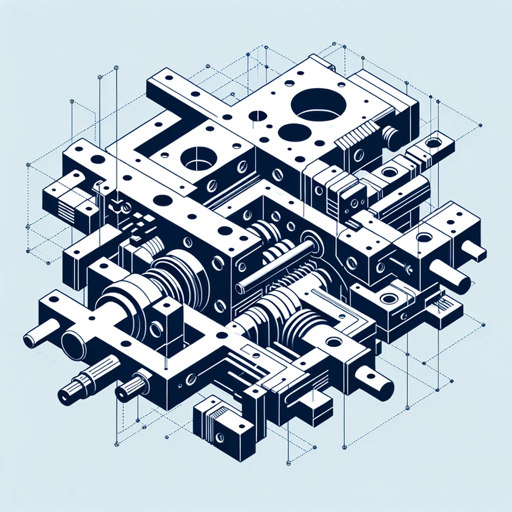
Three Kingdoms Life Simulation(三国人生模拟)
Experience the Three Kingdoms Era
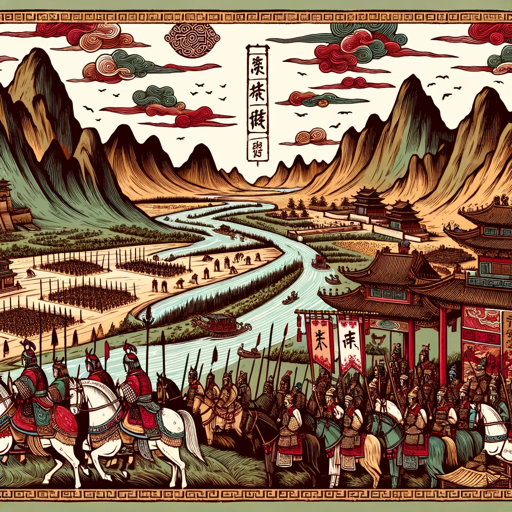
Image Generator from Text
AI-Powered Image Creation Tool

Asesor Legal en México
AI-powered legal help for Mexico.

- Academic Writing
- Content Creation
- Meeting Notes
- Legal Transcription
- Interview Transcription
Transcription GPT: Detailed Q&A
What is Transcription GPT designed for?
Transcription GPT is designed to convert spoken language from audio files into accurate, editable text. It’s ideal for tasks like transcribing interviews, lectures, podcasts, and meetings.
Can Transcription GPT handle multiple speakers?
Yes, Transcription GPT can differentiate between multiple speakers, allowing you to easily identify who is speaking at any given time, which is particularly useful in interviews and group discussions.
How does Transcription GPT ensure transcription accuracy?
Transcription GPT uses advanced natural language processing algorithms and AI to accurately capture spoken words, even in complex scenarios. However, clear audio quality and manual review can further enhance accuracy.
What file formats does Transcription GPT support?
Transcription GPT supports various audio formats, including MP3, WAV, and AAC, making it versatile and easy to use with different types of recordings.
Is Transcription GPT suitable for specialized fields like legal or medical transcription?
Yes, Transcription GPT can be used in specialized fields like legal or medical transcription. However, for the highest accuracy in these fields, ensure the audio is clear and consider manual verification.