Three.js Coder Pro-AI Three.js coding assistant
AI-powered Three.js code generator
How do I optimize Three.js for performance?
Can you explain raycasting in Three.js?
What are the best practices for lighting in Three.js?
How to create a 3D animation in Three.js?
Related Tools
Load More
Three.js Mentor
A patient and knowledgeable Three.js guide.

ThreeJS
Your personal Three.js assistant and code generator with a focus on responsive, beautiful, and scalable UI. Write clean code and become a much faster developer.

Three JS Development

Phaser Guru
Friendly, expert Phaser coding assistant for advanced game devs.

p5.js
p5.js coding assistant, direct and concise

WebGL - Web Graphics Library
Comprehensive guide for WebGL, aiding web developers, graphic designers, gaming companies, and educational institutions interested in leveraging WebGL for creating and deploying interactive 2D and 3D graphics directly in web browsers without plugins. http
20.0 / 5 (200 votes)
Three.js Coder Pro Overview
Three.js Coder Pro is a specialized AI assistant designed to support developers working with the Three.js JavaScript library. The primary purpose of this service is to help developers create, optimize, and troubleshoot 3D graphics on the web using Three.js. It acts as a comprehensive guide, providing expert advice, best practices, and technical solutions. Whether you're working on complex 3D scenes, animations, or interactive applications, Three.js Coder Pro is equipped to assist with detailed code examples, explanations, and problem-solving strategies. A typical scenario might involve a developer struggling to optimize performance for a large-scale 3D model rendering; in this case, Three.js Coder Pro could offer insights on efficient geometry handling, texture management, or even suggest specific Three.js functions that would improve performance.

Core Functions of Three.js Coder Pro
Code Optimization
Example
Improving the rendering performance of a 3D model by reducing draw calls and optimizing material usage.
Scenario
A developer working on a web-based 3D visualization tool finds that the application becomes sluggish when displaying complex models. Three.js Coder Pro can analyze the code and suggest optimizations, such as using BufferGeometry instead of Geometry, or implementing Level of Detail (LOD) techniques to reduce the load on the GPU.
Advanced Feature Implementation
Example
Guiding a developer through the process of implementing skeletal animations for a character in a Three.js scene.
Scenario
An indie game developer needs to add realistic character animations to their web game. Three.js Coder Pro provides step-by-step guidance on how to import and use animations from a GLTF model, including setting up the AnimationMixer, blending animations, and ensuring smooth transitions between actions.
Troubleshooting and Debugging
Example
Identifying and resolving issues related to lighting and shadows in a 3D scene.
Scenario
A developer is encountering unexpected shadow artifacts and inconsistent lighting in their 3D scene. Three.js Coder Pro helps by explaining how different types of lights and shadows work in Three.js, offering advice on shadow map resolution, bias adjustments, and the correct configuration of light sources to achieve the desired effect.
Target Users of Three.js Coder Pro
3D Web Developers
This group includes developers who are building web-based 3D applications, such as virtual tours, product configurators, or online games. These users benefit from Three.js Coder Pro by gaining access to specialized knowledge that helps them overcome the technical challenges of rendering 3D content efficiently in a browser environment.
Interactive Designers and Animators
Designers who focus on creating interactive experiences, such as web-based animations or interactive storytelling, can use Three.js Coder Pro to better understand how to integrate complex 3D graphics into their projects. The assistant helps them with the technical implementation, allowing them to bring their creative visions to life while ensuring that the final product is optimized and runs smoothly on the web.

How to Use Three.js Coder Pro
1
Visit aichatonline.org for a free trial without login, no need for ChatGPT Plus.
2
Ensure you have basic knowledge of JavaScript and Three.js, as this tool is optimized for developers familiar with these technologies.
3
Navigate the tool's interface to access various Three.js coding functionalities, including code generation, optimization, and debugging.
4
Use the tool to generate, modify, and test Three.js code snippets directly in your browser for immediate feedback.
5
Leverage the AI-powered suggestions and explanations to enhance your understanding of complex Three.js concepts and best practices.
Try other advanced and practical GPTs
FOOL(愚か者)
AI-powered concise brilliance and folly.

Translator AI | Best Translator
AI-Powered Translations for Everyone

Stock/Crypto/Futures/Forex - Live Data Analysis
AI-powered financial analysis for informed trading

競合調査GPT
AI-driven competitor analysis for better business decisions.

Hemingway
AI-driven content creation made simple.

Adease GPT - Meta Ads Analyser
AI-powered insights to optimize your Meta Ads.

全能数据分析指导助手
AI-driven insights for smarter data analysis.

Transcription GPT
AI-powered transcription made easy

Path of GPT
AI-powered assistance for Path of Exile.

Statistics GPT
AI-powered statistical data assistant.

Math & Logic Tutor
AI-powered math and logic tutoring.
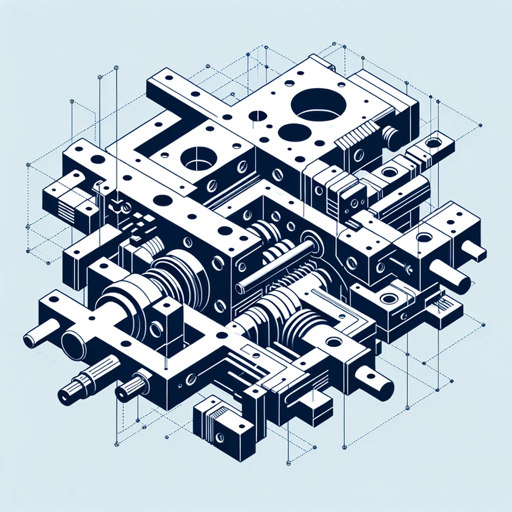
Three Kingdoms Life Simulation(三国人生模拟)
Experience the Three Kingdoms Era
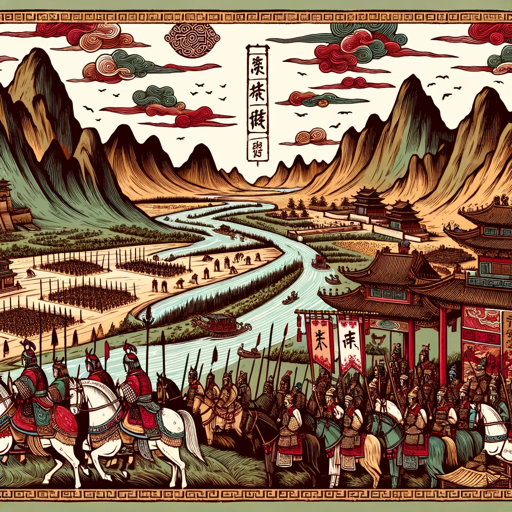
- Debugging
- Web Development
- Code Optimization
- 3D Rendering
- Interactive Graphics
Three.js Coder Pro Q&A
What makes Three.js Coder Pro different from other coding tools?
Three.js Coder Pro is specifically designed for Three.js developers, offering tailored AI assistance for generating, optimizing, and debugging Three.js code. Unlike general coding tools, it focuses on the nuances of 3D rendering and Three.js, making it highly specialized for this domain.
Can I use Three.js Coder Pro without prior experience in Three.js?
While the tool is optimized for those with a basic understanding of Three.js and JavaScript, beginners can still benefit from its detailed explanations and AI-generated code snippets, which can serve as learning material.
What are the common use cases for Three.js Coder Pro?
Common use cases include creating interactive 3D graphics, optimizing existing Three.js code for performance, debugging complex rendering issues, and exploring advanced features such as shaders and physics simulations.
Does Three.js Coder Pro provide real-time code testing?
Yes, you can generate and test your Three.js code directly within the tool, allowing you to see immediate results and make adjustments on the fly.
How does Three.js Coder Pro enhance my productivity?
By offering AI-driven suggestions, code generation, and optimization, the tool streamlines the development process, reducing the time spent on debugging and code refinement, and allowing you to focus more on creativity and functionality.