Flutter Forge-Flutter development tips and guidance.
AI-powered assistant for Flutter developers.
How do I use a StreamBuilder?
Can you convert this widget to a stateful one?
Suggest improvements for my Flutter function.
Explain this Flutter error to me.
Related Tools
Load More
Flutter
Your personal Flutter copilot, assistant and project generator with a focus on responsive, beautiful, and scalable UI. Write clean Dart code and become a much faster developer.

Flutter Pro
Development Co-Pilot.

Firebase
Expert in Google Firebase, offering guidance on Firestore, Authentication, Storage

React Native
Experienced Expo & React Native programmer, teaching like a professor.

Firebase
Your personal highly sophisticated Firebase assistant. Expert in Firestore, Auth, Functions, Storage, Crashlytics, Analytics, and more.

Flutter Pro
Expert Flutter/Dart guidance with concise, clear advice on best practices. V1.1 05-20-2024
20.0 / 5 (200 votes)
Detailed Introduction to Flutter Forge
Flutter Forge is designed as a specialized assistant to support Flutter developers in building cross-platform mobile, web, and desktop applications. It offers guidance on best practices, helps troubleshoot issues, and provides recommendations that align with Dart 3 libraries and Material Design 3 guidelines. As an AI assistant focused on Flutter development, Flutter Forge is particularly useful in resolving complex coding queries, optimizing UI/UX, and providing up-to-date insights into the latest Flutter features and plugins. For example, if you're struggling with implementing a custom widget using Material Design 3 components, Flutter Forge can provide step-by-step instructions, code snippets, and alternative solutions. Additionally, it is designed to facilitate a smooth learning curve by giving detailed explanations, ensuring both novice and seasoned developers can find the support they need.

Key Functions of Flutter Forge
Library Recommendations
Example
Imagine a scenario where a developer is building a photo-sharing app and needs a Dart 3-compatible library for image caching and processing. Flutter Forge would recommend libraries such as 'cached_network_image' for image caching and 'image' for advanced processing. It will ensure that these libraries are compatible with Dart 3, and can even provide alternative libraries if necessary.
Scenario
A developer working on an app that requires efficient image handling approaches Flutter Forge to recommend the most effective Dart 3-compatible libraries for their task. The recommendations ensure that the app remains future-proof and highly performant.
Material Design 3 UI Guidelines
Example
Suppose a developer is unsure how to implement the new Material Design 3 principles, like dynamic color theming. Flutter Forge would offer guidance on how to use 'ColorScheme.fromSeed()' to easily create a color scheme based on a seed color, ensuring a modern and consistent design throughout the app.
Scenario
A designer wants to ensure that their app aligns with the latest Material Design 3 aesthetics, but is unfamiliar with dynamic color theming. Flutter Forge helps by walking them through a practical implementation, making the process less intimidating.
Troubleshooting Flutter Issues
Example
A common issue in Flutter development is layout overflow errors when dealing with responsive design. Flutter Forge could suggest using layout widgets like 'Expanded', 'Flexible', or even 'FittedBox' to handle content overflow properly. It would also give detailed explanations of each approach and its impact on the UI.
Scenario
A developer encounters a layout overflow issue when building a responsive dashboard for both mobile and web platforms. They consult Flutter Forge, which provides an analysis of the issue and suggests appropriate layout widgets to fix it. The developer quickly resolves the issue and applies the right solution across different screen sizes.
Target Users of Flutter Forge
Beginner Flutter Developers
Flutter Forge is ideal for beginners who are new to Flutter and Dart 3. These users benefit from its clear and detailed explanations, which help them understand basic concepts like state management, widget trees, and navigation in Flutter. With step-by-step guidance and practical examples, beginners can accelerate their learning and confidently build apps that adhere to modern standards.
Intermediate to Advanced Flutter Developers
Experienced developers working on complex Flutter applications will benefit from Flutter Forge's advanced features like troubleshooting difficult bugs, optimizing app performance, or implementing new libraries. Whether they need to optimize their app for multiple platforms or ensure compliance with the latest Material Design 3 guidelines, Flutter Forge provides in-depth, targeted support.

Guidelines for Using Flutter Forge
Step 1
Visit aichatonline.org for a free trial without needing to log in or subscribe to ChatGPT Plus.
Step 2
Ensure you have basic knowledge of Flutter and Dart, as the tool is optimized for Flutter app development with Dart 3 compatibility and Material Design 3 guidelines.
Step 3
Explore various libraries and development tips provided by Flutter Forge to integrate Dart 3-compatible packages and follow up-to-date Flutter development practices.
Step 4
Make use of the support for Material Design 3 by checking UI components and layout suggestions to ensure your app aligns with the latest design guidelines.
Step 5
Leverage the feedback feature to get constructive suggestions and alternative solutions when encountering challenges in Flutter development.
Try other advanced and practical GPTs
First Principle Navigator with ToT
AI-driven clarity through First Principles.

Drinks GPT
AI-powered drink recommendations tailored to your taste.

Graphic Design Specialist 2.0
AI-Powered Design for Everyone

Slideshow Graphics Maker
AI-powered minimalist design for presentations

Prof G's Graphics Course Mentor
AI-powered mentor for graphics programming.
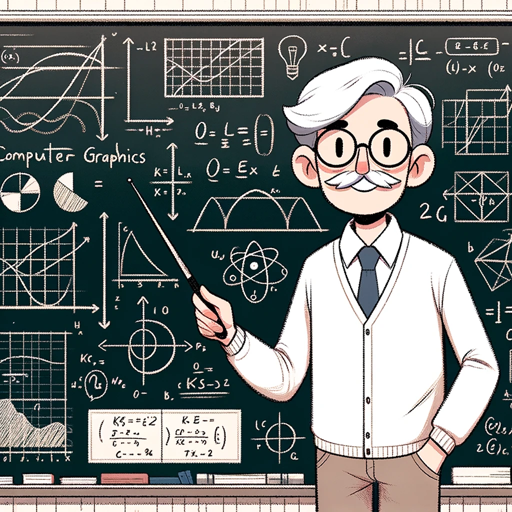
Maître Sait Tout
AI-powered legal guidance for French law.

Autotask Ticket Time Entries
Track time with AI precision.

Reformed Theologian
AI-powered insights for Reformed theology

Transcribe Translate Pro
AI-powered transcription and translation.

Artful Weather Insights
AI-powered weather visuals for any location

Medi Assistant
AI-Powered Clinical Insights

Pokémon GPT
AI-powered Pokémon Creation Tool
- Code Review
- UI Design
- Debugging Help
- Library Integration
- App Prototyping
Common Questions About Flutter Forge
What is Flutter Forge, and how does it help with Flutter development?
Flutter Forge is a specialized assistant for Flutter developers, designed to provide guidance on Dart 3 libraries, Flutter frameworks, and Material Design 3. It offers development tips, code suggestions, and resources to enhance the Flutter development experience.
Can I use Flutter Forge without a ChatGPT Plus subscription?
Yes, Flutter Forge offers a free trial without requiring any login or subscription to ChatGPT Plus. You can access it directly through aichatonline.org and start using it immediately.
How does Flutter Forge integrate Dart 3 libraries?
Flutter Forge provides recommendations on Dart 3-compatible libraries, including code snippets and examples of how to incorporate these into your Flutter projects. It also advises on best practices and compatibility considerations.
Is Flutter Forge helpful for designing apps following Material Design 3?
Yes, Flutter Forge offers insights into UI components and layouts that align with Material Design 3 guidelines. You can use its suggestions to ensure your app meets modern design standards while optimizing user experience.
What kind of feedback can Flutter Forge provide?
Flutter Forge provides constructive feedback, suggesting code improvements, alternative approaches, and solutions to potential issues. It helps developers overcome roadblocks and refine their app development process.