Slideshow Graphics Maker-minimalist slideshow graphic maker
AI-powered minimalist design for presentations
Create a graphic easy to integrate into a business slide.
Design a simple illustration for a school presentation.
I need a graphic that's easy to cut and paste for my tech talk.
Generate a straightforward design for an environmental slide.
Related Tools
Load More
Slide Generator
Generating slides effortlessly with GPT, including a .pptx file for download.

Slides Presentation Maker
easy instant high quality presentations with images

Slides
Master for creating and refining PowerPoint presentations design powered by PopAi Creation, creating structured, engaging presentations for any language.

Slides Presentation Creator
Creates professional, detailed PowerPoint slides from topics or descriptions, tailors tone to user's preference, generates images, and crafts downloads.

Slide Wizard
I create Google Slides.

Slide Wizard
I create and provide downloadable PowerPoint slides.
20.0 / 5 (200 votes)
Introduction to Slideshow Graphics Maker
Slideshow Graphics Maker is a tool designed to create minimalist, square-format PNG graphics with a clear and simple visual style. It focuses on producing solid white backgrounds and clean, outlined designs, making it perfect for users who prioritize simplicity, clarity, and professionalism in their presentations or visual content. The tool is optimized for generating images that are easy to understand and visually neutral, allowing users to adapt them to various contexts without overwhelming the audience with unnecessary design elements. A key scenario for this tool could involve creating professional slideshow presentations where clean, non-distracting visuals are necessary. For example, a corporate trainer might use Slideshow Graphics Maker to generate simple yet effective icons and diagrams to explain complex business concepts, ensuring the focus remains on the content rather than the design. Another scenario could involve educators designing instructional slides for students, ensuring the materials are presented in a straightforward and easily digestible format.

Main Functions of Slideshow Graphics Maker
Minimalist Graphic Creation
Example
Creating a series of slides for a business presentation with simple iconography, such as graphs, charts, and key statistics in a neutral color palette.
Scenario
A consultant preparing a presentation on market trends uses Slideshow Graphics Maker to design consistent, easy-to-read icons that align with the minimalist branding of their firm. The simple design ensures the focus remains on the data rather than the aesthetic details.
Customizable Design Layouts
Example
Generating unique layout arrangements for educational infographics, where the positioning of text, icons, and visual elements must be clear and organized.
Scenario
An educator creating a lesson on the solar system uses Slideshow Graphics Maker to arrange text and images in a structured format. The tool's customizable layout options allow the teacher to ensure the infographic is clear, concise, and visually appealing without overwhelming the students.
Neutral Color Palette and Adaptability
Example
Producing graphics for social media posts, ensuring a consistent, professional aesthetic that can be adapted to different platforms.
Scenario
A social media manager uses Slideshow Graphics Maker to generate clean, visually appealing posts promoting a brand’s latest product. The neutral color palette allows these posts to blend seamlessly into any social media feed, and the minimalist design maintains the focus on the product messaging.
Ideal Users of Slideshow Graphics Maker
Business Professionals
Business consultants, managers, and corporate trainers are ideal users due to their need for clear, straightforward presentations. They often rely on clean, simple visuals to communicate complex ideas without distracting their audience. Slideshow Graphics Maker allows them to create consistent, professional graphics quickly, helping to maintain focus on the content.
Educators and Instructional Designers
Teachers, professors, and curriculum designers benefit from Slideshow Graphics Maker by producing visually clean educational materials. This tool supports the creation of instructional content that is easy to understand, making it an excellent fit for explaining complex concepts or breaking down information in a digestible format for students.

How to Use Slideshow Graphics Maker
1
Visit aichatonline.org for a free trial without login, no need for ChatGPT Plus. This gives you instant access to the Slideshow Graphics Maker.
2
Select the square-format PNG design template to begin creating your minimalist slideshow graphics with a solid white background and simple outline.
3
Input the information or content you want to include in your graphics. Arrange the layout to maintain clarity and a neutral color palette using white, gray, or light tones.
4
Customize the text and positioning to optimize visual hierarchy, ensuring the content is easily understandable and fits your intended purpose (e.g., educational slides, business presentations).
5
Export the final graphics as high-resolution PNG files for easy integration into any slideshow or document, ready for immediate use.
Try other advanced and practical GPTs
Prof G's Graphics Course Mentor
AI-powered mentor for graphics programming.
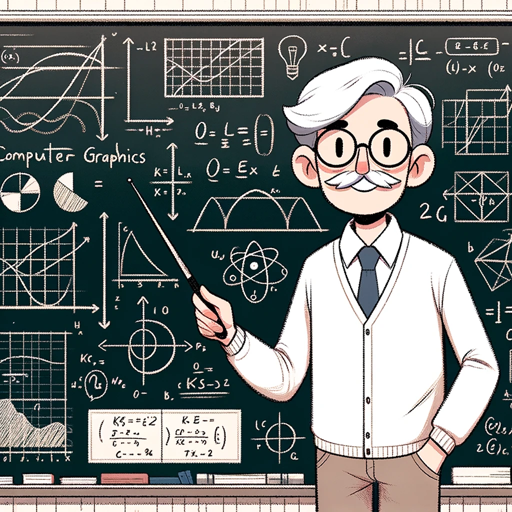
Maître Sait Tout
AI-powered legal guidance for French law.

Fishbone Diagram Creator
AI-Powered Root Cause Analysis Tool

SolidJS & SolidStart Assistant
AI-powered assistance for SolidJS developers.

Kyle Sabraw's SEO Press Release Wizard
AI-driven press releases for SEO success.

Kyle Sabraw's Local SEO ReWrite Wizard
AI-powered content rewriting for better SEO.

Graphic Design Specialist 2.0
AI-Powered Design for Everyone

Drinks GPT
AI-powered drink recommendations tailored to your taste.

First Principle Navigator with ToT
AI-driven clarity through First Principles.

Flutter Forge
AI-powered assistant for Flutter developers.

Autotask Ticket Time Entries
Track time with AI precision.

Reformed Theologian
AI-powered insights for Reformed theology

- Data Visualization
- Educational Content
- Business Presentation
- Marketing Pitch
- Academic Report
Common Questions about Slideshow Graphics Maker
What is Slideshow Graphics Maker used for?
Slideshow Graphics Maker helps you create clean, minimalist graphics designed for presentations or slideshows. It simplifies the design process by focusing on clear, easy-to-read layouts with a white background and simple outlines.
Is Slideshow Graphics Maker free to use?
Yes, you can access the tool for free by visiting aichatonline.org. There's no need for a login or a premium subscription to get started.
Can I customize the layout and colors?
Yes, you can adjust the layout and use neutral color tones like white, gray, and light colors to match your presentation style while maintaining clarity and simplicity.
What kind of files does the tool export?
The tool exports high-quality, square-format PNG images, which can be easily inserted into slideshows, documents, or any other media.
What makes this tool different from other graphic design tools?
Slideshow Graphics Maker stands out due to its focus on extreme minimalism and practicality. It avoids unnecessary decoration and provides a streamlined way to create professional-looking slides quickly and easily.