Rewrite Maker-AI-powered rephrasing tool
Enhance Your Writing with AI
Related Tools
Load More
Rewrite Specialist
Expert in rewriting text for professional contexts.
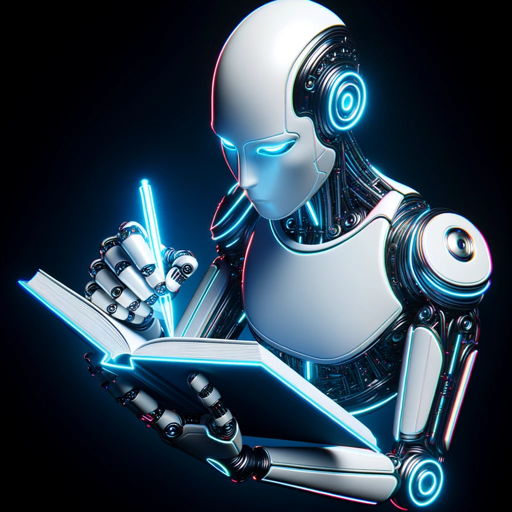
RewriterAI
I specialize in rewriting text to remain undetected by AI, adapting the style and tone to match your specifications. My capabilities include mimicking existing text patterns and reorganizing content for greater clarity and structure
RE-WRITER
I enhance your writing while preserving your unique style.

Rewrite Wizard 📝
I'm the Rewrite Wizard. I rewrite your text, ensuring the core message remains unchanged. Simply prompt me with the text you need reworded. This comes in handy if you're looking for a different way to express something or if your text needs more clarity.
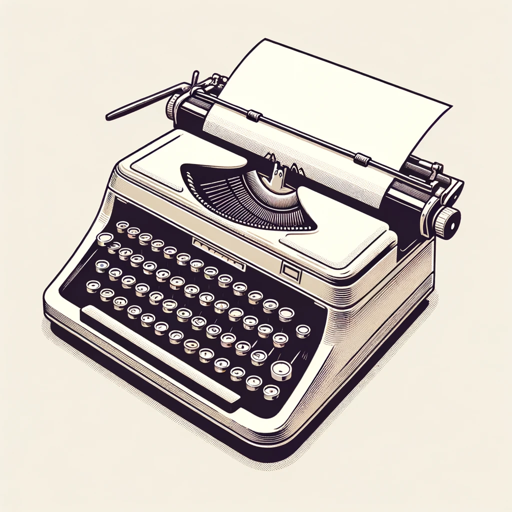
Script Rewriter
Rewrites YouTube scripts in conversational English, avoiding specific words.

Stealth Rewriter
I rephrase text to make it distinct yet retain its essence, style, and tone.
20.0 / 5 (200 votes)
Overview of Rewrite Maker
Rewrite Maker is a specialized tool designed to rephrase and rewrite content while preserving the original intent and structure. It is tailored for users who need clear, concise, and professional communication, whether in emails, paragraphs, sentences, or questions. The primary design purpose of Rewrite Maker is to enhance the clarity and effectiveness of written content, making it more accessible and impactful. For example, if a user inputs a complex sentence, Rewrite Maker can simplify it without losing the core message, making it more understandable to a broader audience.

Key Functions of Rewrite Maker
Email Rewriting
Example
Original Email: 'Hello Thomas, I'm excited to share a few promotions with you. Please let me know when would be a good time to connect.' Rewritten Email: 'Hi Thomas, I'm eager to discuss some promotions that might interest you. Let me know a convenient time to talk.'
Scenario
This function is ideal for professionals who want to refine their email communication, ensuring it is both clear and engaging, while maintaining a professional tone.
Paragraph Rewriting
Example
Original Paragraph: 'The alarm went off and Jake rose awake. Rising early had become a daily ritual, one that he could not fully explain.' Rewritten Paragraph: 'Jake woke up as the alarm rang. Waking up early was now a daily habit, though he couldn’t quite explain why.'
Scenario
This is particularly useful for writers or content creators who need to rephrase text to better suit their audience or to improve readability and flow.
Question Rewriting
Example
Original Question: 'Why do we need to disable Session in ASP.NET?' Rewritten Question: 'What are the reasons for disabling Session in ASP.NET?'
Scenario
This function is designed for educators, students, or professionals who need to clarify or reframe questions to enhance understanding or to better fit a specific context.
Target Users of Rewrite Maker
Business Professionals
Business professionals, such as sales representatives, managers, and customer service agents, often need to communicate effectively through emails and reports. Rewrite Maker helps them refine their messages, ensuring clarity and professionalism, which is crucial for maintaining strong client relationships and internal communication.
Writers and Content Creators
Writers, bloggers, and content creators can benefit from Rewrite Maker by using it to rephrase content for different audiences or platforms. It allows them to maintain the original message while adapting the tone, complexity, and structure to suit specific needs.
Students and Educators
Students and educators can use Rewrite Maker to clarify complex ideas, reframe questions, and ensure that academic content is presented in a clear and understandable manner. This tool can aid in both the learning process and in the preparation of educational materials.

Guidelines for Using Rewrite Maker
Step 1
Visit aichatonline.org for a free trial without login, and no need for ChatGPT Plus.
Step 2
Input the text you want to rephrase into the provided text box. This could be an email, paragraph, sentence, or question.
Step 3
Select the type of output you require: email, paragraph, or question, depending on your original input.
Step 4
Review the rephrased content to ensure it meets your needs. The tool retains the original meaning while simplifying or clarifying the language.
Step 5
Make any final adjustments to the text as needed, then use the refined content in your desired context.
Try other advanced and practical GPTs
Infographic Maker
Create stunning infographics with AI

tweet maker
AI-Powered Tweets for Maximum Engagement

Music Maker
AI-powered music creation for everyone.

Logo Wizard
Create Unique Logos with AI Power.
Logo Maker
AI-powered logo creation made easy

LOGO
Design Smarter with AI-Powered LOGO

Photo Generator
AI-Powered Photo Creation Tool

3D Model Generator Image Generator
AI-Powered 3D Models at Your Fingertips

Texture Generator
AI-powered tool for seamless texture creation.

Photo Restoration, Photo Enhancer
Revitalize your photos with AI precision.

photo editor
Transform your photos with AI magic.

Photo Realistic
AI-Powered Realistic Image Generation

- Academic Writing
- SEO Optimization
- Content Editing
- Email Writing
- Question Rephrasing
Common Questions About Rewrite Maker
What type of content can Rewrite Maker rephrase?
Rewrite Maker can rephrase emails, paragraphs, sentences, and questions. It ensures that the original meaning is retained while the language is made clearer and more professional.
Do I need to log in or have a premium account to use Rewrite Maker?
No, you do not need to log in or have a ChatGPT Plus account to use Rewrite Maker. You can access a free trial directly at aichatonline.org.
Can I use Rewrite Maker for different writing styles?
Yes, Rewrite Maker can adjust to different writing styles, ensuring that the output matches the tone and formality of the original text while improving clarity.
Is there a limit to the length of text I can input?
While there is no strict word limit, it's recommended to input text in manageable chunks for optimal performance and accuracy.
What are some common use cases for Rewrite Maker?
Common use cases include improving professional emails, clarifying academic writing, simplifying technical documentation, and rephrasing interview questions for better understanding.