Slides Presentation Creator-AI-powered presentation maker
Effortless AI-powered presentations.
Make a professional presentation about renewable energy.
Design detailed slides for a marketing strategy.
Create a polished PowerPoint on space exploration.
Develop comprehensive slides for a history lesson.
Related Tools
Load More
Slide Maker: PowerPoints, Presentations
Create engaging PowerPoint slides and presentations with Slide Maker GPT!

Slides
Create an entire Google Slides deck in one prompt

Slides Presentation Maker
easy instant high quality presentations with images

Slides
Master for creating and refining PowerPoint presentations design powered by PopAi Creation, creating structured, engaging presentations for any language.

Slide Craft
Master for editable REAL PPTX slides design powered by PopAi Creation, creating structured, engaging presentations for any language.

Slide Deck Builder
I craft slide decks.
20.0 / 5 (200 votes)
Introduction to Slides Presentation Creator
Slides Presentation Creator is a specialized tool designed to assist users in creating professional, high-quality slide presentations. The primary function is to streamline the process of presentation creation by generating comprehensive outlines, detailed slide content, and integrating relevant images. This service is especially useful for individuals and organizations that require polished, formal presentations for business meetings, academic purposes, or professional events. For example, a marketing manager might use Slides Presentation Creator to develop a compelling pitch deck, while a professor could utilize it to prepare engaging lecture slides.

Main Functions of Slides Presentation Creator
Outline Generation
Example
A business consultant needs a presentation on market trends. Slides Presentation Creator generates a structured outline covering key topics such as market analysis, consumer behavior, and future predictions.
Scenario
This helps the consultant quickly visualize the flow of the presentation and ensure all important points are covered.
Detailed Content Creation
Example
An HR professional requires detailed slides for a training session on workplace ethics. The tool provides in-depth information for each slide, including definitions, case studies, and discussion questions.
Scenario
The HR professional can then focus on delivery, confident that the content is comprehensive and accurate.
Image Integration
Example
A startup founder needs visually appealing slides for an investor pitch. Slides Presentation Creator includes relevant images and ensures they are correctly placed to enhance the presentation without obscuring text.
Scenario
This results in a visually engaging presentation that captures the attention of potential investors.
Ideal Users of Slides Presentation Creator
Business Professionals
This group includes managers, consultants, and entrepreneurs who often need to create presentations for meetings, pitches, and conferences. They benefit from the tool's ability to produce professional and polished presentations quickly, allowing them to focus on content delivery and strategy.
Educators and Students
Teachers, professors, and students can use Slides Presentation Creator to develop lectures, assignments, and project presentations. The tool helps ensure that their presentations are well-organized, informative, and visually engaging, enhancing the learning experience.

Guidelines for Using Slides Presentation Creator
Visit aichatonline.org for a free trial without login, also no need for ChatGPT Plus.
Start by visiting the website aichatonline.org to access the Slides Presentation Creator for free, without the need to log in or subscribe to ChatGPT Plus.
Define Your Presentation Topic
Clearly outline the topic or description for your presentation. This helps the tool to generate a relevant and comprehensive slide deck.
Specify the Number of Slides
Decide on the number of slides you need for your presentation. If not specified, the tool will default to creating five slides, including an introduction and conclusion.
Choose Your Preferred Tone
Select whether you want a formal and straightforward tone or a conversational and friendly tone for your presentation. This ensures the content matches your audience's expectations.
Review and Customize
Once the slides are generated, review them and make any necessary customizations. You can add images, adjust text, and tailor the slides to better fit your needs.
Try other advanced and practical GPTs
Quicker by QuickBrands
AI-Powered Brand Strategy for All.

Prompt Engineering Enhancer
Enhance Your Prompts with AI Precision
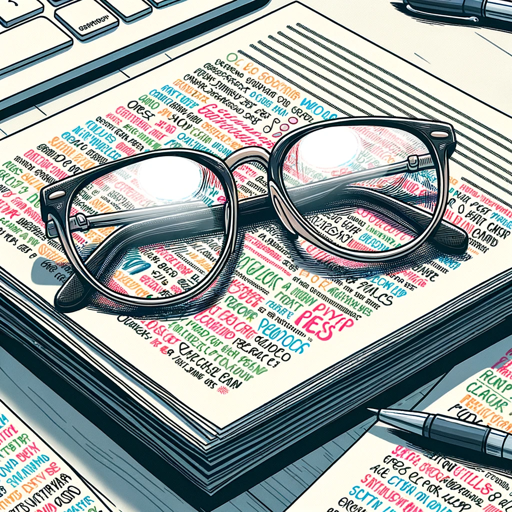
Prompt Engineer
AI-powered prompt optimization for better results.

Literature Review Writer
AI-Powered Tool for Comprehensive Reviews

Old Byzantium (Beta)
Explore, Battle, and Conquer with AI

Geotica
AI-driven solutions for geotechnical challenges.

MixerBox FindGPT
Discover the perfect GPT for any task with AI-powered precision.

Jenson Type Designer
AI-powered font customization and design

Living with BPD & CPTSD
AI-driven support for BPD and CPTSD.

Quant Trader 2.0
Empower your trading with AI insights.

Status Report
AI-powered real-time status updates

🧠 Decision-Maker Bot 🧠
AI-Powered Decision-Maker for All
- Academic Writing
- Creative Projects
- Educational Content
- Business Proposals
- Marketing Pitches
Frequently Asked Questions About Slides Presentation Creator
What is Slides Presentation Creator?
Slides Presentation Creator is an AI-powered tool designed to help users create professional slide presentations quickly and efficiently based on provided topics or descriptions.
Do I need a subscription to use the tool?
No, you do not need a subscription. You can access the tool for free without needing to log in or subscribe to ChatGPT Plus.
Can I customize the slides after they are generated?
Yes, you can review and customize the slides after they are generated. You can add images, adjust text, and make any changes to fit your specific needs.
What kind of topics can the tool handle?
The tool can handle a wide range of topics, from academic and professional subjects to more creative and personal presentations. Simply provide a clear description of your topic.
How does the tone selection work?
You can choose between a formal and straightforward tone or a conversational and friendly tone. This ensures that the generated content matches the style and expectations of your audience.