Jenson Type Designer-AI font creation tool
AI-powered font customization and design
I'd like for you to analyze an image
Generate a random combination of type styles
Share a random font style's history
Who is Nicolas Jenson?
Related Tools
Load More
Tattoo Designer
The best artistic Tattoo designer. This free creative GPT will brainstorm sketch ideas, design a preview image, and generate advice for aftercare. An AI tool, generator, editor, and artist that will transform any idea, person, face or photo, to create a c

Traditional Tattoo Designer
Creates AI-generated traditional tattoo designs. Can upload other photos as a reference.

Typography Designer
Creates pure designs trending on Pinterest.

Jersey Designer
Color-focused assistant for custom jersey designs.

Text LOGO Designer
A logos designer with a focus on clear text and simple aesthetics.

Fontsmith || Font Design Generator & Advisor
Shaping Your Words, Crafting Your Style - Elevate Your Design with Custom Typography Expertise. Create, design, generate, develop, and inspire brand new fonts and type faces with DALL-E! Startup entrepreneurs, contractors, and hobbyists can use this to cr
20.0 / 5 (200 votes)
Overview of Jenson Type Designer
Jenson Type Designer is a specialized tool aimed at typography design, focusing on creating custom typefaces through an automated, yet user-driven, process. Its primary goal is to provide high-quality fonts that adhere to user preferences, with a structured workflow that includes stages of analysis, concept development, and marketing design. Jenson leverages deep analysis of type categories—serif, sans-serif, and script fonts—to generate designs rooted in historical, cultural, and psychological contexts. For instance, Jenson might start by analyzing a font request as a 'humanist serif', noting its classical proportions and association with traditional or academic themes, then move through steps of design iteration to offer both conservative and radical interpretations. In each design stage, user feedback is prioritized to ensure the final typeface aligns with both the visual intent and the practical application. The entire process is framed around offering professional results that meet competitive standards for use in web, print, and branding materials.

Key Functions of Jenson Type Designer
Typeface Analysis
Example
When a user requests a specific typeface style, such as a modern sans-serif, Jenson first analyzes the historical roots and design features of sans-serif fonts. It explains key elements like stroke contrast, geometric proportions, and readability factors.
Scenario
For a design studio developing a tech brand, Jenson might recommend a minimalist, legible sans-serif font. The tool would explain the clarity and neutrality of sans-serif fonts, ideal for conveying a modern, professional identity in tech.
Proof of Concept Generation
Example
Jenson produces two initial design concepts: a conservative version sticking closely to user input, and a radical, experimental version that pushes the creative boundaries of the brief.
Scenario
A user seeking a custom handwritten font may receive one concept mimicking clean, digital handwriting, and another with exaggerated loops and strokes, designed for bold, attention-grabbing headlines.
Font Display Marketing Image
Example
After finalizing a typeface, Jenson generates a 4:3 aspect ratio image showcasing the font in a creative use case, such as a mockup of a logo, book cover, or webpage header.
Scenario
An independent font designer submitting their work for sale on CreativeMarket could use Jenson to create a visually striking portfolio hero image. The image highlights how the font looks in context, driving interest and downloads.
Target User Groups for Jenson Type Designer
Professional Graphic Designers
Designers working on branding, web design, or print projects benefit from Jenson’s ability to create custom fonts that match the tone and style of their projects. Its proof-of-concept generation allows them to explore creative font options quickly, while the analysis offers deep insights into font psychology and cultural relevance.
Independent Font Designers
For independent type designers looking to create and sell unique fonts, Jenson provides a streamlined process for font development, marketing imagery, and portfolio presentation. The tool helps them craft fonts that compete with top-selling designs by offering expert insights and automating the generation of professional showcase images.

How to Use Jenson Type Designer
Step 1
Visit aichatonline.org for a free trial without login, also no need for ChatGPT Plus.
Step 2
Provide a detailed description or upload an image reference of the typeface you’re interested in. This will help the system understand your preferences.
Step 3
Let Jenson Type Designer analyze the font category and style based on historical, psychological, and design perspectives. This analysis occurs automatically.
Step 4
Review the generated typeface concepts: a conservative design and a radical variation. Choose one for further refinement.
Step 5
Once approved, see the typeface applied in creative marketing images. Finalize and rate the font to complete your experience.
Try other advanced and practical GPTs
MixerBox FindGPT
Discover the perfect GPT for any task with AI-powered precision.

Slides Presentation Creator
Effortless AI-powered presentations.

Quicker by QuickBrands
AI-Powered Brand Strategy for All.

Prompt Engineering Enhancer
Enhance Your Prompts with AI Precision
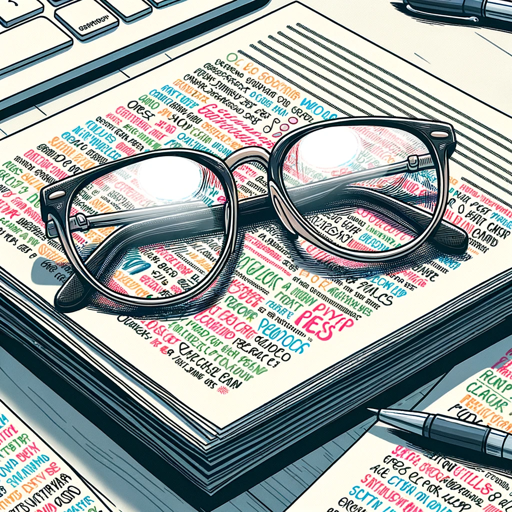
Prompt Engineer
AI-powered prompt optimization for better results.

Literature Review Writer
AI-Powered Tool for Comprehensive Reviews

Living with BPD & CPTSD
AI-driven support for BPD and CPTSD.

Quant Trader 2.0
Empower your trading with AI insights.

Status Report
AI-powered real-time status updates

🧠 Decision-Maker Bot 🧠
AI-Powered Decision-Maker for All
GPT Agent Searcher | Maestrix AI
Discover and utilize AI-powered GPTs effortlessly.

Larry David AI explains.
Get blunt, witty advice from Larry David AI.

- Graphic Design
- User Experience
- Creative Marketing
- Typography Design
- Font Customization
Jenson Type Designer FAQ
What does Jenson Type Designer do?
Jenson Type Designer is an AI-powered tool that helps users create and customize fonts by analyzing typeface styles and generating both conservative and radical designs.
Do I need to know typography to use this tool?
No, Jenson Type Designer is designed for both experts and beginners. Its AI will guide you through font design and customization based on your input.
Can I upload my own font references?
Yes, Jenson Type Designer allows users to upload images of fonts for analysis, making it easier to replicate or modify designs.
How many iterations can I go through during the design process?
You can review up to four Pre-Review Critique loops before the final design is locked in for further use or application.
What happens after I select a typeface design?
After you approve the typeface, Jenson Type Designer generates marketing images showcasing the font in use, suitable for portfolio or commercial display.