Multilingual PDF Translator MD-Multilingual PDF Translator
AI-powered translation for accurate, formatted documents.
Translate this PDF.
Download the MD file.
Clarify this text.
Format this table.
Related Tools
Load More
PDF Translator
I translate PDF documents into different languages. 🟢

Translator
A multilingual translation robot for instant communication and document processing.

PDF Summarizer and Translator
This GPT can make a detailed summary of your PDF document, and it can also translate sections of your document into other languages. It can help you find information related to your document, and compare and contrast different documents.

PDF Translate
Translates and returns PDFs or DOCXs, preserving original layout and formatting.

PDF Translator
I translate PDF documents into different languages, maintaining the original tone.

Document Translator
Translates any document you want, preserving format and images.
20.0 / 5 (200 votes)
Introduction to Multilingual PDF Translator MD
Multilingual PDF Translator MD is a specialized tool designed to translate PDF documents from various languages into a user's preferred language while maintaining the original layout through Markdown formatting. This includes handling complex elements such as tables and spreadsheets. The tool ensures professional standards for formal documentation are met, making it ideal for users who require precise and layout-consistent translations. For example, a multinational corporation needing to translate internal reports from French to English while keeping the same formatting and structure would benefit from this tool.

Main Functions of Multilingual PDF Translator MD
Language Translation
Example
Translating a technical manual from German to Spanish.
Scenario
A technical support team in Spain receives a German manual for new equipment. Using Multilingual PDF Translator MD, they translate the manual into Spanish, ensuring the technical terms and layout are preserved, enabling the team to understand and use the equipment effectively.
Maintaining Original Layout
Example
Converting an English annual report into Chinese while keeping the original design.
Scenario
A company needs to present its annual report to Chinese investors. Using the tool, the company translates the report into Chinese, maintaining the original graphs, tables, and layout, ensuring the report is professional and easily readable by the target audience.
Handling Complex Elements
Example
Translating a financial document with multiple tables from Japanese to English.
Scenario
An international finance firm requires the translation of a Japanese financial report that includes numerous tables and financial data. Multilingual PDF Translator MD accurately translates the text and numerical data within the tables, preserving the integrity and structure of the original document.
Ideal Users of Multilingual PDF Translator MD
Multinational Corporations
Companies operating in multiple countries often need to translate documents such as internal reports, manuals, and financial statements. This tool helps them ensure translations are accurate and the original layout is maintained, facilitating clear communication across different languages.
Professional Translators
Translators working on complex documents can use this tool to streamline their workflow. It allows them to focus on the quality of the translation without worrying about reformatting the document, saving time and effort while ensuring professional results.

How to Use Multilingual PDF Translator MD
Step 1
Visit aichatonline.org for a free trial without login, also no need for ChatGPT Plus.
Step 2
Upload the PDF document you wish to translate. Ensure the document is clear and legible for accurate translation.
Step 3
Specify the source language of your PDF and the target language for the translation. This helps in maintaining translation accuracy.
Step 4
Review the translated content displayed in Markdown format. This format preserves the original layout including tables and special formatting.
Step 5
Download or copy the translated content for your use. Make any necessary adjustments to ensure the final output meets your requirements.
Try other advanced and practical GPTs
PDF Detective Pro
AI-powered PDF editing made simple.

File Detective Pro
AI-powered file conversions made easy.

Quantum Code Master
AI-Powered Quantum Code Assistant
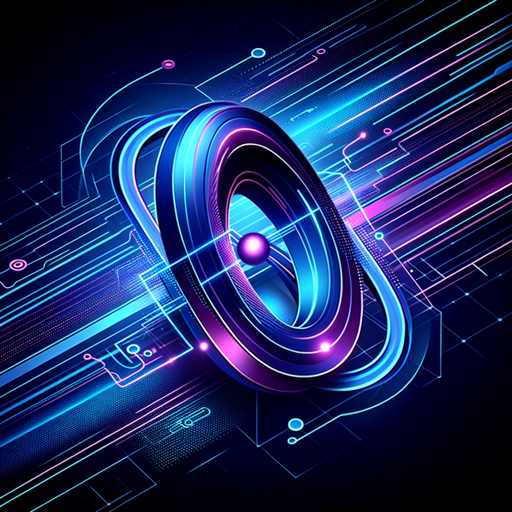
Conversation starters Generator
AI-powered conversation starters for any occasion.

Startup Factory
AI-driven product ideas for startups

Brick Set Visionary
AI-Powered LEGO Set Image Creator.

Astro Dice Divination🔮(星骰占卜🔮超准版)
Discover Your Future with AI Insights.

Latent Space Explorer
AI-powered immersive storytelling and exploration

Write Like Me
AI-powered writing style replication
元経営者GPTs
AI-powered business insights from experience.
Bob The GPT Builder
AI-Powered Custom GPT Creation

Religio's Oracle
AI-powered spiritual and web3 insights.

- Academic Writing
- Business Documents
- Technical Manuals
- Personal Correspondence
- Legal Texts
Frequently Asked Questions about Multilingual PDF Translator MD
What languages can Multilingual PDF Translator MD translate?
Multilingual PDF Translator MD can translate PDFs from various languages into your preferred language, supporting a wide range of language pairs to accommodate global users.
Does Multilingual PDF Translator MD maintain the original formatting?
Yes, it preserves the original layout through Markdown formatting, including tables, images, and other special formatting, ensuring the translated document looks like the original.
Is there a need for any subscription or payment for basic use?
No, you can access the basic translation features for free by visiting aichatonline.org. There is no need to log in or subscribe to ChatGPT Plus for a free trial.
What types of documents are best suited for translation?
Multilingual PDF Translator MD is ideal for academic papers, business documents, legal texts, and any formal documentation requiring accurate translation while maintaining original formatting.
Can I edit the translated content directly on the platform?
While the platform displays the translated content in Markdown format, you will need to copy the text to your preferred text editor or word processor to make further edits and adjustments.