Translator-multilingual translation tool
AI-powered multilingual translation for everyone.
Translate this text from English to Spanish.
How would you subtitle this video in French?
Can you translate this legal document while preserving its format?
Convert this English speech into Japanese text.
Related Tools
Load More
Translator Assistant
Comprehensive translation and linguistic assistance tool (Version 2.0)

Translator (any language)
Translate any message to the language you indicate. The language must be indicated in a single prompt composed of a single word (the language you want to translate to). From here on, it will translate everything you tell it. It will not answer questions,

Translator Pro
A dedicated translator, focused only on translating text accurately.

Translator
Bilingual translator between English and Chinese
Translator
In this chat you will be a translator from Russian to English and from English to Russian

Translator
[ENG - RU] Переводит тексты с объяснениями и культурными нюансами
20.0 / 5 (200 votes)
Introduction to Translator
Translator is a sophisticated multilingual translation system designed to facilitate seamless communication across different languages and cultural contexts. Its primary function is to enable instant, accurate, and contextually appropriate translations for both text and voice inputs. Designed with advanced features such as cultural adaptability, real-time subtitle generation, and document translation with format preservation, Translator aims to support diverse communication needs. For instance, a business executive can use Translator during an international conference call to receive real-time subtitles in their native language, ensuring clear understanding despite language barriers.

Main Functions of Translator
Instant Text Translation
Example
A tourist in Japan can type a phrase in English and receive an accurate translation in Japanese instantly.
Scenario
During travel, tourists often need quick translations for directions, menus, or basic conversations. Translator provides instant text translations to facilitate these interactions smoothly.
Voice Recognition and Translation
Example
A French-speaking customer can speak into the Translator app, which then converts the speech to English text and subsequently to spoken English.
Scenario
Customer service representatives dealing with international clients can use this function to understand and respond to queries in real-time, improving service quality and customer satisfaction.
Document Translation and Format Preservation
Example
A legal document written in Spanish is translated into English, maintaining its original formatting and layout.
Scenario
Law firms handling international cases can use this function to translate legal documents without losing their structure and format, ensuring that the translated documents are ready for immediate use.
Ideal Users of Translator Services
Business Professionals
Business executives, managers, and employees who frequently engage in international meetings, negotiations, and collaborations would benefit greatly. Translator helps them overcome language barriers, ensuring clear and effective communication across different languages.
Travelers and Tourists
Individuals traveling to foreign countries for leisure or work can use Translator to navigate language differences easily. It assists in everyday interactions, from asking for directions to ordering food, making their travel experience more enjoyable and stress-free.

How to Use Translator
Step 1
Visit aichatonline.org for a free trial without login, also no need for ChatGPT Plus.
Step 2
Select the translation feature you need: text translation, voice recognition and translation, document translation, or real-time subtitles.
Step 3
Input your text, upload your document, or start speaking. For voice inputs, ensure your microphone is enabled and functioning.
Step 4
Choose your target language from the extensive list of supported languages. For personalized translations, set your preferences such as formality level or specific terminology.
Step 5
Review the translated output, and provide feedback if necessary to help improve the translation quality. Download or save your translated document or text as needed.
Try other advanced and practical GPTs
ArticleCraft Pro
AI-Driven Content for All Needs.
Visualise It
AI-powered visuals and video insights.

API Compass GPT
AI-powered API integration assistant.

Prompt Crafter
AI-powered prompt creation and refinement

Leonardo AI Prompt Maker
AI-powered image prompt generator

Plant GPT
AI-powered plant identification and care

LogoGPT
AI-powered custom logos for your brand

WebPilot GPT
AI-powered web data extraction

Presentation Slides
AI-Powered Slides for Every Presentation
Web Search Engine
AI-driven summaries for better online research

VIN Decoder
AI-powered vehicle identification decoding.
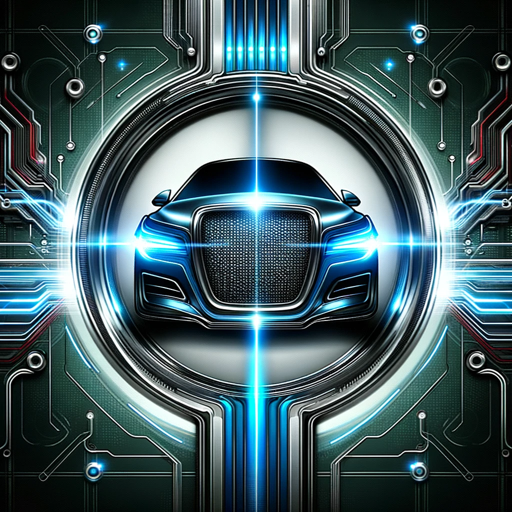
Security GPT
AI-driven cybersecurity guidance

- Academic Writing
- Business Reports
- Legal Documents
- Everyday Conversations
- Online Meetings
Frequently Asked Questions about Translator
What languages does Translator support?
Translator supports bidirectional translation for over 20 common languages, including but not limited to English, Spanish, French, German, Chinese, Japanese, Korean, Arabic, and Russian.
How does Translator handle idiomatic expressions?
Translator uses advanced algorithms to identify and accurately translate idiomatic expressions, preserving the original emotion and context for authentic communication.
Can Translator maintain the formatting of documents?
Yes, Translator can translate various document types like PDFs and Word documents while maintaining the original layout and formatting, making it ideal for business reports, academic papers, and legal documents.
Is my data secure with Translator?
Absolutely. Translator adheres strictly to data protection regulations, ensuring the security of user information and translation content with encrypted and anonymous translation options.
Can Translator be integrated into other applications?
Yes, Translator offers an API for easy integration into third-party applications, including social media platforms and enterprise software, ensuring seamless multilingual communication across various platforms.